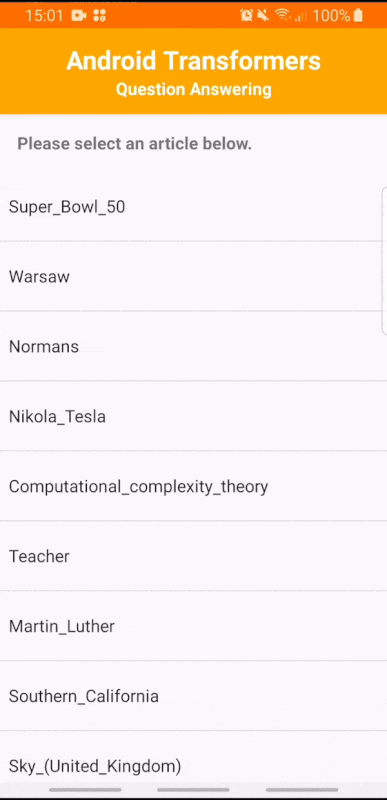Convert Transformers models imported from the 🤗 Transformers library and use them on Android. You can also check out our swift-coreml-transformers repo if you're looking for Transformers on iOS.
The app contains a demo of the DistilBERT model (97% of BERT’s performance on GLUE) fine-tuned for Question answering on the SQuAD dataset. It provides 48 passages from the dataset for users to choose from.
- If you don't have already, install Android Studio, following the instructions on the website.
- Android Studio 3.2 or later.
- You need an Android device or Android emulator and Android development environment with minimum API 15.
- The
app/libsdirectory contains a custom build of TensorFlow Lite with TensorFlow ops built-in, which is used by the app. It results in a bigger binary than the "normal" build but allows compatibility with models such as DistilBERT.
- Open Android Studio, and from the Welcome screen, select
Open an existing Android Studio project. - From the Open File or Project window that appears, select the directory where you cloned this repo.
- You may also need to install various platforms and tools according to error messages.
- If it asks you to use Instant Run, click Proceed Without Instant Run.
- You need to have an Android device plugged in with developer options enabled at this point. See here for more details on setting up developer devices.
- If you already have Android emulator installed in Android Studio, select a virtual device with minimum API 15.
- Click
Runto run the demo app on your Android device.
- Use the following command to build a demo apk:
./gradlew build
- Use the following command to install the apk onto your connected device:
adb install app/build/outputs/apk/debug/app-debug.apk
Example scripts used to convert models are available in the models_generation directory.
Please note that they require the nightly version of TensorFlow and might thus be unstable.
The Android app is forked from the bertqa example in the
tensorflow/examples repository and uses the same
tokenizer with DistilBERT.