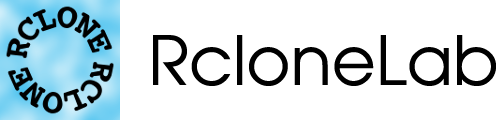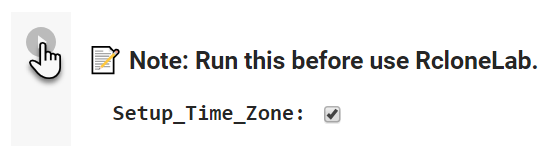- Add rTorrent+Flood as an alternative torrent client; It has a beautiful UI and unique traits from qBittorrent.
- Add Ubuntu Virtual Machine Updater.
- Change output from text to HTML; more beautiful and easier to use.
- Remove support for loading rclone.conf from Google Drive.
- Code performance and logic improvement.
- Fix can't use F5 when to enter qBittorrent WebUI for the first time.
RcloneLab is a rclone GUI for Google Colaboratory, similar to Rclone Browser. Please consider contributing our project, any improved version of the code is welcome and much appreciate.
qBittorrent is a cross-platform free and open-source BitTorrent client.
Flood is a monitoring service for rTorrent BitTorrent client.
Google Colaboratory is a free Jupyter notebook environment that requires no setup and runs entirely in the cloud with high speed network. Check the VM's specification here.
-
Open the IPython Notebook file in Google Colaboratory by clicking here.
-
Click "Run cell" (play button) and follow the instruction that show in the output.
We recommend to use Rclone Browser for file browsing and get path for RcloneLab.
Licenced under the MIT License.