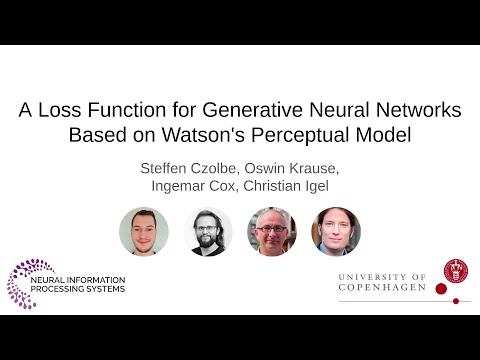Steffen Czolbe, Oswin Krause, Igemar Cox, Christian Igel - NeurIPS 2020
This repository contains the similarity metrics designed and evaluated in the paper, and instructions and code to re-run the experiments. Implementation in the deep-learning framework PyTorch. Code supplied in Python 3 files and Jupyter Notebooks.
Note: This is the post-publication updated version of the repository. It contains the following changes:
- Fixed an issue leading to inconsistent data-normalization across experiments. All experiments now take data normalized to the 0..1 range.
- Re-tuned hyperparameters and re-generated all figures from the paper. We observed overall similar results. See a side-by-side comparison here.
- Added multiple perviously not included dependencies.
- Added multiple shell-scripts to reproduce all experiments more easily. Jupyter notebook is no longer required to reproduce the paper \o/
The presented similarity metrics can be included in your projects by importing the LossProvider. It makes all pre-trained similarity metrics accessible. The example below shows how to build the Watson-DFT metric, and loads the weights tuned on the 2AFC dataset. The input for all loss functions is expected to be normalized to a 0..1 interval.
from loss.loss_provider import LossProvider
provider = LossProvider()
loss_function = provider.get_loss_function('Watson-DFT', colorspace='RGB', pretrained=True, reduction='sum')
import torch
img0 = torch.zeros(1,3,64,64)
img1 = torch.zeros(1,3,64,64)
loss = loss_function(img0, img1)Parameters:
- The first parameter defines the loss metric. Implemented metrics are
'L1', 'L2', 'SSIM', 'Adaptive', 'Watson-DCT', 'Watson-DFT', 'Deeploss-VGG', 'Deeploss-Squeeze'. - Keyword argument
colorspacedefines the color representation and dimensionality of the input. Default is the three-channel'RGB'model. Mono-channel greyscale representation can be used py passing'LA'. - Keyword argument
pretrained. IfTrue(default), the weights pre-trained on the 2AFC task are loaded. - Keyword argument
reduction, with behaviour according to PyTorch guideline. Default value isreduction='sum'. All metrics further support optionreduction='none'. - Keyword argument
deterministic. Determines the shifting behaviour of metrics'Watson-DCT'and'Watson-DFT'. The shifts make the metric non-deterministic, but lead to faster convergence and better results. Though in some cases we might prefer a deterministic behaviour. Defaultdeterministic=False. - Keyword argument
image_size. Only required for'Adaptive'-Loss, as the implementation provided by the authors requires the input size. Example:image_size=(3, 64, 64).
Warning: This part of the codebase is unorganized. It was created as part of a master thesis, whithout much experience on how to write or maintain code for research. We have since made some progress to improve ease of use, but there is no neat
run_all_experiments_and_make_me_beacon.shscript here. We provide the code as is, as we believe it is still helpfull for those willing and determined enough to work with it. You have been warned.
The project is implemented in python. Dependencies can be installed via
$ pip3 install -r requirements.txtAlternative: It is recommended to use a virtual environment. This will keep changes to your local python installation contained. First, we set up a virtual environment called venv-perceptual-sim:
sudo apt-get install python3-pip
python3 -m pip install virtualenv
python3 -m virtualenv venv-perceptual-simNext, we activate it and install our dependencies
source venv-perceptual-sim/bin/activate
pip3 install -r requirements.txtPart of the codebase is implemented in jupyter notebooks (sorry). The provided scripts convert these automatically to python files, and executes those python files instead. Interaction with the notebooks is only required if you want to perform changes to the codebase.
We use three datasets: MNIST, celebA and 2AFC. Execute the following commands to download all three datasets:
Note: As of Dec-2020 the google-drive download of the celebA dataset is experiencing some issues. If you are having trouble with the script, we recomment manually downloading the file img_align_celeba.zip from here, placing it in the $PSHOME/datasets/celebA directory and renaming it to celebA.zip. Then the celebA_download script can betweaked by commenting out the downloading in line 55. The unpacking and pre-processing steps from this script still need to be executed.
cd ./src/
PSHOME=$(pwd)
cd $PSHOME/datasets/MNIST
python3 mnist_download.py
cd $PSHOME/datasets/celebA
python3 celebA_download.py
cd $PSHOME/perceptual_sim_training
./scripts/download_dataset.shThe tuning and evaluation on the 2AFC dataset is located in directory src/perceptual-sim-training. The code is adapted from Zhang et. al. [2018], and includes adjustments to train and evaluate our Modified Watson Metrics.
To train the metrics, we execute the provided training script.
cd $PSHOME/perceptual_sim_training
./scripts/train.shThe evaluation (Test) of the metrics performance on the validation section of the 2AFC dataset, and the Bar-plot from th paper is performed by the script
cd $PSHOME/perceptual_sim_training
./scripts/eval_and_plot.shThe plots will be generated into src/perceptual_sim_training/plots/.
The loss-function weights have to be manually transitioned to the LossProvider, which will be used for the future experiments. This is done by calling the script
cd $PSHOME/perceptual_sim_training
./scripts/transition_weights.shThe lates model checkpoints from the 2AFC experiment are extracted, renamed and saved into the he 2AFC dataset to the loss provider in the src/loss/weights/ directory.
The VAEs presented in the paper can be retrained with code from directories src/vae/mnist and src/vae/celebA. Each directory contains 5 Files:
- the implementation of the model in
celebA_vae.pyormnist_vae.py - a file
train.py, containing code to train the model. Loss function and Hyperparameters are defined at the end of the file. During training, model checkpoints and samples are saved in theresultsdirectory. - a directory
results, in which models and sample images are saved during training - a notebook
evaluation.ipynb, containg code to generate the comparison images shown in the paper. - a directory
comparison, in which comparison images are saved
The resource experiment is located in src/runtime/runtime_experiment.py. It will run all loss functions multiple times, and print out the averaged measurments at the end. Results are also saved as as a pickle file.
We thank Richard Zhang, Phillip Isola, Alexei A. Efros, Eli Shechtman, Oliver Wang for their Two Alternative Forced Choice (2AFC) dataset, and implementation of the perceptual tuning code. We adapted large parts of their code for this project.
We also thank Jonathan T. Barron for providing the implementation f his General and Adaptive Robust Loss Function, which we incuded in this project.