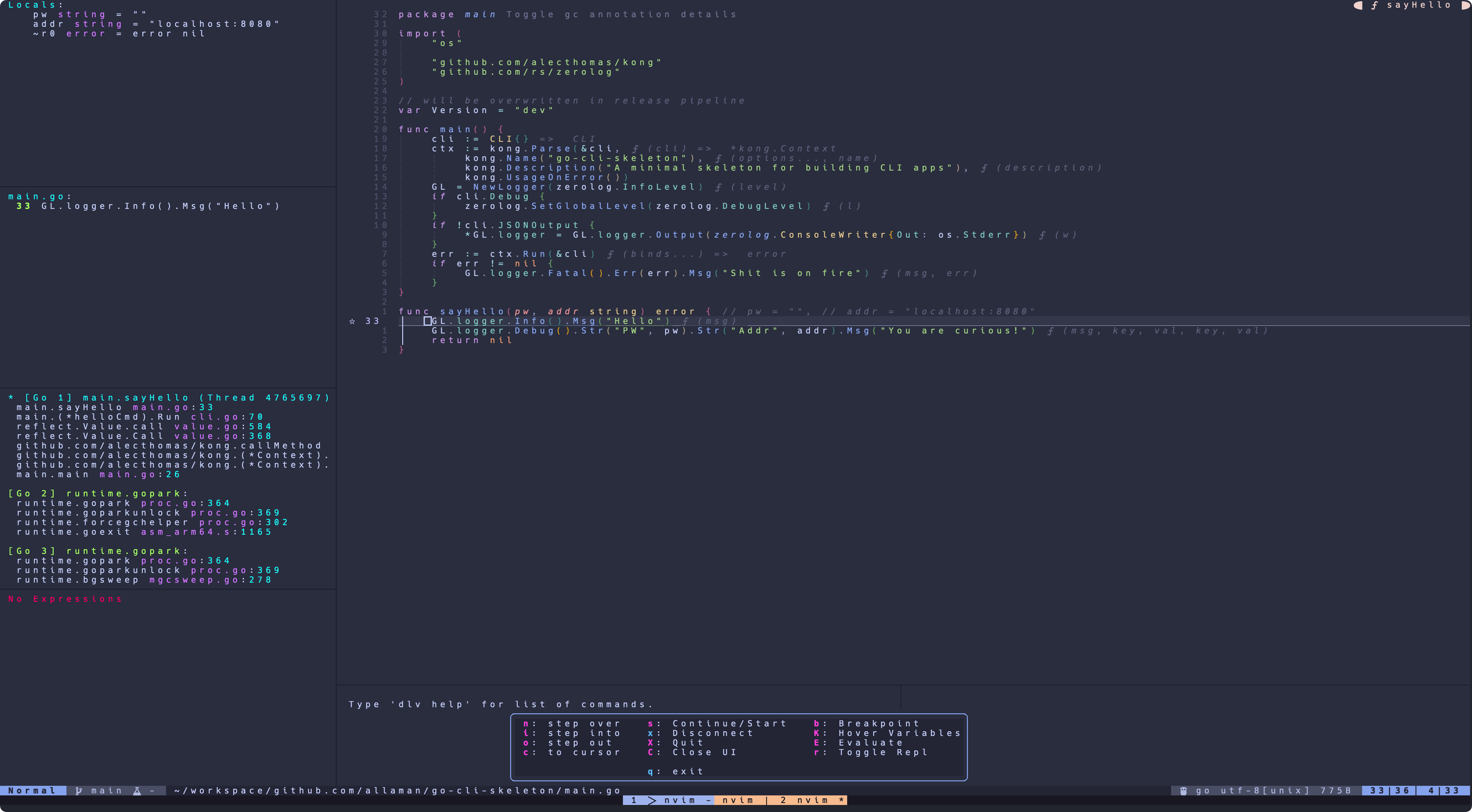💻 This configuration is working on my Manjaro Linux as well as on my macOS and requires Neovim dev build (0.8)!
Have a look at my rice how my Linux machine is configured and at my mac-setup how my MBP is configured. My dotfiles are also on GitHub.
Terminal: alacritty
Font: Jetbrains Mono
There are many great Neovim configurations online (see Inspiration) that give you a pleasant experience right out of the box. However, I am a long time (Neo)Vim user with a specific workflow and needs. Additionally, I do not have any Lua background and was not willing to spent too much time into that. Therefore, it was quite hard for me to customize and strip down the existing configs to my needs especially because the code is quite sophisticated.
I decided to move to my own fresh Lua based Neovim from my good old vimrc trying to accomplish the following principles.
- Migrate to Lua based alternative plugins respectively use only Lua based plugins (if possible).
- Keep the config as maintainable as possible knowing that this would possibly impact the code quality.
- Modular and meaningful directory structure and file naming.
- Just make it work and not make it beautiful 😃. Of course, Neovim itself must look beautiful, but my focus is not on beautiful code or on utilizing all Lua features.
- Package management and plugin configuration via Packer
- Mnemonic keyboard mappings inspired by Spacemacs via which-key.nvim; no more than three keystrokes for each keybinding
- Submodes powered by Hydra.nvim
- Fully featured status line via mini.nvim
- Terminal integration via nvim-toggleterm.lua
- Fancy notifications via nvim-notify
- Better writing with vale integration via null-ls
- Dashboard via alpha.nvim with recent files and quick links
- Multiple preconfigured themes like catppuccin, tokyonight, and nightfox
- Fast startup 🚀
- Telescope.nvim for all your search needs
- Project management with Project.nvim
- File tree navigation/manipulation via neo-tree
- Better Tmux navigation with your home row via Navigator.nvim
- Convenient jumping through windows with nvim-window-picker
- Auto completion powered by nvim-cmp
- Built-in LSP configured via nvim-lspconfig
- Debugging for Go and Python via nvim-dap and friends
- Treesitter and Tresitter-textobjects for your syntax needs
- Auto formatting via null-ls.nvim
- Excellent Go support via LSP and go.nvim including sensible keybindings
- Always know where you are in your code via nvim-navic
- Git integration via Neogit, gitsigns, git-blame
- Outlining symbols with symbols-outline.nvim
- Snippets provided by Luasnip and friendly snippets with autocompletion
- Schema integration via LSPs for Kubernetes, package.json, GitHub workflows, gitlab-ci.yml, kustomization.yaml, and more
If you have Docker on your system you can try out this config via the provided Dockerfile
💡 All dependencies of my config are installed except texlab, tectonic, and vim-grammarous which makes it at 1.9GB a rather large image
There are some issues with building a multi architecture Docker image via GitHub Action. Until I sorted that out, you can build the Docker image locally on your own
docker build -t nvim .docker run --name nvim --rm -it nvimdocker run --name nvim --rm -it -v ${HOME}/tmp:/home/nvim/mount nvimdocker run --name nvim --rm -it --entrypoint=/bin/bash nvimI created an installation script that sets up all required tools on a fresh machine to work with my Neovim config.
For now, it works on Debian/Ubuntu and Arch. MacOS will be added soon.
💡If you are a Tmux user have a look at vim-tpipelins's requirements for your tmux.conf and enable it in ./lua/user-conf.lua.
USE AT YOUR OWN RISK!!
There are some tools that are required in order to use some features/plugins:
The following programs should be installed on your system so that the appropriate tools can be installed:
- Go
- Python
- NodeJs > 12
- Cargo
Go related dependencies are managed by go.nvim and are installed by running :GoInstallBinaries (when a Go file is loaded). They are installed in your $GOPATH.
All other dependencies are managed by Mason and Mason tool installer. Tools are installed by running :MasonToolsInstall (in vim.fn.stdpath("data") .. "mason"). Mason requirements must be available on your system.
For advanced spell checks via vim-grammarous Java 8+ is required
| Mode | key | binding |
|---|---|---|
| n | space | Leader key |
| n | <c-h | j | k | l> | Change window focus (including Tmux panes) |
| n | <leader>Tab | Switch to previously opened buffer |
| n | <Tab> | Switch to next buffer (bnext) |
| n | <S-Tab> | Switch to previous buffer (bprev) |
| n | st | Visual selection with Treesitter hint textobject |
| v | sa | Add surrounding |
| n | sd | Delete surrounding |
| n | sr | Replace surrounding |
| n | <c-Tab> | Start auto completion (without typing anything) |
| n/v | ga | Start mini.align (align text) |
| n | gcc | Toggle line comment |
| n/v | gc | Toggle line comment (works with movements like gcip) |
| n | ss | Search 2 char (mini.jump2d) |
| i/s | <c-j> | Luasnip expand/forward |
| i/s | <c-k> | Luasnip backward |
| i | <c-h> | Luasnip select choice |
| n | <c-n> | Toggleterm (opens/hides a full terminal in Neovim) |
| i | <c-l> | Move out of closing bracket |
| n | <CR> | Start incremental selection |
| v | <Tab> | Increment selection |
| v | <S-Tab> | Decrement selection |
Each plugin to be installed is defined in plugins.lua and each plugin has its own configuration file (if necessary) in lua/config/ which is loaded by packer.
.
├── after
│ └── ftplugin # file specific settings
├── init.lua # main entry point
├── lua
│ ├── config/ # each plugin configuration is in its own file
│ ├── autocmd.lua # autocommands
│ ├── functions.lua # lua functions to extend functionality
│ ├── mappings.lua # Vim keymaps definitions -> config/which.lua for more
│ ├── options.lua # non plugin related (vim) options
│ ├── plugins.lua # define plugins to be managed via Packer
│ └── user-conf.lua # parameters to configure some settings
├── plugin # packer_compiled
├── snippets # snippets directory (luasnip style)
└── spell # my spell files linked from another repoThe intention of my Neovim configuration was never to be a fully customizable "distribution" like LunarVim, SpaceVim, etc but from time to time I like to change my color scheme and the idea of making this configurable came to my mind. Based upon this idea I implemented some further lightweight configuration options that might be useful.
All options can be found in ./lua/user-conf.lua.
Basically, you can remove unwanted plugins by just removing the appropriate line in ./lua/plugins.lua and, if applicable, delete its configuration file in ./lua/config/.
ℹ️ Keep in mind that some plugins are configured to work in conjunction with other plugins. For instance, autopairs is configured in ./lua/config/treesitter.lua. For now there is no logic implemented that cross-checks such dependencies.
If you want to follow my method adding a plugin is straight forward:
In lua/plugins.lua add the plugin to Packer. You are free to use a name for the configuration file (should be a valid filename).
use {"<Address-of-the-plugin>", config = get_config("<name-of-the-plugin>")}Create lua/config/<name-of-the-plugin>.lua where you put the plugins settings. If your plugin does not require additional configuration or loading you can omit the config part.
Open another instance of Neovim (I always try to keep one running instance of Neovim open in case I messed up my config) and run PackerSync.