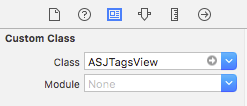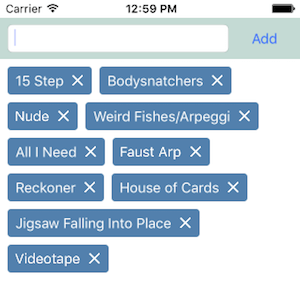ASJTagsView is a UI component that lets you create a view full of tags with a delete icon. These are usually used to show search queries. They can be found in apps like Flipkart and Pinterest.
CocoaPods is the recommended way to install this library. Add this command to your Podfile:
pod 'ASJTagsView'Setting up is incredibly easy. Simply drop a UIScrollView on your storyboard or xib and change the class to ASJTagsView.
There are a number of IBInspectable properties that you can use to do some quick customizations.
@property (nullable, strong, nonatomic) IBInspectable UIColor *tagColor;
@property (nullable, strong, nonatomic) IBInspectable UIColor *tagTextColor;
@property (nullable, strong, nonatomic) IBInspectable UIImage *crossImage;
@property (assign, nonatomic) IBInspectable CGFloat cornerRadius;
@property (assign, nonatomic) IBInspectable CGFloat tagSpacing;
@property (assign, nonatomic) IBInspectable TagColorTheme tagColorTheme;
@property (assign, nonatomic) IBInspectable BOOL showDeleteButton;The 'tagColorTheme' property lets you quickly skin your tags by choosing from a set of predefined themes. All colors except the default have been taken from Ben Gordon's Colours.
To create one by code, you will need to import ASJTagsView.h. To work with the tags view, you have these options:
- (void)addTag:(NSString *)tag;Adds a single tag to the tags view.
- (void)appendTags:(NSArray<NSString *> *)tags;Append an array of NSStrings to the tag view. They will be added after the tags already visible.
- (void)replaceTags:(NSArray<NSString *> *)tags;Replace all visible tags with new ones.
- (void)deleteTag:(NSString *)tag;Delete all similarly named tags according to the string provided.
- (void)deleteTagAtIndex:(NSInteger)idx;Delete tag at the specified array index.
- (void)deleteAllTags;Empty the tags view.
- (void)reloadTagsView;Manual reload. Note that whenever you add or remove tags, the view will reload itself.
There are two blocks that you can handle to get certain events:
- (void)setTapBlock:(TagBlock _Nullable)tapBlock;Called when a tag is tapped. Inside the block, you will receive the tag string and the index at which it is present in the view.
- (void)setDeleteBlock:(TagBlock _Nullable)deleteBlock;Called when a cross (delete button) is tapped. Inside the block, you will receive the tag string and the index at which it is present in the view.
- Cross icon taken from Google Material Icons.
- All tag color themes except the default taken from Ben Gordon's Colours.
Add landscape supportAdd customisation options for tag view- Add support for adding custom view
Add option to disable cross- Add option to show tags of random colors
- Use
UICollectionViewinstead of stockUIScrollView - Add option to make tags scroll horizontally
ASJTagsView is available under the MIT license. See the LICENSE file for more info.