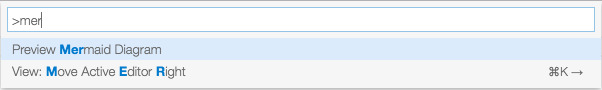The plugin enables live editing and visualization of mermaid supported diagrams.
Related plugins:
- Open a file containing Mermaid diagram
- Choose
Preview Mermaid Diagram - Move cursor inside the diagram
The plugin detects mermaid diagrams in the following formats:
<div class="mermaid">
sequenceDiagram A-->B: Works!
</div>```mermaid sequenceDiagram A-->B: Works! ```
{{<mermaid attr="val">}} sequenceDiagram A-->B: Works! {{</mermaid>}}.. mermaid:: :parameters: are optional sequenceDiagram A-->B: Works!The plugin does not preview diagrams in external files:
.. mermaid:: graphs/mygraph.mmdFiles with extension .mmd with plain Mermaid diagram content:
sequenceDiagram
A-->B: Works!
The plugin aims to be on par with the Mermaid Live Editor on handling Font Awesome icons.
You can customize the appearance of the previewed diagrams by setting the mermaid configuration in the workspace settings:
{
"mermaid": {
"sequenceDiagram": {
"mirrorActors": false
}
}
}All mermaid configuration options are supported.
Based on the theme used in Visual Studio Code, the plugin default themes are: forest for light and dark for dark. These values can be changed with the following settings:
{
"mermaid.vscode.light": "one of default, forest, neutral, dark",
"mermaid.vscode.dark": "one of default, forest, neutral, dark"
}Automatic theme selection can be changed with the following setting:
{
"mermaid.theme": "one of default, forest, neutral, dark"
}You can render the diagram using a custom theme by providing the following configuration properties:
{
"mermaid.theme": null,
"mermaid.themeCSS": "the theme as string"
}null for theme disables the automatic theme detection, so you are responsible for providing a proper theme in themeCSS for all diagrams used in the settings' scope.