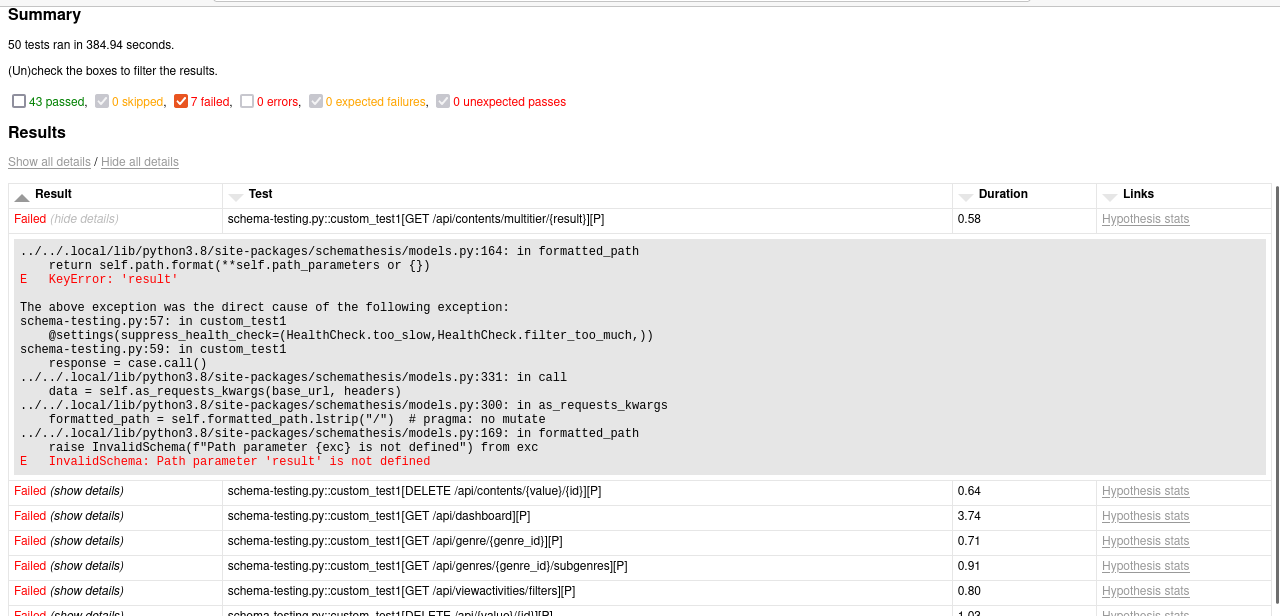This is a Automated API Testing Framework, which automatically checks on the OpenAPI schema format, validates it. Generates random data to compare it against the server and schema provided and provides the failure cases.
-
Manual Testing requires creating Test Scripts still some of the manual response errors would never trigger because logically they will never encounter the SQL injection kind of scenarios.
-
Schema based Testing cannot be done everytime by manual testing since the schemas would be highly nested and difficult to understand if the schemas are correct or not.
-
Negative Scenarios can be verified as well.
-
Improves and Standardizes API code quality.
-
Handles SQL Injection Queries over the API Endpoints, handles security checks and thereby, preventing data snoop through APIs.
- Python Version 3.9 or above
- Pip3
- Any Python Virtual Environment Wrapper (venv,pipenv)
git clone [email protected]:engrotech/artemis.git && cd artemis && ./install
You can directly run by typing artemis. This would create a report.html file which can be viewed for a proper HTML Report of your complete test run.
Incase, it says artemis not found you can set the path by:
export PATH=$PATH:$PWD/bin
The Framework uses Hypothesis for data generation and Schemathesis for validation based on the Swagger or OpenAPI Schema File.
Currently Swagger 2.0 and OpenAPIv3 are supported.
The Framework/Platform generates the data based on the OpenAPI Schema and validates it against the same.
The APIs to be validated can be put into config.ini file and they will be automatically read and all the endpoints would be tested. Particular Endpoints can also be tested by adding the particular Endpoint you want to test into the config file.
Currently, For Authentication you ll have to manually generate the token and have to pass it through the header in the config file. (AUTH value)
--tb=short: Remove it if you want to generate the python code for the errors as well.
workers 4 : Add workers for concurrent testing. Preferred value: 4-5 workers
tee filename.log: Generate the log file
For AWS APIs testing, remember to add appropriate HTTP Error Codes
-v: Verbose mode -- Provides details on the plugins used.
cd fast-api
uvicorn main:app --reload
Once the server is up, you can follow the How to Run steps. Check report.html and report-neg.html for Positive Property Based Test Case and Negative Property Based Test Cases respectively.
When the received response is validated, currently we will run the following checks:
not_a_server_error. The response has 5xx HTTP status;status_code_conformance. The response status is not defined in the API schema;content_type_conformance. The response content type is not defined in the API schema;response_schema_conformance. The response content does not conform to the schema defined for this specific response;response_headers_conformance. The response headers does not contain all defined headers.
Use the config.conf file to add your BASE_URL (Swagger Document), ENDPOINT (To specify an Endpoint to test), Auth (To pass Auth Token)
- [ ] Chained APIs Testing
- [ ] Authentication
- [ ] Scenario Based Testing