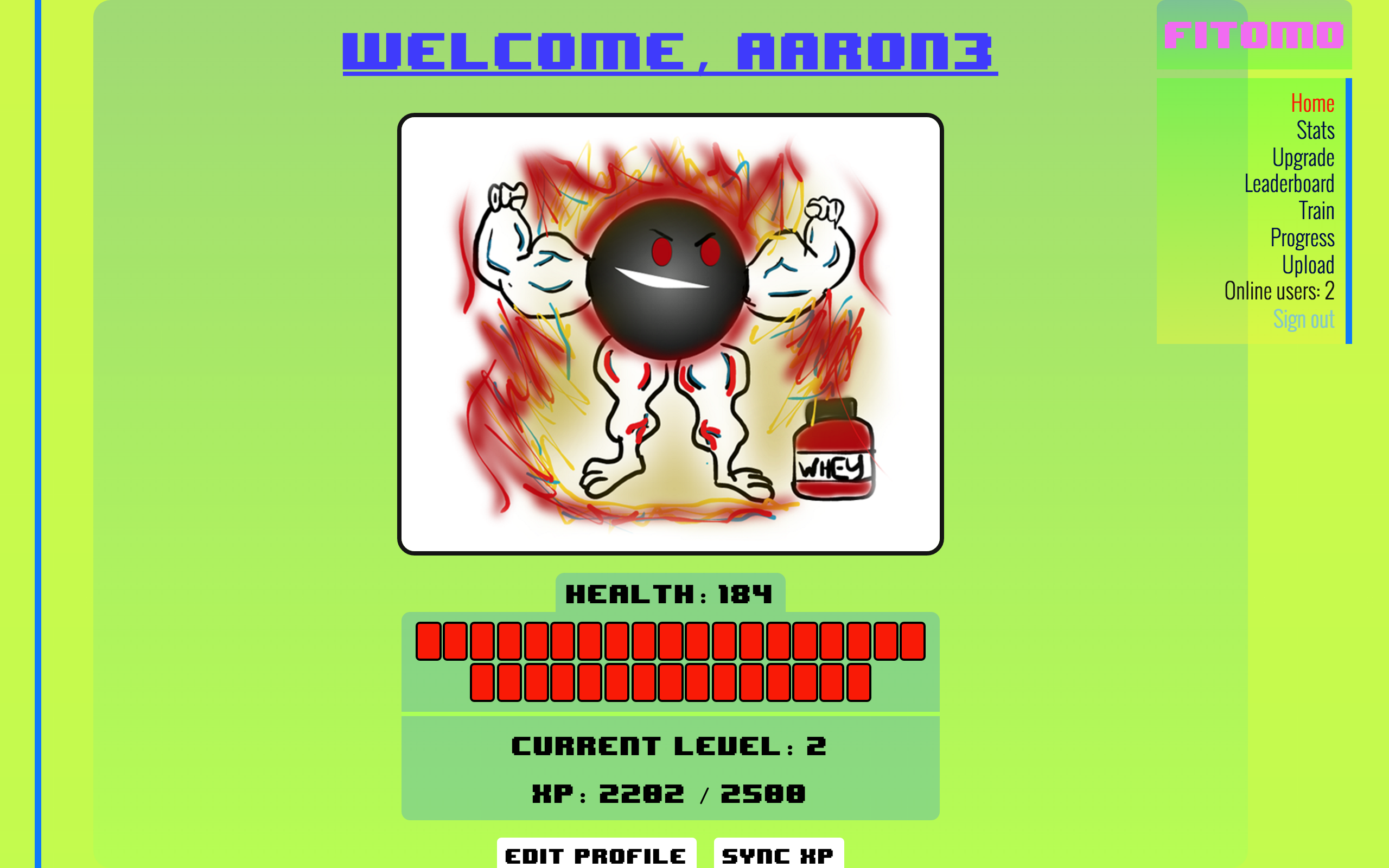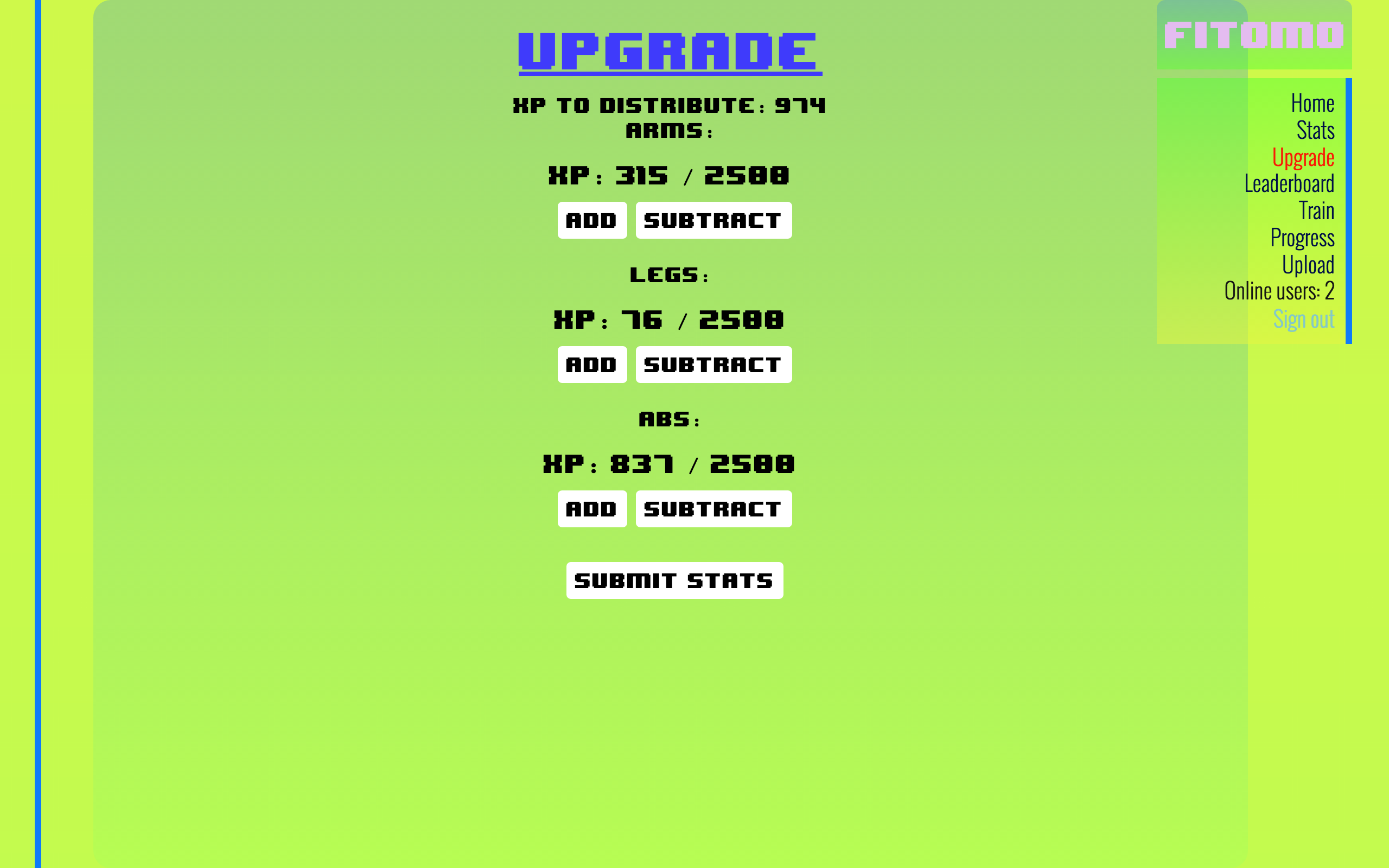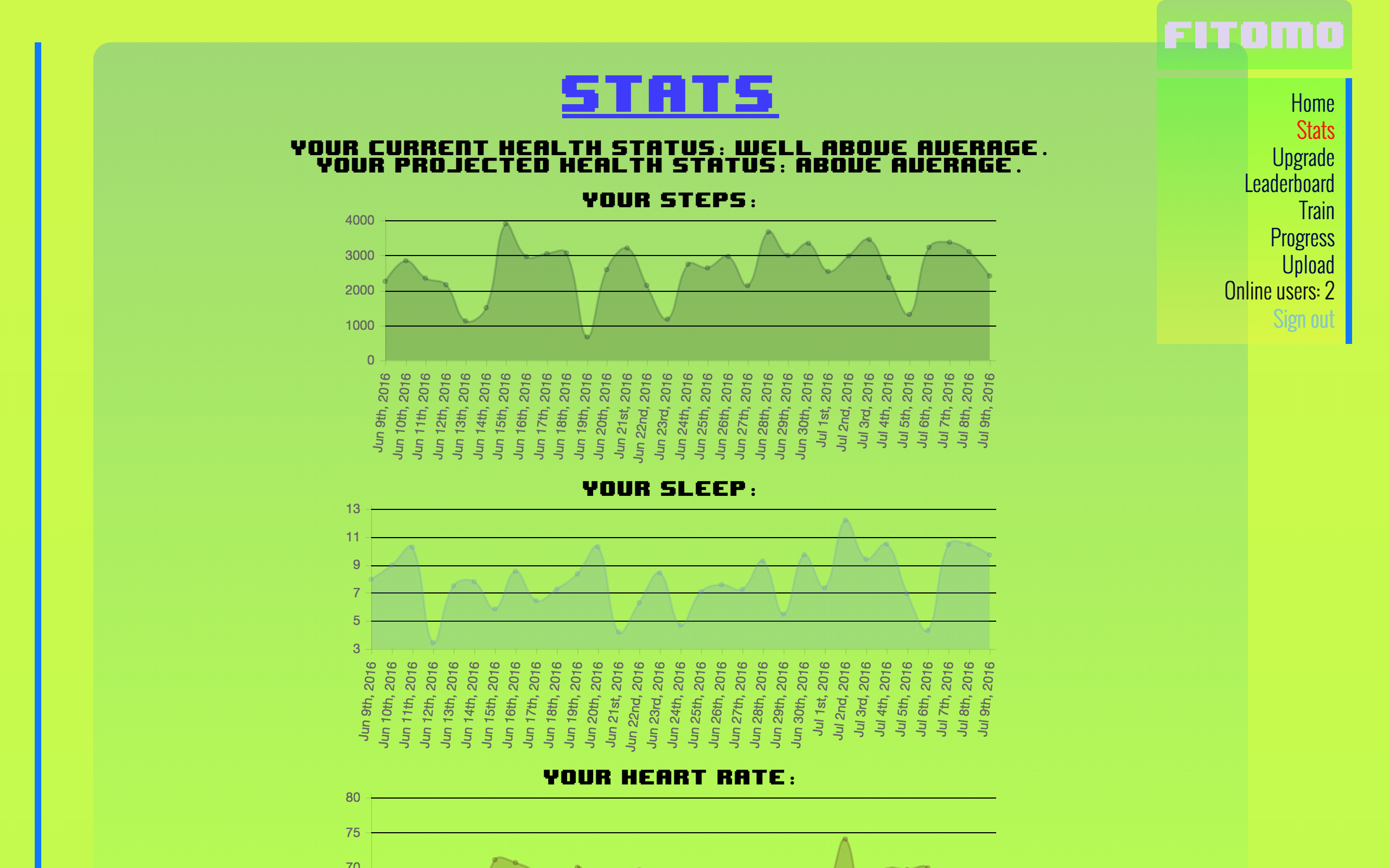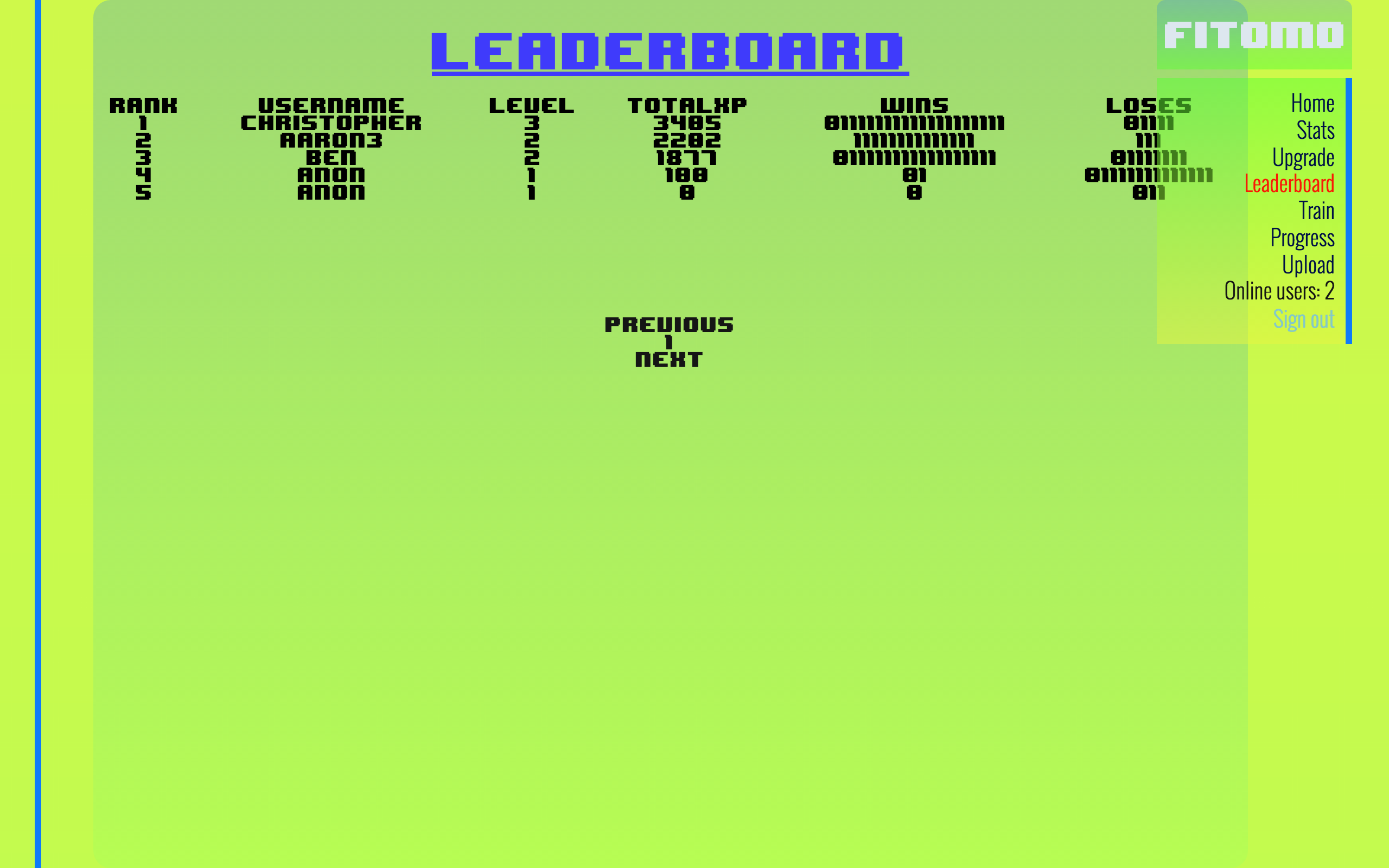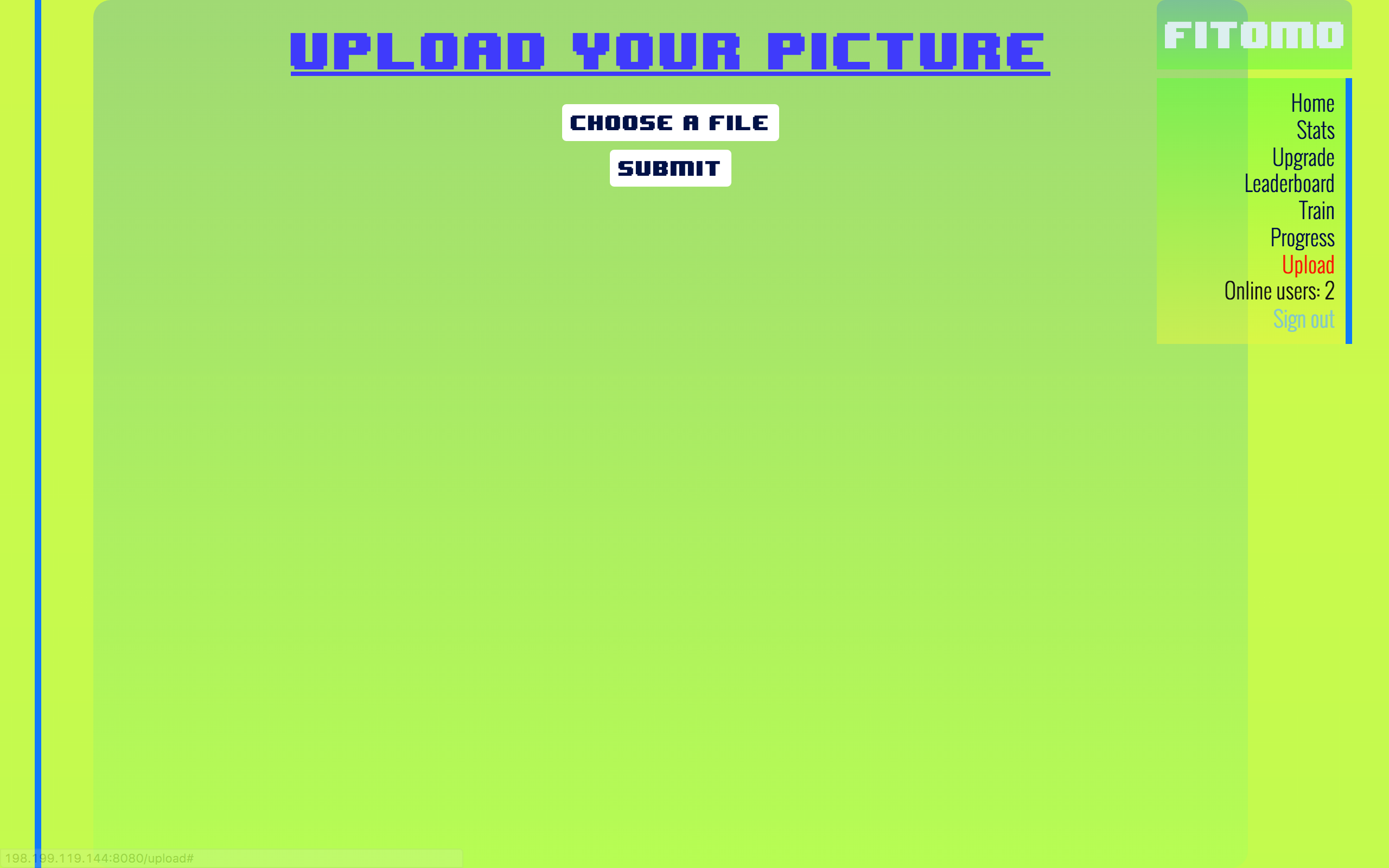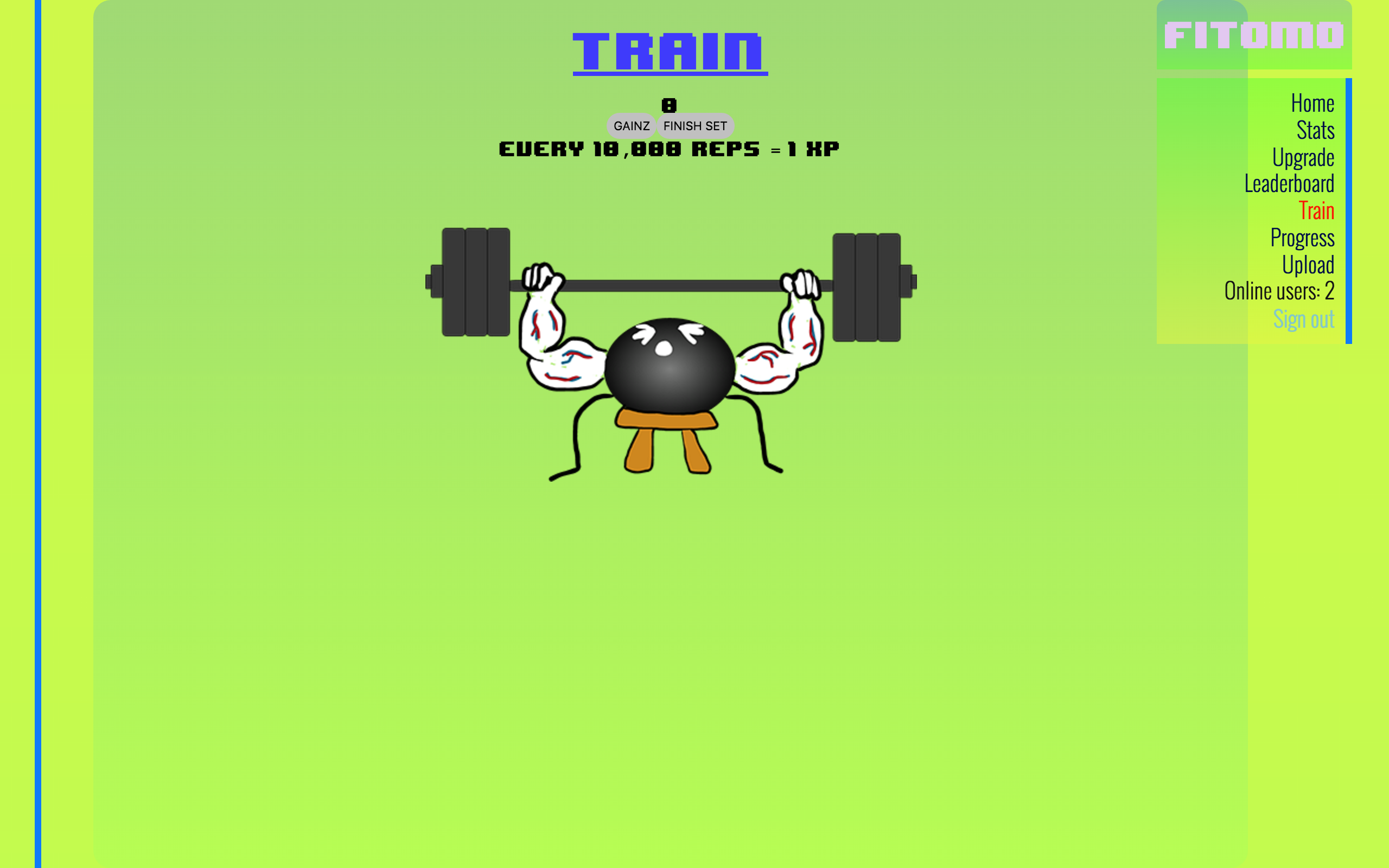Fitomo
Live Site: http://198.199.119.144:8080/
- Usage
- Architecture
- Getting started
- Clone the latest version
- Install dependencies
- Run the application
- Styling Guide
- Tech Stack
- Directory Layout
- Contributing
- License
Start by cloning the latest version of the Fitomo/FrontEnd-Auth-Service and on your local machine by running:
$ git clone https://github.com/Fitomo/FrontEnd-Auth-Service.git
$ cd FrontEnd-Auth-ServiceAccess the Fitomo Data Aggregation Service repo and follow the setup documentation to run the service
From within the root directory run the following command to install all dependencies:
$ npm install-
Using the env/example.env file as an example, setup your environment variables in a development.env file.
-
In a new terminal window run the following command to start the application:
$ npm startAfter that open in your browser the localhost with your chosen port, e.g. http://localhost:8080/ to access the application.
- To make quick UI edits for styling and funtionality: - Uncomment line 49 in appPresenter.js - Comment line 50 in appPresenter.js - From your root directory run:
$ npm run hot- React
- Redux
- React-Router
- React-Router-Redux
- Socket-IO-Client
- Node
- Express
- Bookshelf/Knex
- MySQL
- Redis
- Socket.io
- Mocha
- Chai
- Enzyme
├── /dist/ # Webpack bundle files
├── /env/ # Environment variables
├── /jawbone-client-oauth2 # Helper OAUTH2 Library for Jawbone
├── /node_modules/ # 3rd-party libraries and utilities
├── /server/ # Client source code
│ ├── /config/ # Initial configurations for server, auth, and database
│ ├── /controllers/ # Manage API calls and request handling
│ ├── /models/ # Database model
│ ├── /routes/ # Handle all routing
│ ├── /server.js # Core server file
├── /src/ # Client source code
│ ├── /actions/ # Action creators
│ ├── /components/ # React Components
│ ├── /constants/ # Constants Declarations
│ ├── /css/ # Post-CSS files
│ ├── /reducers/ # Component Reducer functions
│ ├── /stores/ # Redux store configuration and middleware
│ ├── /util/ # Utility functions for various components
│ ├── /index.js # Core client file
│ ├── /localStorage.js # Utility for local storage modification
│ ├── /routes.js # React-router routes
├── /StickMan/ # Fitomo avatar pictures
├── /test/ # Test Setup
├── .eslintrc # ESLint settings
├── .babelrc # Babel settings
├── .travis.yml # TravisCI settings
├── Dockerfile # Docker configuration
├── package.json # List of 3rd party libraries and utilities to be installed
└── webpack.config.js # Webpack Configuration file
- Fork the repo.
- Clone it to your local computer
- Cut a namespaced feature branch from master and name it appropriately
- Make commits and prefix each commit with the type of work you were doing
- BEFORE PUSHING UP YOUR CHANGES, rebase upstream changes into your branch, fix any potential conflicts, and then push to your fork.
- Submit a pull request directly to the master
- Someone else will perform code review to keep codebase clean
- Fix any errors or issues raised by the reviewer and push the fixes as a single new commit
- Repeat until the pull request is merged.
See CONTRIBUTING.md for contribution guidelines in detail.
M.I.T