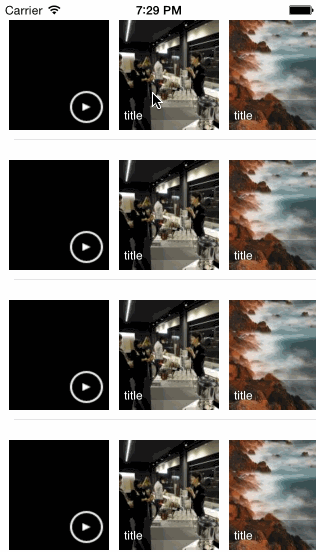An easy-to-use UITableViewCell subclass that implements a scrolling effect cell with media content such as images, video sound etc...
To run the example project; clone the repo, and run pod install from the Project directory first.
import class #import "SAScrollTableViewCell.h" and add its delegate SAScrollTableViewCellDelegate.
Register class inside init or viewDidLoad method [self.tableView registerClass:[SAScrollTableViewCell class] forCellReuseIdentifier:@"Cell"];. Set height of cell to 140 in heightForRowAtIndexPath.
- (UITableViewCell *)tableView:(UITableView *)tableView cellForRowAtIndexPath:(NSIndexPath *)indexPath {
static NSString *const cellIdentifier = @"Cell";
SAScrollTableViewCell *cell = [tableView dequeueReusableCellWithIdentifier:cellIdentifier];
if (!cell) {
cell = [[SAScrollTableViewCell alloc] initWithStyle:UITableViewCellStyleDefault reuseIdentifier:cellIdentifier];
}
cell.delegate = self;
[cell setMedia:@[
[SAScrollMedia mediaWithType:SAMediaTypeVideoAsset
title:@"title"
object:[[NSBundle mainBundle] URLForResource:@"sample1" withExtension:@"mov"]],
[SAScrollMedia mediaWithType:SAScrollMediaTypeImageName title:@"title" object:@"sample1.jpg"],
[SAScrollMedia mediaWithType:SAScrollMediaTypeImageName title:@"title" object:@"sample2.jpg"],
[SAScrollMedia mediaWithType:SAScrollMediaTypeImageName title:@"title" object:@"sample3.jpg"]
]];
return cell;
}SAScrollTableViewCell expects SAScrollMedia which holds each media content such as images, video and sound. Use factory method to create object mediaWithType:(SAScrollMediaType)type title:(NSString *)title object:(id)object;. At present only four media type are supported use the keys below:
typedef NS_ENUM(NSUInteger, SAScrollMediaType) {
/**
* UIImage object
*/
SAScrollMediaTypeImageObject,
/**
* name of a file within main bundle i.e sample1.png
*/
SAScrollMediaTypeImageName,
/**
* NSData of a image
*/
SAScrollMediaTypeRawImage,
/**
* NSURL of a link to a video file supported by iOS
*/
SAScrollMediaTypeVideoAsset,
/**
* NSURL link of image on the web i.e http://lorempixel.com/250/250/
*/
SAScrollMediaTypeImageURL
/**
* for subclassing
*/
SAScrollMediaTypeOther
};iOS 7, Portait only supported
SAScrollTableViewCell is available through CocoaPods, to install it simply add the following line to your Podfile:
pod "SAScrollTableViewCell"
shams ahmed, [email protected]
SAScrollTableViewCell is available under the MIT license. See the LICENSE file for more info.