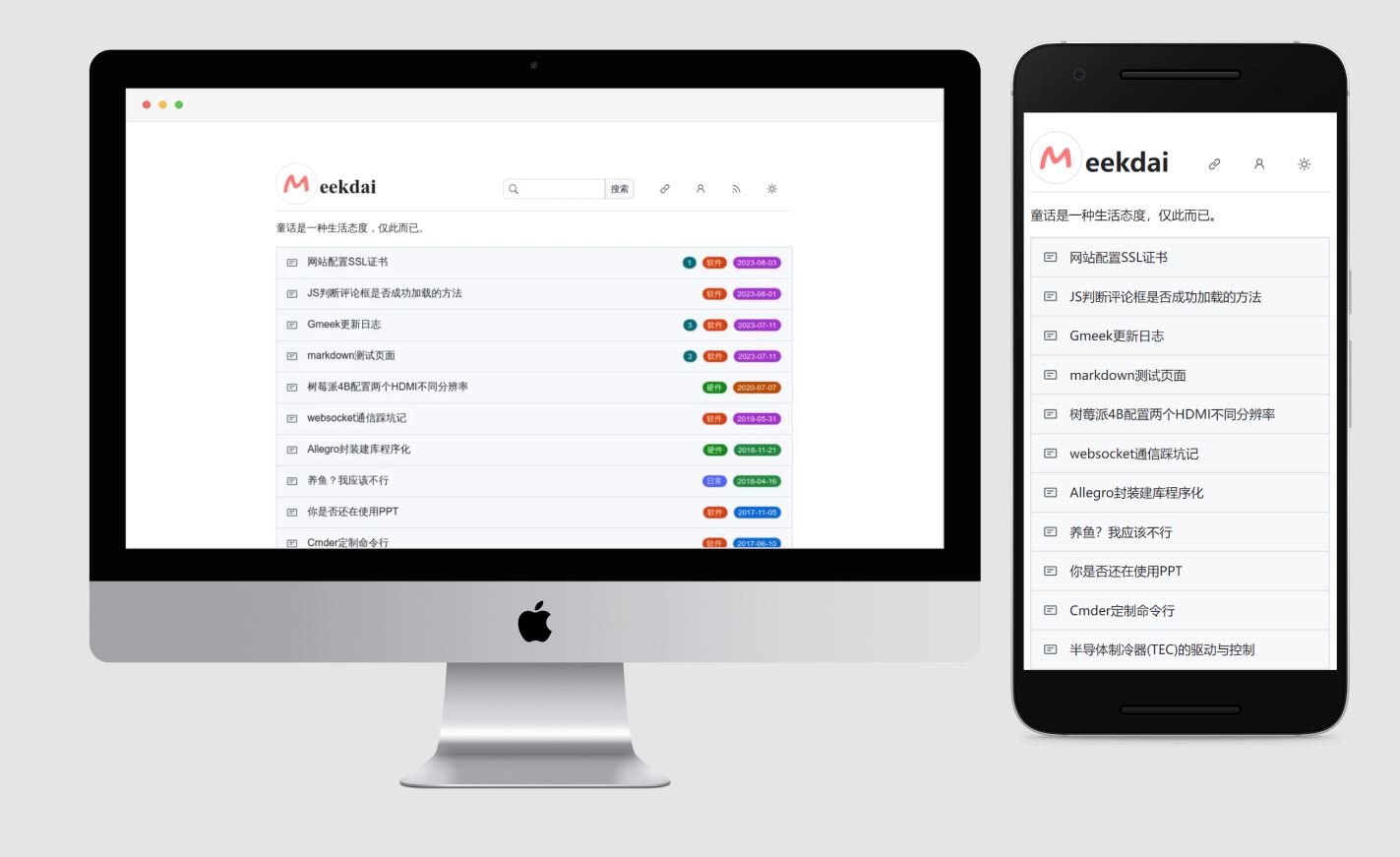简体中文 | English
一个博客框架,超轻量级个人博客模板。完全基于Github Pages 、 Github Issues 和 Github Actions。不需要本地部署,从搭建到写作,只需要18秒,2步搭建好博客,第3步就是写作。
-
点击创建仓库,建议仓库名称为
XXX.github.io,其中XXX为你的github用户名。 -
在你创建好的仓库的设置
Settings中Pages->Build and deployment->Source下面选择Github Actions。 -
打开一篇issue,开始写作,并且添加一个标签,保存issue后会自动创建博客内容,片刻后可通过https://XXX.github.io 访问
如果有问题可在本仓库提交Issues
- UI界面和Github同源,只引入了Github原生CSS:primer.style
- 博客写作在Issues中完成后,自动触发Actions执行部署任务
- 评论系统引入utteranc.es
- 使用
jinja2对html进行渲染,可通过模板自定义UI主题
-
请确保每一篇文章有且仅有一个
Label,为了防止他人提交的Issue也被抓取生成文章。 -
如果要导入以前的文章,如何设置发布时间呢?
如需上传旧博客的文章需要修改发布时间,可以在文章最后一行添加如下代码。里面的时间是采用时间戳的形式,可以用如下网站转换。
<!-- ##{"timestamp":1490764800}## -->- 自定义单篇文章页面的
style和script,同样是在文章最后一行添加如下代码,为JSON格式。
<!-- ##{"style":"<style>#postBody{font-size:20px}</style>"}## --><!-- ##{"script":"<script async src='//busuanzi.ibruce.info/busuanzi/2.3/busuanzi.pure.mini.js'></script>"}## -->- 可同时一起添加多种自定义参数:
<!-- ##{"script":"<script async src='//busuanzi.ibruce.info/busuanzi/2.3/busuanzi.pure.mini.js'></script>","style":"<style>#postBody{font-size:20px}</style>","timestamp":1490764800}## -->-
如果修改过config.json里面的参数后,发现生成文章失败,或其他奇奇怪怪的问题。
建议通过Actions->build Gmeek->Run workflow->里面的按钮全局重新生成一次就行。 -
置顶博客文章,只需要
Pin issue即可。 -
如果在评论里面登录后评论报错,可直接按照提示安装
utteranc app即可
Error: utterances is not installed on xxx/xxx.github.io. If you own this repo, install the app. Read more about this change in the PR.
config.json 文件
{
"title":"Meekdai",
"displayTitle":"eekdai",
"subTitle":"童话是一种生活态度,仅此而已。",
"homeUrl":"http://blog.meekdai.com",
"avatarUrl":"http://meekdai.com/avatar.jpg",
"faviconUrl":"http://meekdai.com/favicon.ico",
"singlePage":[],
"GMEEK_VERSION":"last"
}以上是必须的字段,修改为自己的信息即可,下面是可以自定义字段的描述,可以选择加入到config.json中。
"email":"[email protected]",
"startSite":"02/16/2015",
"filingNum":"浙ICP备20023628号",
"onePageListNum":15,
"commentLabelColor":"#006b75",
"yearColorList":["#bc4c00", "#0969da", "#1f883d", "#A333D0"],
"i18n":"CN",
"dayTheme":"light",
"nightTheme":"dark_colorblind",
"urlMode":"pinyin",另有不清楚的也可以参考 https://github.com/Meekdai/meekdai.github.io/blob/main/config.json
请保留页面底部和console界面版权信息,谢谢!