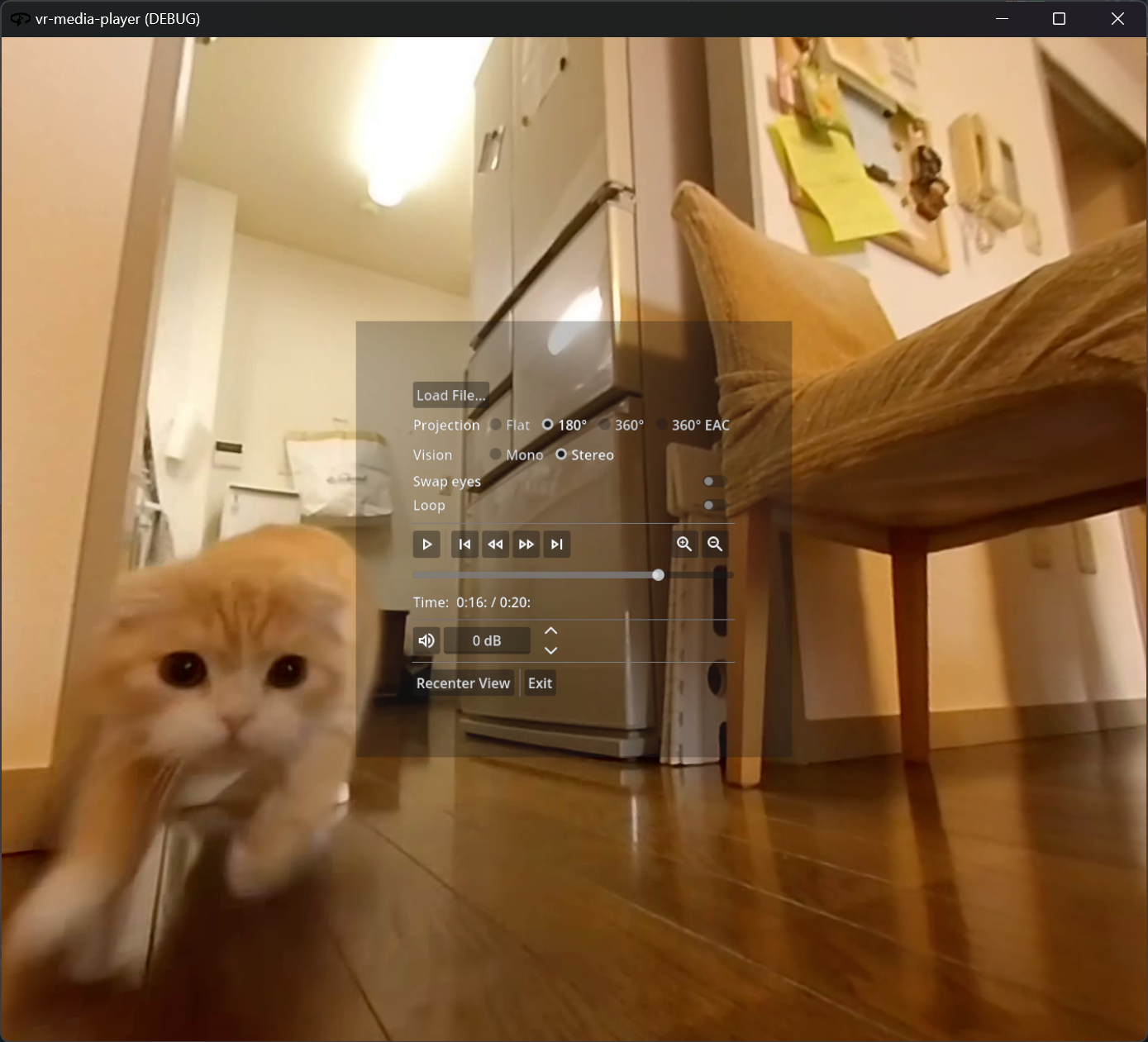This is a simple video player / image viewer for virtual reality bult with Godot.
When no VR device is detected, it still works in "desktop-mode"
Supports most Video-Formats, and images as png, bmp, tga, webp, jpg, or mpo. Gifs are not supported.
VR modes are flat screen, 180°, and 360° (equirectangular or equi-angular cubemap). 3D Videos/Images are supported in side-by-side format bzw top&bottom for 360° videos. 3D mpo images work too.
-
The project uses Godot 4.3. Make sure to get a compatble version. You can download a standalone binary on the Godot Website
-
Next, get the EIRTeam.FFmpeg plugin, and unzip it into the project folder.
-
To be able to watch videos with uncommon codecs, download a file with the pattern
ffmpeg-n6...-sharedfrom FFmpeg builds and copy all.dllor.sofiles into theaddons/ffmpeg/linux64/oraddons/ffmpeg/win64/folder. Overwrite existing files. Note that this doesn't seem to work with v1.1 of the plugin. v1.0.4 should work. -
To run the application, start Godot, import the project and click
run.
To reate a standalone executable, follow this Exporting projects Tutorial.
Binary distribution coming soon...
-
Mouse:
- right click to open/close the menu
- middle click, or hold left button to look around (desktop-mode only)
- wheel to change volume
-
Keyboard:
- ASDW to move the camera around (for flat projection only)
- Space to pause video
- Left or Right to skip forward or backward 10 seconds for video
- Left or Right to load next/previous image in current folder
- Up or Down to control volume
-
VR Controller (either hand):
Bto open/close menu- when menu is closed:
- trigger to pause video
- joystick left or right to skip forward or backward 10 seconds for video
- joystick left or right to load next/previous image in current folder
- joystick up or down to control volume
- when menu is open:
- trigger or
Ato click on menu - joystick up or down to scroll