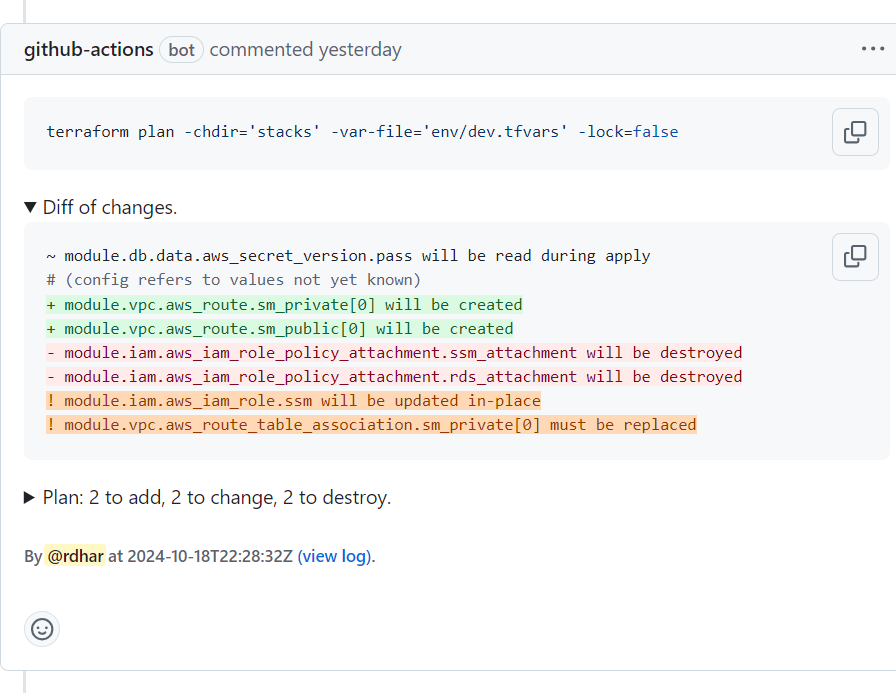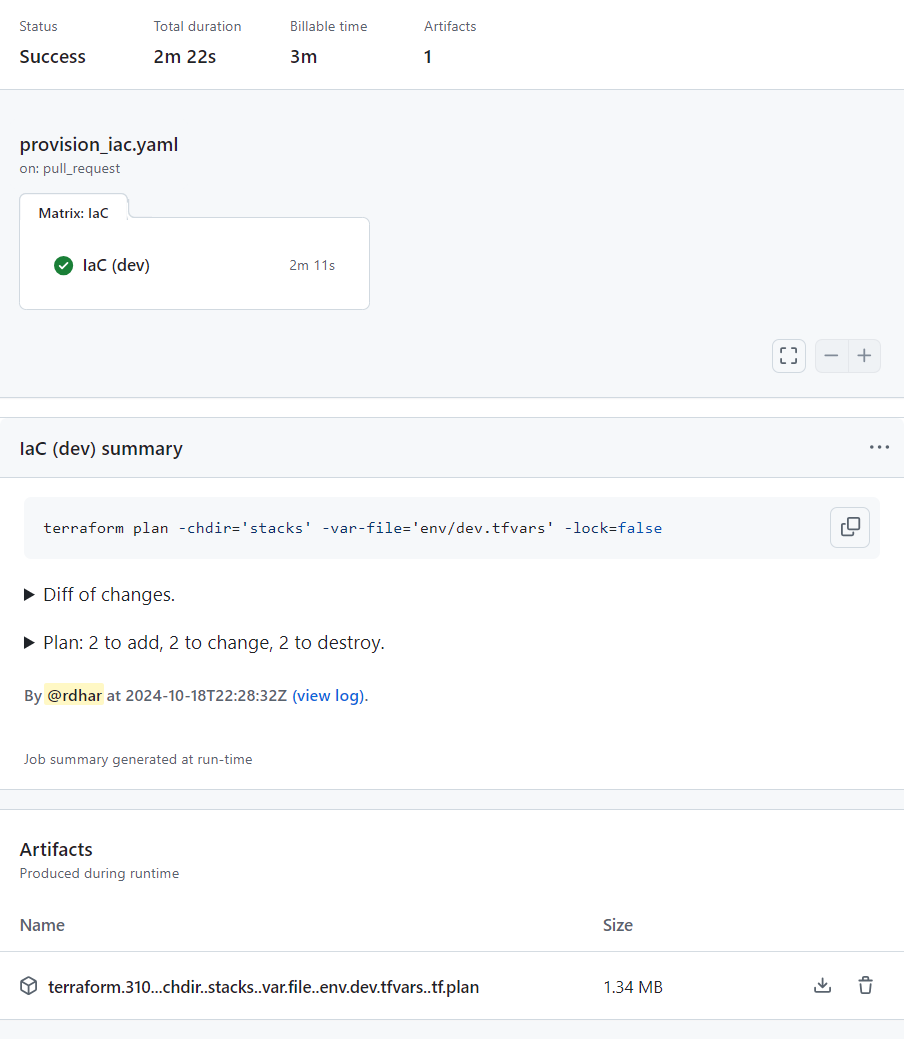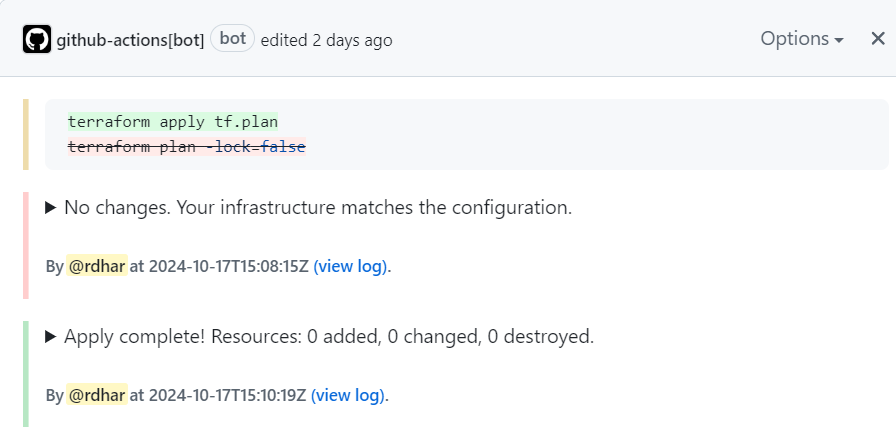|
|
View: Usage Examples · In/Output Parameters · Security · Changelog · License
on:
pull_request:
push:
branches: [main]
jobs:
provision:
runs-on: ubuntu-latest
permissions:
actions: read # Required to identify workflow run.
checks: write # Required to add status summary.
contents: read # Required to checkout repository.
pull-requests: write # Required to add comment and label.
steps:
- uses: actions/checkout@4
- uses: hashicorp/setup-terraform@v3
- uses: devsectop/tf-via-pr@v12
with:
# Run plan by default, or apply with lock on merge.
command: ${{ github.event_name == 'push' && 'apply' || 'plan' }}
arg-lock: ${{ github.event_name == 'push' }}
arg-var-file: env/dev.tfvars
arg-workspace: dev-use1
working-directory: path/to/directory
plan-encrypt: ${{ secrets.PASSPHRASE }}Tip
- All supported arguments (e.g.,
-backend-config,-destroy,-parallelism, etc.) are listed below. - Environment variables can be passed in for cloud platform authentication (e.g., configure-aws-credentials for short-lived credentials).
The following workflows showcase common use cases, while a comprehensive list of inputs is documented below.
|
Run on pull_request (plan) and push (apply) events with Terraform, AWS authentication and caching.
|
Run on pull_request (plan) and merge_group (apply) events with OpenTofu in matrix strategy.
|
|
Run on pull_request (plan) and push (apply) events with conditional job stages based on plan file.
|
Run on schedule (cron) event with -refresh-only to open an issue on configuration drift.
|
|
Run on pull_request (plan) and push (apply) events with fmt/validate checks and TFLint.
|
Run on pull_request (plan or apply) event with Terraform and OpenTofu on self-hosted runner.
|
Before the workflow uploads the plan file as an artifact, it can be encrypted with a passphrase (e.g., ${{ secrets.PASSPHRASE }}) to prevent exposure of sensitive data using plan-encrypt input. This is done with OpenSSL's symmetric stream counter mode encryption with salt and pbkdf2.
In order to decrypt the plan file locally, use the following commands after downloading the artifact (noting the whitespace before openssl to prevent recording the command in shell history):
unzip <tf.plan>
openssl enc -aes-256-ctr -pbkdf2 -salt -in <tf.plan> -out tf.plan.decrypted -pass pass:"<passphrase>" -d
<tf.tool> show tf.plan.decryptedFor each workflow run, a matrix-friendly job summary with logs is added as a fallback to the PR comment. Below this, you'll find a list of plan file artifacts generated during runtime.
| Type | Name | Description |
|---|---|---|
| CLI | command |
Command to run between: plan or apply. Optionally init for checks and outputs only.Example: plan |
| CLI | working-directory |
Specify the working directory of TF code, alias of arg-chdir.Example: path/to/directory |
| CLI | tool |
Provisioning tool to use between: terraform or tofu.Default: terraform |
| Check | format |
Check format of TF code. Default: false |
| Check | validate |
Check validation of TF code. Default: false |
| Check | plan-parity |
Replace the plan file if it matches a newly-generated one to prevent stale apply (very rarely needed nowadays). Default: false |
| Security | plan-encrypt |
Encrypt plan file artifact with the given input. Example: ${{ secrets.PASSPHRASE }} |
| Security | token |
Specify a GitHub token. Default: ${{ github.token }} |
| UI | comment-pr |
PR comment by: update existing comment, recreate and delete previous one, or none.Default: update |
| UI | label-pr |
Add a PR label with the command input. Default: true |
| UI | hide-args |
Hide comma-separated list of CLI arguments from the command input. Default: detailed-exitcode,lock,out,var= |
| UI | show-args |
Show comma-separated list of CLI arguments in the command input. Default: workspace |
The default behavior of comment-pr is to update the existing PR comment with the latest plan output, making it easy to track changes over time through the comment's revision history.
Note
- Arguments are passed to the appropriate TF command(s) automatically, whether that's
init,workspace,validate,plan, orapply. - For repeated arguments like
arg-var,arg-backend-config,arg-replaceandarg-target, use commas to separate multiple values (e.g.,arg-var: key1=value1,key2=value2).
Toggle view of all available CLI arguments.
| Name | CLI Argument |
|---|---|
arg-auto-approve |
-auto-approve |
arg-backend-config |
-backend-config |
arg-backend |
-backend |
arg-backup |
-backup |
arg-chdir |
-chdir |
arg-check |
-checkDefault: true |
arg-compact-warnings |
-compact-warnings |
arg-concise |
-concise |
arg-destroy |
-destroy |
arg-detailed-exitcode |
-detailed-exitcodeDefault: true |
arg-diff |
-diffDefault: true |
arg-force-copy |
-force-copy |
arg-from-module |
-from-module |
arg-generate-config-out |
-generate-config-out |
arg-get |
-get |
arg-list |
-list |
arg-lock-timeout |
-lock-timeout |
arg-lock |
-lock |
arg-lockfile |
-lockfile |
arg-migrate-state |
-migrate-state |
arg-no-tests |
-no-tests |
arg-or-create |
-or-createDefault: true |
arg-parallelism |
-parallelism |
arg-plugin-dir |
-plugin-dir |
arg-reconfigure |
-reconfigure |
arg-recursive |
-recursiveDefault: true |
arg-refresh-only |
-refresh-only |
arg-refresh |
-refresh |
arg-replace |
-replace |
arg-state-out |
-state-out |
arg-state |
-state |
arg-target |
-target |
arg-test-directory |
-test-directory |
arg-upgrade |
-upgrade |
arg-var-file |
-var-file |
arg-var |
-var |
arg-workspace |
-workspace |
arg-write |
-write |
| Type | Name | Description |
|---|---|---|
| Artifact | plan-id |
ID of the plan file artifact. |
| Artifact | plan-url |
URL of the plan file artifact. |
| CLI | command |
Input of the last TF command. |
| CLI | diff |
Diff of changes, if present (truncated). |
| CLI | exitcode |
Exit code of the last TF command. |
| CLI | result |
Result of the last TF command (truncated). |
| CLI | summary |
Summary of the last TF command. |
| Workflow | check-id |
ID of the check run. |
| Workflow | comment-id |
ID of the PR comment. |
| Workflow | job-id |
ID of the workflow job. |
| Workflow | run-url |
URL of the workflow run. |
| Workflow | identifier |
Unique name of the workflow run and artifact. |
View security policy and reporting instructions.
Tip
Pin your workflow version to a specific release tag or SHA to harden your CI/CD pipeline security against supply chain attacks.
View all notable changes to this project in Keep a Changelog format, which adheres to Semantic Versioning.
Tip
All forms of contribution are very welcome and deeply appreciated for fostering open-source projects.
- Create a PR to contribute changes you'd like to see.
- Raise an issue to propose changes or report unexpected behavior.
- Open a discussion to discuss broader topics or questions.
- Become a stargazer if you find this project useful.
- Handling of inputs which contain space(s) (e.g.,
working-directory: path to/directory). - Handling of comma-separated inputs which contain comma(s) (e.g.,
arg-var: token=1,2,3)—useTF_CLI_ARGSworkaround.
- This project is licensed under the permissive Apache License 2.0.
- All works herein are my own, shared of my own volition, and contributors.
- Copyright 2022-2024 Rishav Dhar — All wrongs reserved.