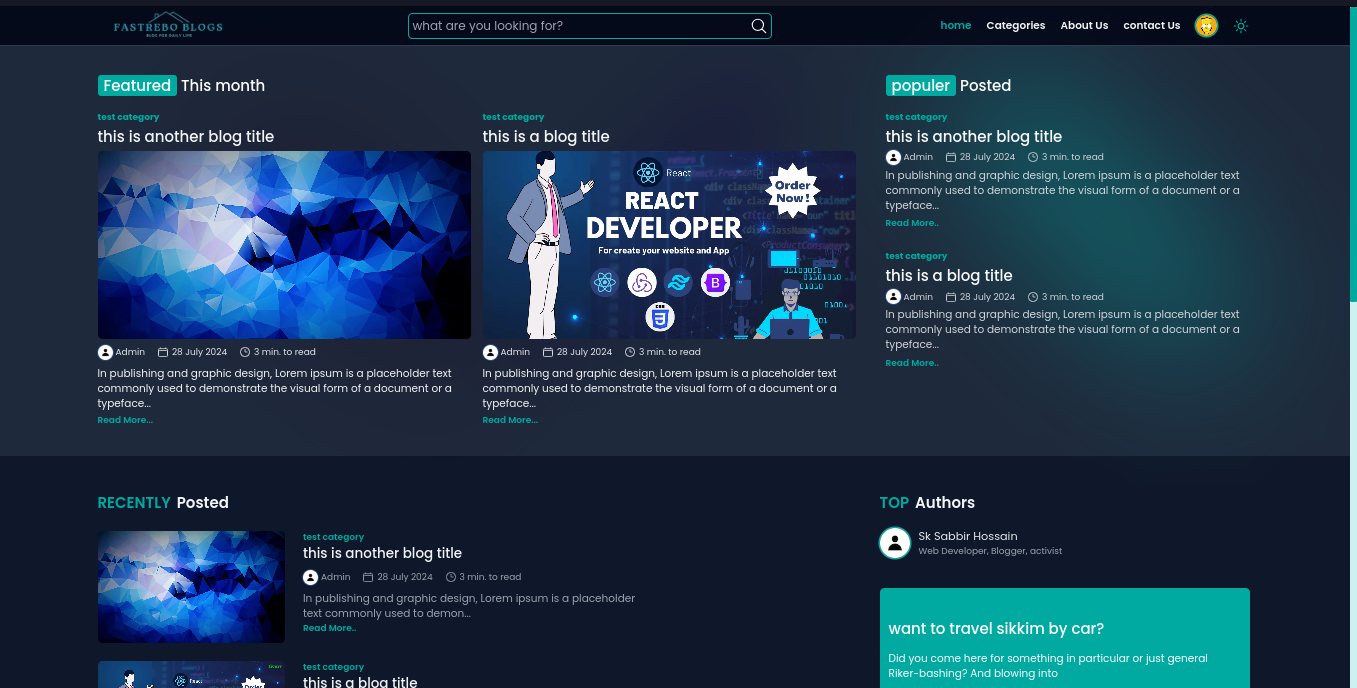Welcome to Daily Blogs! This is an open-source blog platform built with Next.js 14, allowing users to search for and comment on blogs. Whether you're a developer looking to contribute or a curious user, this README will guide you through the essential details of the project.
- Daily Blogs
My Daily Blogs website includes the following features:
- Create an Account: Users can create an account with full role-based authentication to interact with the platform.
- Email Verification: Uses SMTP services to verify email addresses during account creation.
- Password Recovery: Allows users to recover their passwords if they forget them.
- Search Blogs: Easily find blogs by searching for specific keywords.
- Comment on Blogs: Engage with the content by leaving comments on blogs.
- Dark Mode: Provides a dark mode option for improved readability in low-light environments.
- Open Source: The project is open to contributions from anyone interested.
- Next.js 14: A React framework for building server-rendered or statically-exported React applications.
- Authentication: Utilizes
next-authversion 4.24.5 for authentication. - React: A popular JavaScript library for building user interfaces.
- Tailwind CSS: A utility-first CSS framework for styling the user interface.
- Node.js: JavaScript runtime used for building the REST API.
- MongoDB: Database for storing user accounts and blog data.
To get started with Daily Blogs, follow these steps:
git clone https://github.com/sksabbirhossain/daily-blogs.gitcd daily-blogsyarn installCreate a .env file in the root directory of the project. You can use the .env.example file as a template. Copy the example file and rename it to .env
cp .env.example .envyarn run devAccess the application in your web browser at http://localhost:3000.
- Visit the deployed website or run the development server (as described in the installation instructions) to access the application.
- Search for blogs by keywords to find specific content.
- Leave comments on blogs to share your thoughts and engage with other users.
If you have any suggestions on how to improve this website, please open an issue, share your ideas, and create a pull request. Or read this CONTRIBUTING file.
This project is licensed under the terms outlined in the LICENSE.md file.
- Viewing and Studying: You are free to view, study, and learn from the source code and documentation.
- Contributing: Contributions to this project are welcome. Please adhere to the contribution guidelines provided in the CONTRIBUTING.md file.
- Restrictions:
- Personal Use: This project cannot be used for personal purposes outside the scope of this open-source project.
- Commercial Use: You are not allowed to sell, distribute, or incorporate any part of this project into other commercial products or services.
Violation of License Terms: If any part of this project is copied, used, or distributed in violation of these terms, legal action may be taken to enforce these license terms.
By using this project, you agree to abide by these terms. For more details, please refer to the full LICENSE.md file.
We adhere to the Contributor Covenant Code of Conduct to ensure a positive and inclusive environment for all participants in our community. Please review the full Code of Conduct for details on our standards and enforcement guidelines.
For more details, visit the Code of Conduct file.
For any questions, feedback, or inquiries, you can reach out through the following:
- GitHub Issues: Submit an issue
- GitHub Profile: sksabbirhossain
- Linkedin Profile: sk-sabbir-hossain
- Facebook Profile: sksabbirhossain4
Feel free to contact me if you have any questions or if you would like to contribute to the project!
Enjoy using Daily Blogs! If you have any questions or encounter any issues, please create an issue or contact me.