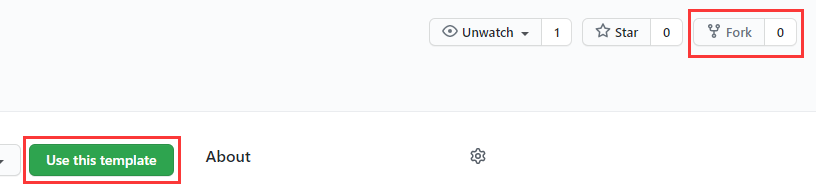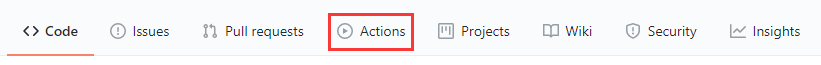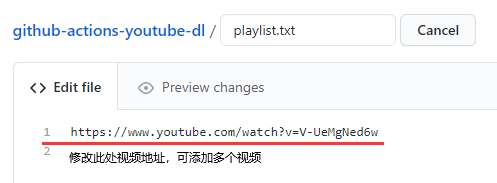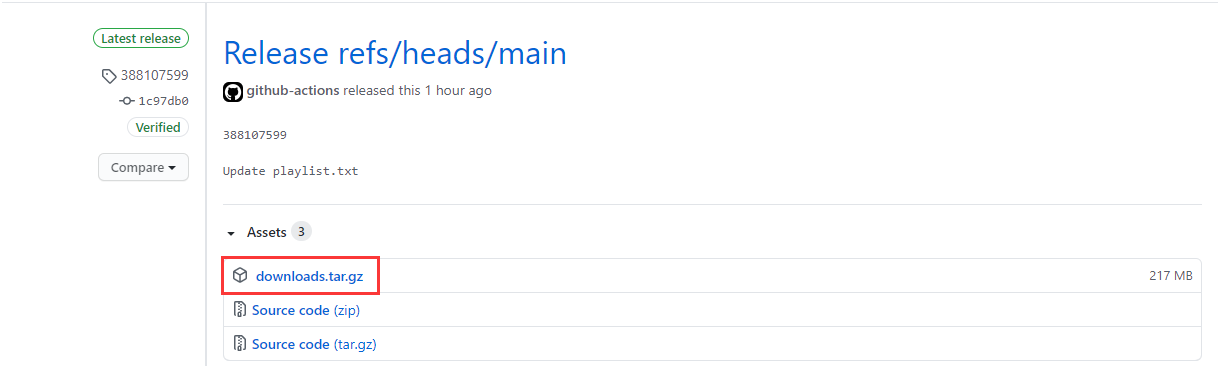使用 GitHub Actions 下载 YouTube 最高画质视频,并自动发布到 Release。
-
Github Release 最高可以发布 2G 大小的文件,注意自己的压缩包大小不要超过 2G。(官方文档说明)
-
请大家下载完成后尽量删除 Release 中无用的视频文件
-
✨善待 GitHub
- Fork 本仓库 或者 Use this template。
- 创建好自己的仓库后,在 Actions 中启用 GitHub Actions(Use this template 默认启用)。
- 按需更改 config.txt 中的内容(非必要步骤,可以在此调整 youtube-dl 的下载参数)。
- 将你要下载的 YouTube 视频的地址填进 playlist.txt 中,每行限一个视频链接,commit push 提交。
- Actions 自动运行后会将所有下载好的视频打包成 downloads.tar.gz 发布到 Release 中。
- 进入 Release,下载打包好的压缩文件。
MIT © Heraldik