EDMC plugin to automatically collect accurate science data from the galaxy and coordinate missions
If you select a target system on the galaxy map using the "Set Target" button. The plugin will check if the system has been logged in Spansh.
| Example | Description |
|---|---|
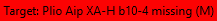 |
The system is not in Spansh |
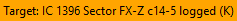 |
The system coordinates are in Spansh but no bodies |
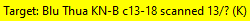 |
The system is in Spansh and some bodies scanned |
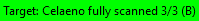 |
The system is in Spansh and all bodies scanned |
NB: While using this can increase your chances of finding unexplored systems it isn't perfect as not all commanders will contribute to Spansh.
The csv file can be found in %APPDATA%\EDMarketConnector\canonn\target.csv or equivalent for your system.
The EDMC-Canonn plugin can be combined with EDMC-Overlay or EDMC-Overlay2 for linux to display text overlaid on the game screen.
Just install the EDMC-Overlay plugin as you would any other plugin and enable the overlay options in the Canonn Plugin settings.
- Enable Overlay: If selected enables the overlay
- Enable Patrols: Displays the patrol text as an overlay
- Enable Nearest Command: Displays the text from the "nearest" command results on screen
- Enable Additional Information: Does what it says on the tin
The positon of the text on screen can be configured by editing a json file. For details see overlay.md
The Patrol system is used for directing people to places of interest to Canonn and for providing some useful location information. The patrol will display the nearest location to the commander position. Patrols are not automaticaly updated they only get loaded on statup of after going into the configuration screen
- Canonn patrols usually consist of locations where data is incomplete.
- Canonn Influence Patrol: This tells you where systems have a Canonn Presence and gives some informatio about the current state
- Galactic Mapping POIs show you the nearest Galactic mapping project entry.
- Thargoid Sites show you the location of the nearest site and its type.
- Guardian Sites shows you the nearest guardian site
If the Enable Patrols setting in EDSM in the overlay section is enabled, patrols will be displayed when entering a system or when patrols are refreshed
It is now possible to type a search command in the in game message box. NB: The search command will be visible to local players but the response will not. The search results will be stored in the POI section of the plugin in place of any POI. Right clicking on the system name will allow you to copy to the clipboard.
NB: Data is only updated once per day so may not be completely accurate.
If the Enable nearest command setting in EDSM in the overlay section is enabled, the result of the nearest command will be displayed
| Command | Example | Description |
|---|---|---|
nearest [station_service] |
nearest Universal Cartographics | This will search for the nearest station service. Service names are listed on spansh. The plugin also maintains some convenient aliases eg nearest vista is equivalent to nearest vista genomics. |
nearest buying [quantity] [commodity] |
nearest buying 700 tritium | This will search for the nearest system with demand for a commodity higher than the specified quantity. (If the quantity is ommited it will default to 790) |
nearest selling [quantity] [commodity] |
nearest selling 700 tritium | This will search for the nearest system with demand for a commodity higher than the specified quantity. (If the quantity is ommited it will default to 790) |
nearest challenge |
nearest challenge | This command will look for the nearest codex entry that you have not yet visited. |
nearest [economy] economy |
nearest prison economy | Searches for the nearest station with the supplied economy. |
nearest [allegiance] allegiance |
nearest empire allegiance | Searches for the nearest system with the supplied allegiance. |
nearest [allegiance] station |
nearest federation station | Searches for the nearest station with the supplied allegiance. |
See the top stories on rotation. Click on "Canonn" to advance to the next headline. Click on the headline to open the web page.
Hyperdiction reporting is logged from the Thargoid Encounter Stats screen. There is also a button in the settings which will allow you to upload all hyperdictions from your journal.
This captures NHSS information from the FSS scanner and USS Drops. Only logs one instance of each threat level per system.
The plugin will look up EDSM and Canonn Databases to identify interesting facts about the system and display icons that show you what is in the current system. This may be biology, geology or system features such as earth like worlds, shepherd moons and close orbits. It will also show you how many bodies are recorded in EDSM and how many bodies there are in total. It also shows you Jumponium materials. Hover over the icons in game for a dropdown list. You can click on an icon to keep the list view always visible.
If you are close to the surface of a planet you can send a message in the in game chat that will enable the plugin to display a bearing and distance to a set of coordinates
eg. canonn dest 0 0
Typing "canonn capture some text" into the in game chat will store your status.json in the database and effectively record a personal bookmark. This can be used for things like temperature surveys or recording surface coordinates for science projects. You can retrieve you data with this url, substituting your cmdr name https://us-central1-canonn-api-236217.cloudfunctions.net/get_cmdr_status?cmdr=LCU%20No%20Fool%20Like%20One
If the text after the words "canonn capture" start with the following ("guardian", "thargoid", "human", "biology", "geology", "other", "nsp") then that will be recorded as the category and the words after that will be stored as a comment.
eg: Canonn capture biology A rude looking tubus
This records the codex entries and a bit of extra info about body and lat lon. The codex entries are routed to the appropriate CAPI report. eg fgreports btreports etc. Most data gets sent to be stored in the Canonn API https://api.canonn.tech/documentation
We also provide excel sheets with much of the data held in the CAPI
All Codex data some FSS Events and SAA Signals are stored in a cloud mysql database and used for showing code icons. This data can be accessed through data dumps in compressed json format.
This records Thargoids kills. What else did you expect herds of wilderbeast running through the serengeti?
This records all journal entries that haven't specifically been excluded. NB the exclusion list needs to be bigger.
This records FSSSignalDicovered Messages that havent beenexcluded. Also records AX Conflict Zones in their own model
This records FSSSignalDicovered from carriers. A public API will follow soon.
This is a system that captures the status.json and stores it in the database with comments.
typing canonn dest will give you a bearing to that latitude and longitude that you can follow with colour on target indicators
