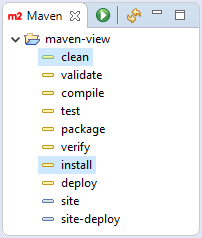- Author: Stef Schulz
- Repository: https://github.com/slothsoft/eclipse-maven-view
- Open Issues: https://github.com/slothsoft/eclipse-maven-view/issues
- Wiki: https://github.com/slothsoft/eclipse-maven-view/wiki
A plug-in that recreates IntelliJ IDEA's Maven View for Eclipse:
You need at least Java 8 or above to run the code.
Update Site: http://github.com/slothsoft/eclipse-update-site/raw/master/
- Open your Eclipse IDE
- Open the "Install" dialog (Help -> Install New Software)
- Enter the URL of the update site
- Search for the plug-in ID ('de.slothsoft.mavenview') or its name (Maven View); you might need to deselect "Group items by category" for the plug-ins to show up
- Select and install via "Finish"
See the wiki for more information.
| Version | Eclipse | Description |
|---|---|---|
| 1.0.1 | 2018-12 |
Various bugfixes |
| 1.0.0 | 2018-12 |
Proof of concept |
This project is licensed under the MIT License - see the MIT license for details.