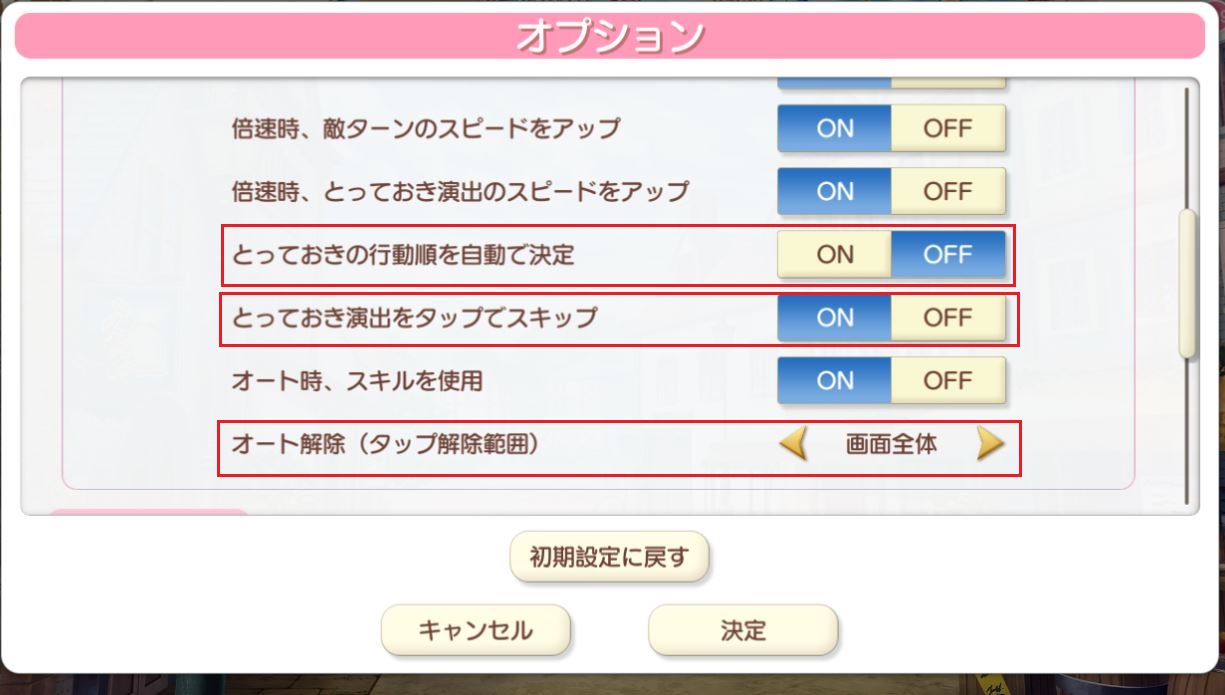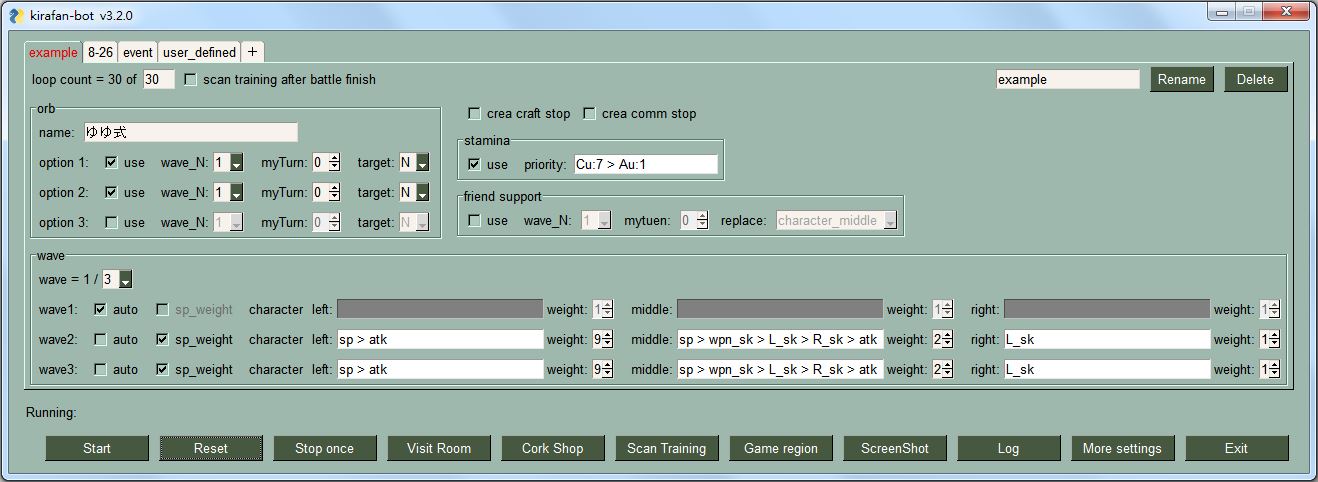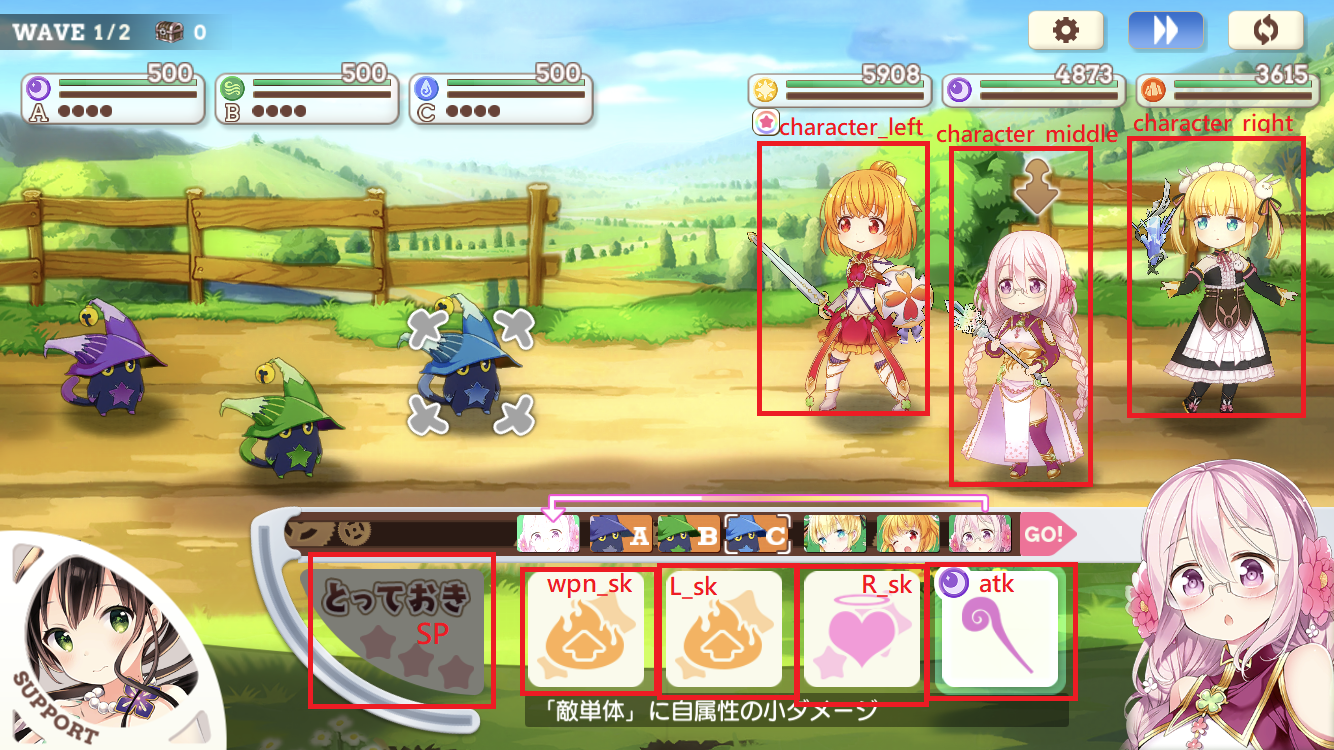Thank you for everything, Kirara Fantasia!
Social game kirarafantasia bot. Automatic training skill, weapon skill, and sp(とっておき) level. It is easy to configure kirafan-bot settings by using GUI. Kirafan-bot is like auto click tool. But, if you want to run bot on background, we also support adb(Android Debug Bridge) tool.
kirarafantasia遊戲機器人。可以自動訓練技能、武器技能、珍藏(とっておき),可以簡單地透過圖形化介面去設定bot。如果想要在背景執行kirafan-bot,也支援adb(Android Debug Bridge)工具。
- 針對性練技(芳文跳、武器...等)
- 刷簡易關卡 (手順不會變化的關卡)
- 自動續關
- 自動使用回體道具
- 可設定當天暫停時間(如:AM:03:50-04:01暫停bot)
- 偵測session clear
- 偵測作品珠任務
- 偵測遊戲crash,並嘗試回到戰鬥中 (Note: 如果戰鬥結束時發生時,則無法回復)
- 拜訪好友房間3次
- 自動交換素材 (Note: 只支援強化素材和進化素材和開寶箱)
- 截遊戲畫面功能
- 偵測訓練場項目
- 戰鬥完成後,可開始偵測訓練場課程
- ○○修練場 (recommend👍)
- ゆゆ式 (作家クエスト)
- New Game (作家クエスト)
- 外傳14-15節
- 6-31
- 8-26(rank up)
- チノ專武關卡
please refer to おすすめスキル上げ
Download .exe file for windows user
Download Python and kirafan-bot source code
# kirafan-bot requires Python version >= 3.8
pip install -r requirements.txt
py src- Hotkey mode
- GUI mode (default)
please modify the advanced_setting.jsonc file if you want to change kirafan-bot mode.
- z+1~z+9 (record position and rgb)
- z+r (run/resume battle)
- z+s (stop kirafan-bot)
- z+o (stop kirafan-bot after current battle is completed)
- z+l (bot_setting.json and advanced_setting.jsonc reload)
- z+m (monitor mode)
- z+t (test to find all objects and icons)
- z+p (print position01~09)
- z+c (check/add icon file)
- z+x (open game region window for adjusting location)
- z+k (switch adb/pyautogui mode)
- z+v (visit friend room three times)
- z+e (exchenge material) ('強化素材' or '進化素材' or 'treasure chest' only)
- z+i (screenshot)
- z+n (scan training)
crea craft stop: stop kirafan-bot when crea craft mission appearedcrea comm stop: stop kirafan-bot when crea comm mission was completed.Start: for battleReset: reload/reset setting (Note: click 'Start' or 'Reset' button for the changes to take effect)Stop once: stop bot after current battle is completedVisit Room: visit friend room three times. (First, please move to room)Cork Shop: auto to exchenge material ('強化素材' or '進化素材' or 'treasure chest' only) (First, please move to cork shop then select material category)Game region: open a window for emulator locationScreenShot: capture a game regionLog: show/hide log areaMore settings: show/hide more settingsScan Training: watch and report training course
sp=> とっておきorb=> オーブstamina=> スタミナatk=> attackR_sk=> right skillL_sk=> left skillwpn_sk=> weapon skill
- about adb
- download page
- how to get device serial number
- Suggest set
1280x720resolution on emulator. But you want to set other resolution, please modify "emulator_resolution" value in bot_setting.json file
有任何問題或想法可以直接發問,或者私訊息到twitter帳號@rockon590
if any question which is usage, bot description or idea, you can open a new issue or send message to me (Twitter account: @rockon590)
Support language: Chinese, English, Japanese