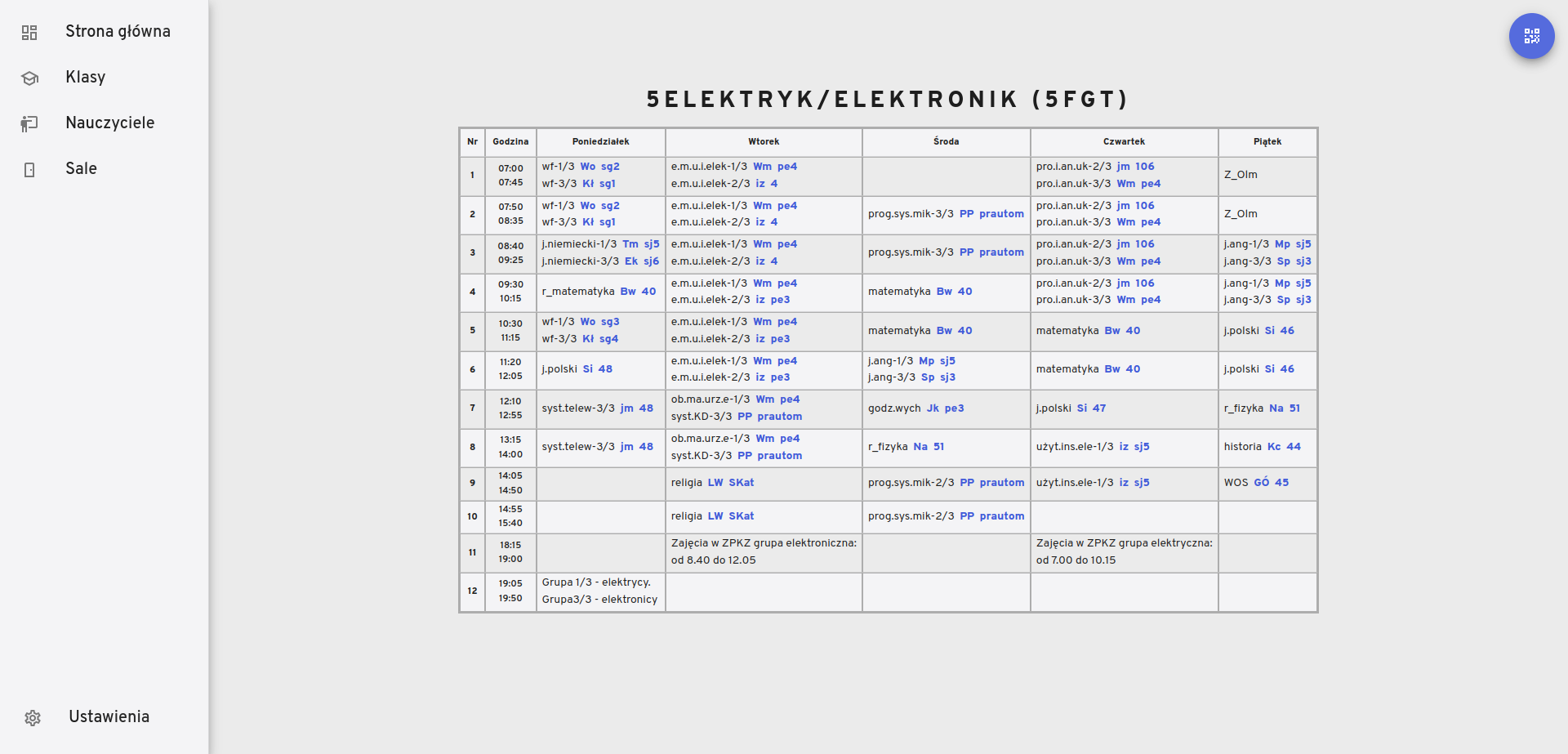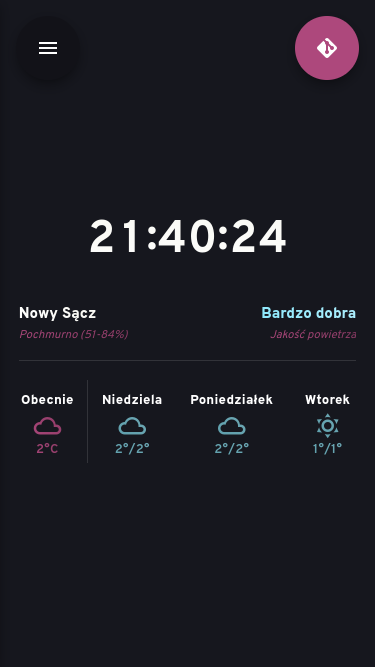Goptivum is a modern replacement for the legacy schedule generator program from Vulcan, named Optivum. It is designed to scrape schedule data from zsem.edu.pl/plany and provide data persistence, an improved (definitely) UI/UX, and a publicly available API with Server-Sent Events (SSE). This project is intended to be used as a replacement for my school's version of the software, but can easily (the scraper package) be modified to work with other school's versions of that software.
Note: Vulcan (hawk-tuah) is a very evil and greedy corporation and actively blocks open-source projects, making it difficult for developers to create alternatives to their poorly made software. For more information on this situation I suggest you visit this site czyvulcanapojebalo.pl
- Data Scraping: Scrapes schedule data from zsem.edu.pl/plany.
- Data Persistence: Ensures data availability even if the source site is down.
- Modern UI/UX: Provides a way better user interface and experience.
- Public API: Offers a publicly available API with SSE for real-time updates.
You can currently use the application by visiting zsem.smuggr.xyz. Please note that the site may be down occasionally for maintenance as it is self-hosted.
To deploy GOptivum, you need to download a precompiled binary or compile it from source. The following tools are required:
- Go (version >1.23.1)
- Make
- Node.js
- Vite
- rsync (for deploying to the server)
Important: Before using the
make deploycommand, edit the credentials in theMakefileto match your server setup.
git clone https://github.com/smugg99/goptivum.git
cd goptivummakemake deployThe API provides several endpoints for accessing and managing schedule data, weather, and other related resources.
- [GET] -
/api/v1/health/pingReturns a basic health check response to confirm the API is running.
- [GET] -
/api/v1/divisions/Retrieves the list of all divisions. - [GET] -
/api/v1/division/{index}Retrieves the schedule for a specific division by its index.
- [GET] -
/api/v1/teachers/Retrieves the list of all teachers. - [GET] -
/api/v1/teacher/{index}Retrieves the schedule for a specific teacher by their index.
- [GET] -
/api/v1/rooms/Retrieves the list of all rooms. - [GET] -
/api/v1/room/{index}Retrieves the schedule for a specific room by its index.
Provides real-time updates using Server-Sent Events (SSE).
- [GET] -
/api/v1/events/divisionsSends updates for divisions. - [GET] -
/api/v1/events/teachersSends updates for teachers. - [GET] -
/api/v1/events/roomsSends updates for rooms.
- [GET] -
/api/v1/weather/forecastRetrieves the weather forecast for the next 3 days. - [GET] -
/api/v1/weather/currentRetrieves the current weather information.
- [GET] -
/api/v1/air/currentRetrieves current air pollution data.
Note: The API supports the
application/protobufresponse format for efficient data serialization. Clients can specify this format in theAcceptheader of their requests (JSON is the default format). Also, replace{index}with the specific index of the resource you want to query (e.g., division, teacher, or room).
- Enhance error handling and logging (including analytics) throughout the application.
- Optimize the deployment process and documentation.
- Implement user authentication and authorization for the API.
- Add more detailed API documentation and examples.
- Create a Dockerfile for easier deployment.
Contributions to the project are very welcome! If you can make the scraper more generic and capable of working with more versions of the Optivum software, it would be highly appreciated. Feel free to fork the repository, submit pull requests, or reach out with your ideas and improvements.
This project is licensed under the MIT License. See the LICENSE file for details.