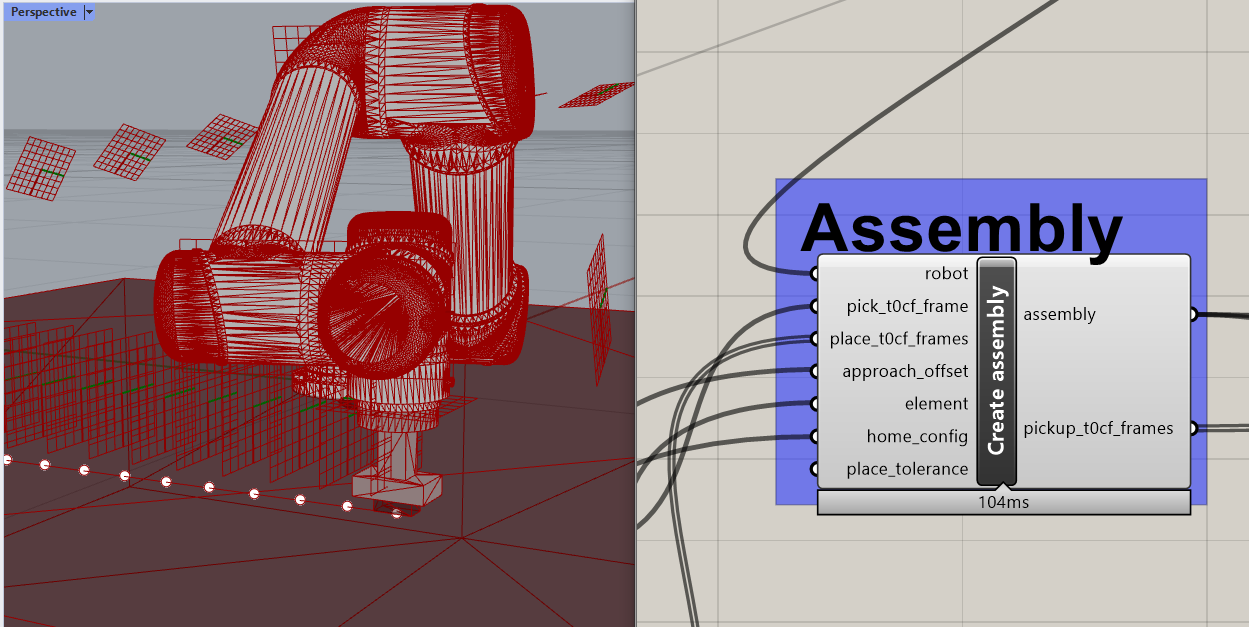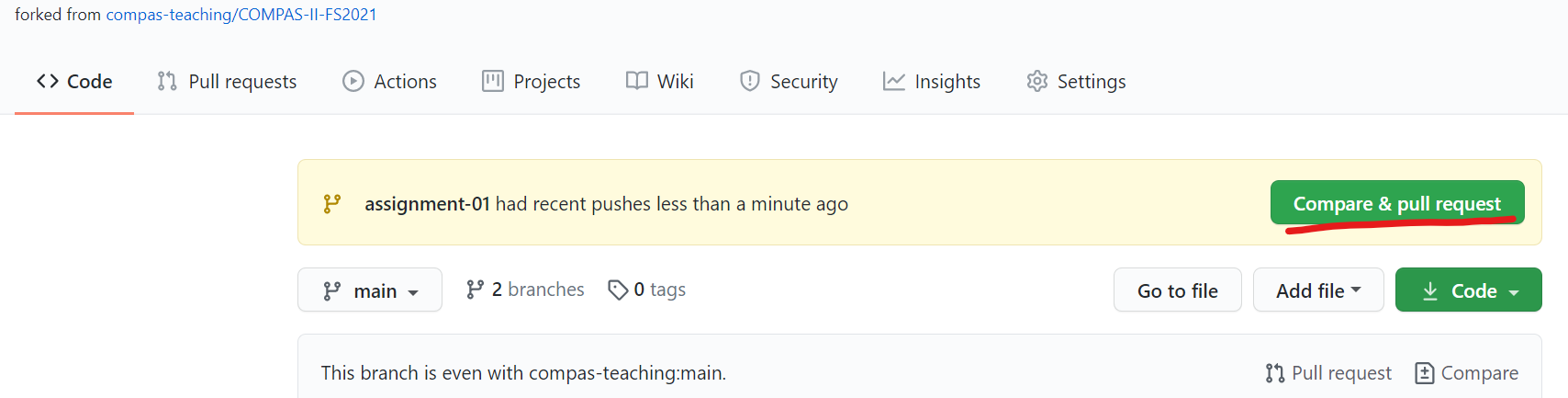- Building up on the experience of the assignment 04, explore the updated process now based on the
Assemblyclass (network-based) - Using
07_pick_and_place_graph.ghx, plan pickup trajectory and at least 8 elements - Store the full assembly to a file called
assembly.jsonusing the provided serialization
Use the example file 07_pick_and_place_graph.ghx as starting point.
-
Make sure you have forked this repository already, if not, check assignment submission instructions in lecture 02.
-
Make sure your local clone is up to date on the
mainbranch(compas-fs2021) git checkout main (compas-fs2021) git pull origin -
Use a branch called
assignment-05for this week's assignment(compas-fs2021) git checkout -b assignment-05 (compas-fs2021) git push -u assignments assignment-05 -
Create a folder with your name and last name, eg.
elvis_presley(make sure it is inside the current assignment folder) -
After planning the trajectories move the
assembly.jsonfile generated into your folder. -
Commit
(How do I commit?)
Usually, commits are done from a visual client or VS code, but you can also commit your changes from the command line:
(compas-fs2021) git add lecture_05/assignment_04/elvis_presley/\* && git commit -m "hello world" -
Once you're ready to submit, push the changes:
(compas-fs2021) git push assignments -
And create a pull request (What's a pull request?)
- Open your browser and go to your fork
- Create the pull request clicking
Compare & pull requestand follow the instructions