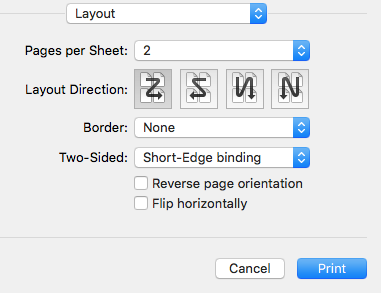OS X / macOS command line utility to reorder pages in a PDF file for booklet printing.
pdfbooklet copies pages from a pdf file to a new pdf file in an order appropriate for booklet printing. If the number of pages in the input file is not a multiple of 4, empty pages get inserted. The inserted pages have the same size as the first page.
Order of pages in the output:
- last page
- first page
- second page
- second-last page
- third-last page
- third page
- fourth page
- ...
Print layout settings to use for the newly created PDF:
- Pages per Sheet: 2
- Layout direction: 1st option (looks like a Z) or 3rd option (looks like mirrored N)
- Two-Sided: Short-Edge binding
OS X 10.9 (Mavericks), OS X 10.10 (Yosemite), OS X 10.11 (El Capitan), or macOS 10.12 (Sierra).
Install via Homebrew
You can simply install it by executing:
brew install sptim/formulae/pdfbooklet
There are no extra requirements except Xcode.
To build from command line simply run xcodebuild in the project root folder. If you prefer to
use the Xcode IDE, open pdfbooklet.xcproject and choose Build from the Product Menu.
Installation steps:
- Copy the
pdfbookletexecutable to /usr/local/bin/ - Copy the
pdfbooklet.1man page to /usr/local/share/man/man1/
Alternatively you can also invoke xcodebuild install DSTROOT=/ to build and install the executable
in one step. This does not install the man page.