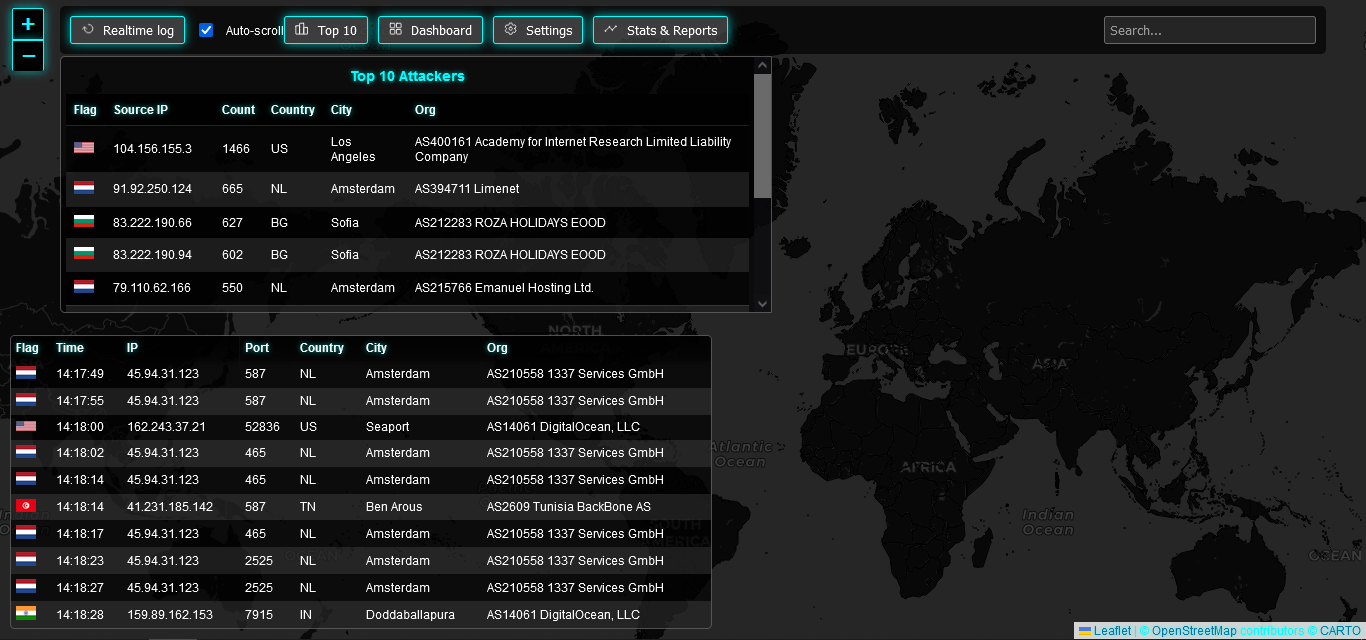This project was developed as a Proof of Concept (PoC) to explore how we can geolocate connection attempts using FastAPI and a GeoIP database. The purpose was to visualize where in the world various connection attempts are coming from, offering a visual representation on a map.
Please note that this is a partial mockup and not a fully functioning application. The current implementation demonstrates basic functionality of logging connection attempts and plotting their geolocation on a map. You must have a MongoDB running before trying to run the project.
This project is still in its initial stages and lacks certain key architectural components such as:
- Organizing endpoints into routers for better separation of concerns.
- Implementing CRUD (Create, Read, Update, Delete) operations to handle database entries.
- Defining schemas and models for MongoDB where relevant to support structured data storage and validation.
While the current project tracks connection attempts, the same approach can be adapted for use in e-commerce applications, for instance, to visually represent where customers are making purchases from around the globe.
- Basic geolocation of connection attempts using IpInfo
- FastAPI as the backend framework for handling requests and serving data.
- MongoDB integration for storing logs and GeoIP information.
- Visualization of connection attempts on a map, showing geolocation of the source IP address.
To run the project, follow these steps:
-
Clone the repository:
git clone https://github.com/sofagris/IP-Heatmap.git
-
Install dependencies: Ensure you have Python installed. Then install the required Python packages.
pip install -r requirements.txt
-
Update your .env file: You can copy the content of dot_env.example and use your own IPIFO_TOKEN Register for a free account here
-
Start the FastAPI server: Run the FastAPI server locally.
uvicorn main:app --reload
-
To send data to the API for testing, use the docs page located at /docs The endpoint for firewall-logs will be /connection and requires:
- source_ip: str
- source_port: int
- dest_ip: str
- dest_port: int
- Router Implementation: Split endpoints into logical routers for maintainability.
- CRUD Operations: Establish basic CRUD functionality to interact with MongoDB.
- Schemas and Models: Define and validate data models using pydantic for structured data handling.
- Additional Visualizations: Improve map rendering and add more advanced visual analytics.
Beyond tracking connection attempts, this method can be applied to visualize customer activity in an e-commerce environment, allowing businesses to see where in the world purchases are being made in real time.
This project was made with love, and with the invaluable assistance of Chat-GPT and GitHub Copilot.