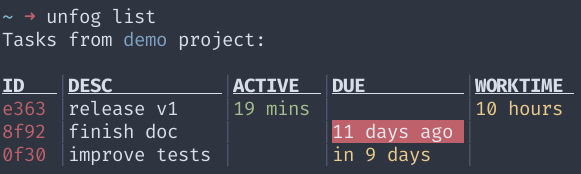Minimalist task & time manager, written in Haskell.
Unfog is a minimalist task & time manager. It helps you to track your projects.
A task is composed of a description, an optionnal due time and can be attached to a project. Each task can be started, stopped, done or deleted. Basic reports can be generated to have an overview of the situation.
Here a basic use case of a working day:
- Set up the context according to the current project
- Have a look at existing tasks
- Add new tasks if necessary
- Pick one and start it
- Stop it once finished
- Repeat the two last points during all the day
- Check the worktime report at the end of the day
At the end of the project, the worktime report shows useful information about how long it took, how the time was spent, if it fit the initial estimation, how it can be improved etc...
curl -sSL https://raw.githubusercontent.com/soywod/unfog/master/bin/install.sh | bashNote: Linux, OSX and Windows are supported. See the releases section.
For Arch Linux users, there is an AUR package available.
git clone https://aur.archlinux.org/unfog.git
cd unfog
makepkg -iscFirst you need to install stack:
curl -sSL https://get.haskellstack.org/ | shThen build from git:
git clone https://github.com/soywod/unfog.git
cd unfog
stack installAdd a new task:
unfog add DESC [-p|--project PROJECT] [-d|--due DATE]- The description is a list of words
- The project can be a word
- The due date can be a date, following one of this format:
- A full ISO datetime string
YYYY-MM-DD HH:MM - A ISO date string
YYYY-MM-DD(the time will be set at00:00) - A ISO time string
HH:MM(the date will be set atnow)
- A full ISO datetime string
Show more precise information about a specific task:
unfog info IDShow all tasks belonging to the current context:
unfog listEdit a task:
unfog edit ID [DESC] [-p|--project PROJECT] [-d|--due DATE]Start all tasks matching the ids:
unfog start IDs...Stop all tasks matching the ids:
unfog stop IDs...Do all tasks matching the ids:
unfog done IDs...Undo all tasks matching the ids:
unfog undone IDs...Delete all tasks matching the ids:
unfog delete IDs...Note: deleted tasks are excluded from any kind of report.
Undelete all tasks matching the ids:
unfog undelete IDs...unfog context [PROJECT]Define a project as context. Once set up:
- The list command will show only tasks belonging to this project
- When you add a new task, it will automatically be attached to this
project (except if you override it with the option
--project) - The worktime will use this project by default if none is given
Note: giving an empty context will clear it.
unfog worktime [PROJECT] [-f|--from DATE] [-t|--to DATE] [--more]Show the total amount of time spent on tasks belonging to the given project, grouped by day. If no project given, the context will be used.
You can also filter them with a date range (--from and --to). Date formats
are the same as the due date format.
The --more option will group tasks by day and by task in order to have a more
refined report:
Note: the TOTAL WDAY is the total in worktime days, where a worktime day is
define by default at 7.5 hours.
Shows the status of the first active task found (desc + active duration):
unfog statusUseful for interface integration. Example with polybar:
[module/unfog]
type = custom/script
exec = unfog status
interval = 10
Upgrade the CLI with the latest release from GitHub:
unfog upgradeBy adding the --json option, the output will be printed in JSON format. This
is useful to create user interafaces. Here the list of current implementations:
- Unfog.vim for Vim/Neovim
To have more information about the JSON object shape, see Response.hs.
Git commit messages follow the Angular Convention, but contain only a subject.
Use imperative, present tense: “change” not “changed” nor “changes”
Don't capitalize first letter
No dot (.) at the end
Code should be as clean as possible, variables and functions use the camel case convention. A line should be as short as possible to improve readability.
Tests should be added for each new functionality. Be sure to run tests before proposing a pull request.
- Kronos, the unfog predecessor
- Taskwarrior, a task manager
- Timewarrior, a time tracker
- Watson, a time tracker