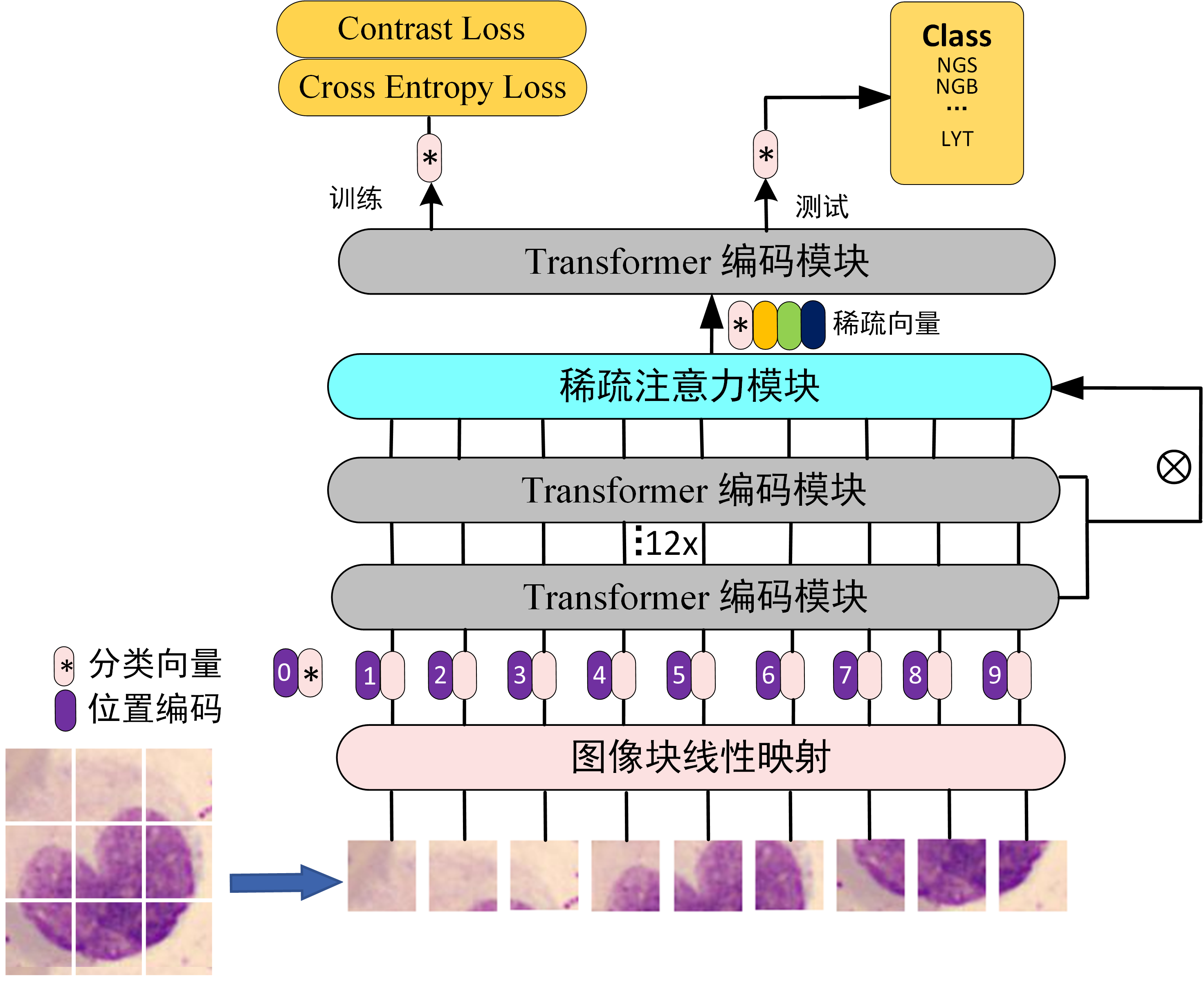The Code for "基于改进Vision Transformer的血细胞图像识别方法研究"
This repository is based on mmclassification.
Please refer to install.md for installation and dataset preparation or use the following command
conda create -n open-mmlab python=3.8 -y
conda activate open-mmlab
conda install pytorch==1.10.1 torchvision==0.11.2 cudatoolkit=11.3 -c pytorch
pip install openmim
mim install -e .
The datasets are available in this Link extract code: w52v
| Backbone | Accuracy Top-1 (%) | Model |
|---|---|---|
| Vision Transfomer Cell | 91.88 | Link extract code:js7z |
Once the installation is done, you can follow the below steps to test or train the model.
python tools/train.py configs/vision_transformer/vit-base-cell-p16_pt-64xb64_in1k-224.py --work-dir work_dir/vision_transformer_cell/| Config File | Folder | description |
|---|---|---|
| vision_transformer_cell.py | mmcls/models/backbones/ | backbone |
| vit-base-cell-p16_pt-64xb64_in1k-224.py | configs/vision_transformer/ | backbone config |
| vision_transformer_head_cell.py | mmcls/models/heads/ | head and loss func |
| analyze_results_cell.py | tools/analysis_tools/ | analyze result |
| show_attn_custom.py | tools/analysis_tools/ | draw attention map |
| show_tsne.py | tools/analysis_tools/ | draw tsne map |
# single-gpu testing
python tools/test ${CONFIG_FILE} ${CHECKPOINT_FILE} --out ${RESULT_FILE} [--eval ${EVAL_METRICS}] [--show]
# multi-gpu testing
./tools/dist_test.sh ${CONFIG_FILE} ${CHECKPOINT_FILE} $GPU_NUM} [--out ${RESULT_FILE}] [--eval ${EVAL_METRICS}]Arguments:
CONFIG_FILE: Path to one of the file inconfigs/vision_transformer/vit-base-cell-p16_pt-64xb64_in1k-224.py.CHECKPOINT_FILE: Path to the checkpoints.
Optional arguments:
RESULT_FILE: Filename of the output results in pickle format. If not specified, the results will not be saved to a file.EVAL_METRICS: Items to be evaluated on the results. Recommended values are:bbox,segm.--show: If specified, detection results will be plotted on the images and shown in a new window. It is only applicable to single GPU testing. Please make sure that GUI is available in your environment, otherwise you may encounter the error likecannot connect to X server.
Please consider citing our paper in your publications if the project helps your research.
wait for the paper being received