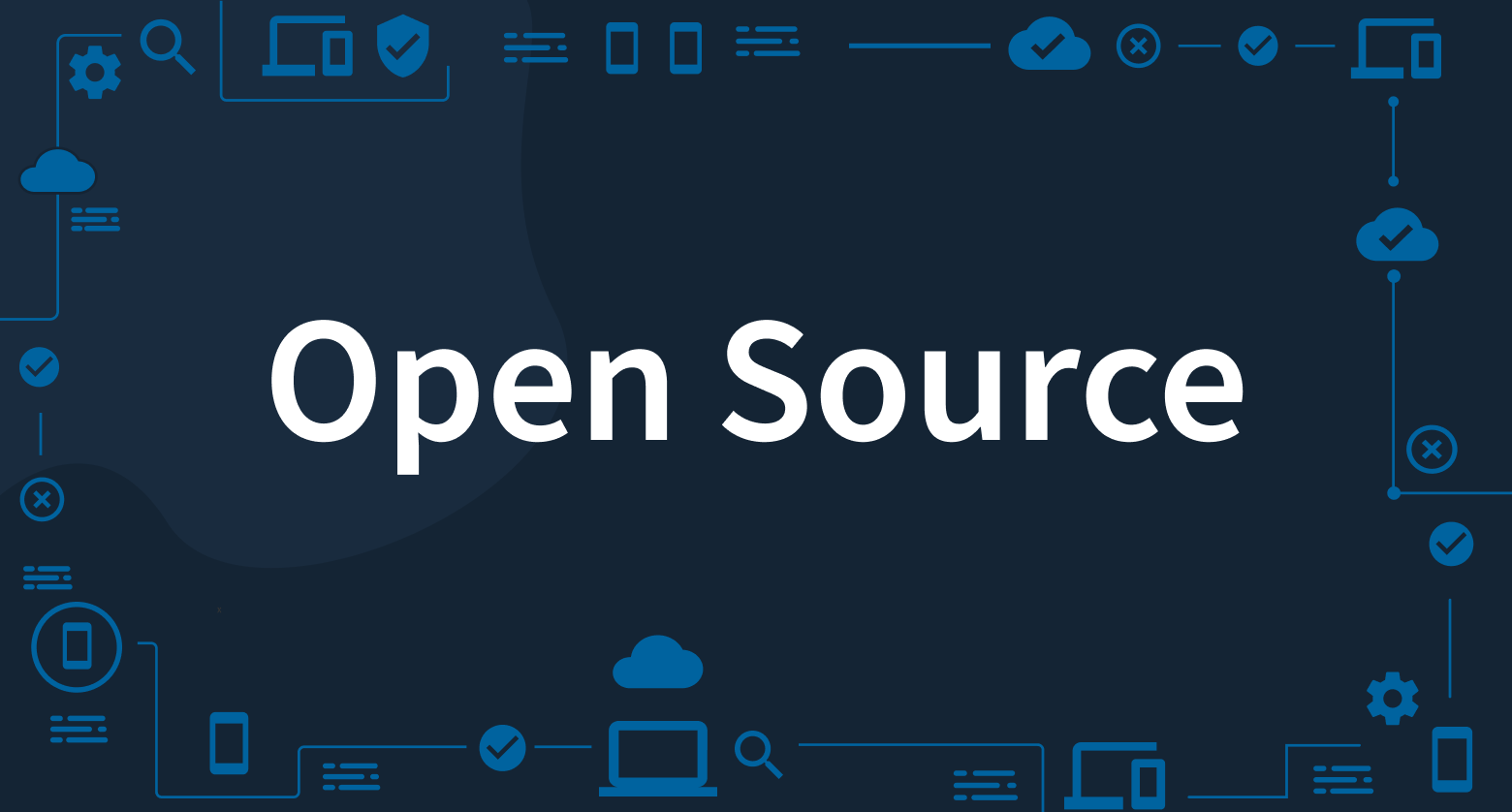- Introduction
- Features
- Tech Stack
- Getting Started
- Explanation
- Project stucture
- Contributing
- Contact
- Teammates
- Acknowledgments
- License
this is a tamplate for the open source porjects
A few of the things you can do with GitPoint:
- View user activity feed
- Communicate on your issue and pull request conversations
- Close or lock issues
- Apply labels and assignees
- Review and merge pull requests
- Create new issues
- Star, watch and fork repositories
- Control your unread and participating notifications
- Easily search for any user or repository
This is an example of how you may give instructions on setting up your project locally. To get a local copy up and running follow these simple example steps.
Make sure you have installed all of the following prerequisites on your development machine:
-
Git - Download & Install Git. OSX and Linux machines typically have this already installed.
-
Python - Download & Install Python
-
MongoDB - Download & Install MongoDB, and make sure it's running on the default port (27017).
-
pipenv module:
after you install python you will have pip installed on your machin automatically you can check it by
pip --versionthen to install pipenv module by pip just write this command on your cmd
pip install pipenv
first open cmd in the place you want to download the project in then write this commands :
1- make a git reop:
git init:
2- Pull the the project into your repo:
git pull https://github.com/suliman-99/open-source-projects-template.git
enjoy it!
This Repo is used as a template for the open source projects just make a copy of it and change the commented keywords in the first of the file
Use this space to show useful examples of how a project can be used. Additional photos, code examples and demos work well in this space. You may also link to more resources.
For more examples, please refer to the Documentation
Listing:
- first
- seond
- third
some description...
To do something we use [Topic Name](Tobic explanation link):
some code
Another Topic [Topic2 Name](Tobic2 explanation link)
some description :
some code
some code
some code
Project Name
│ README.md
└───folder1
│ │ file11
│ │
│ └───folder11
| | file111
| | file112
│
└───folder2
│ file21
│ file22
folder pathsome descriptionfile pathsome description
If you have suggestions for how Open Source Projects Template could be improved, or want to report a bug, open an issue! We'd love all and any contributions.
For more, check out the Contributing Guide.
Suliman Awad - [email protected] - Linkedin
Project Link: https://github.com/suliman-99/open-source-projects-template
MIT License
Copyright (c) 2023 Suliman Awad
For more, check out the License File.