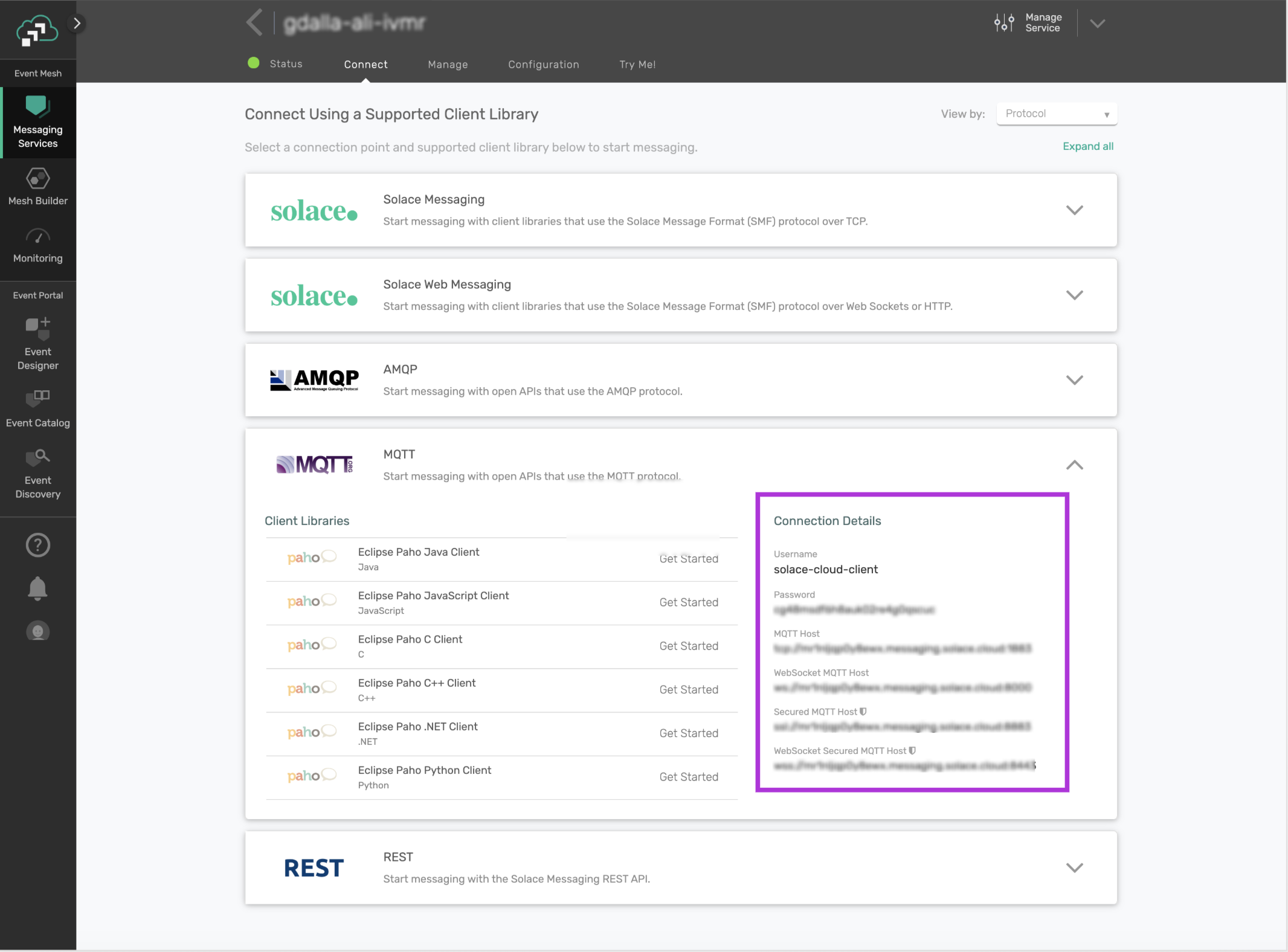A hello-world Android application written in Kotlin that uses Solace as an MQTT pub/sub message broker
- Follow the "Get Started" steps here to create a Solace Cloud account if you don't already have one
- Create a free Messaging Servie in a cloud provider and region of your choosing
- Once the Messaging Service is up, navigate to its "Connect" tab and find its MQTT Connection Details. These details will be used to connect your application(s) to the Solace PubSub+ Message broker
- Import the project into Android Studio after cloning it.
- Navigate to
app/src/main/java/com/example/myapplication/MessagingOptions.ktand update the following constants based on your broker's connection details:SOLACE_MQTT_HOSTSOLACE_CLIENT_PASSWORD
- Modify the
TOPICto publish/subscribe to, as well as theMSGpayload underMainActivity.kt - Build and run the sample app
- The app has three input fields: the topic to subscribe to, the topic to publish to, and the message payload to publish. If subscribed to a topic, you may publish to the same topic a message of your choosing. By doing that, the application is publishing the message with said message payload/content to the Solace PubSub+ Broker. The broker would then send that message to its subscribers (the app itself), and a callback on the app would be triggered to update its "Received Message Payloads"
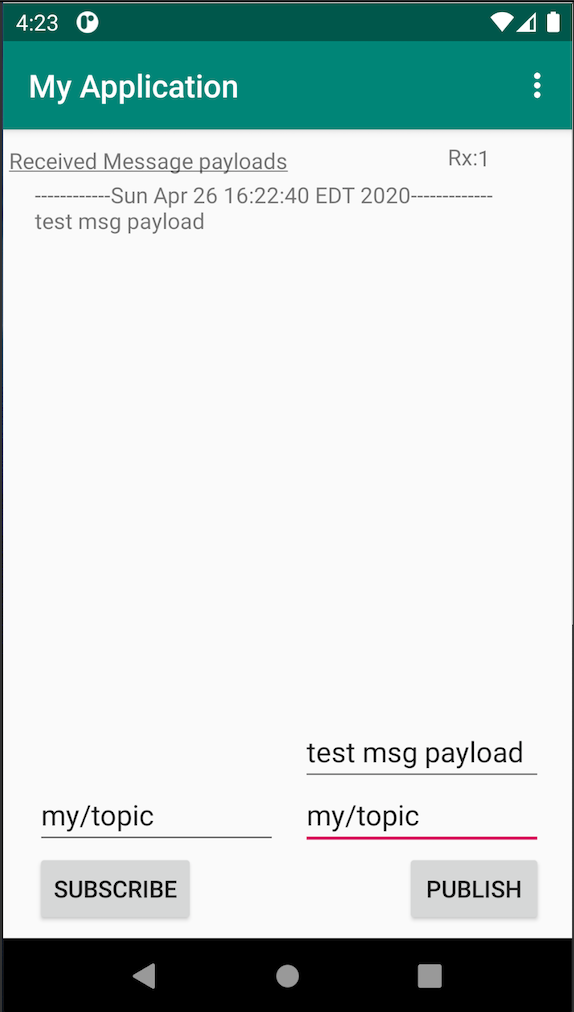
- The app has three input fields: the topic to subscribe to, the topic to publish to, and the message payload to publish. If subscribed to a topic, you may publish to the same topic a message of your choosing. By doing that, the application is publishing the message with said message payload/content to the Solace PubSub+ Broker. The broker would then send that message to its subscribers (the app itself), and a callback on the app would be triggered to update its "Received Message Payloads"