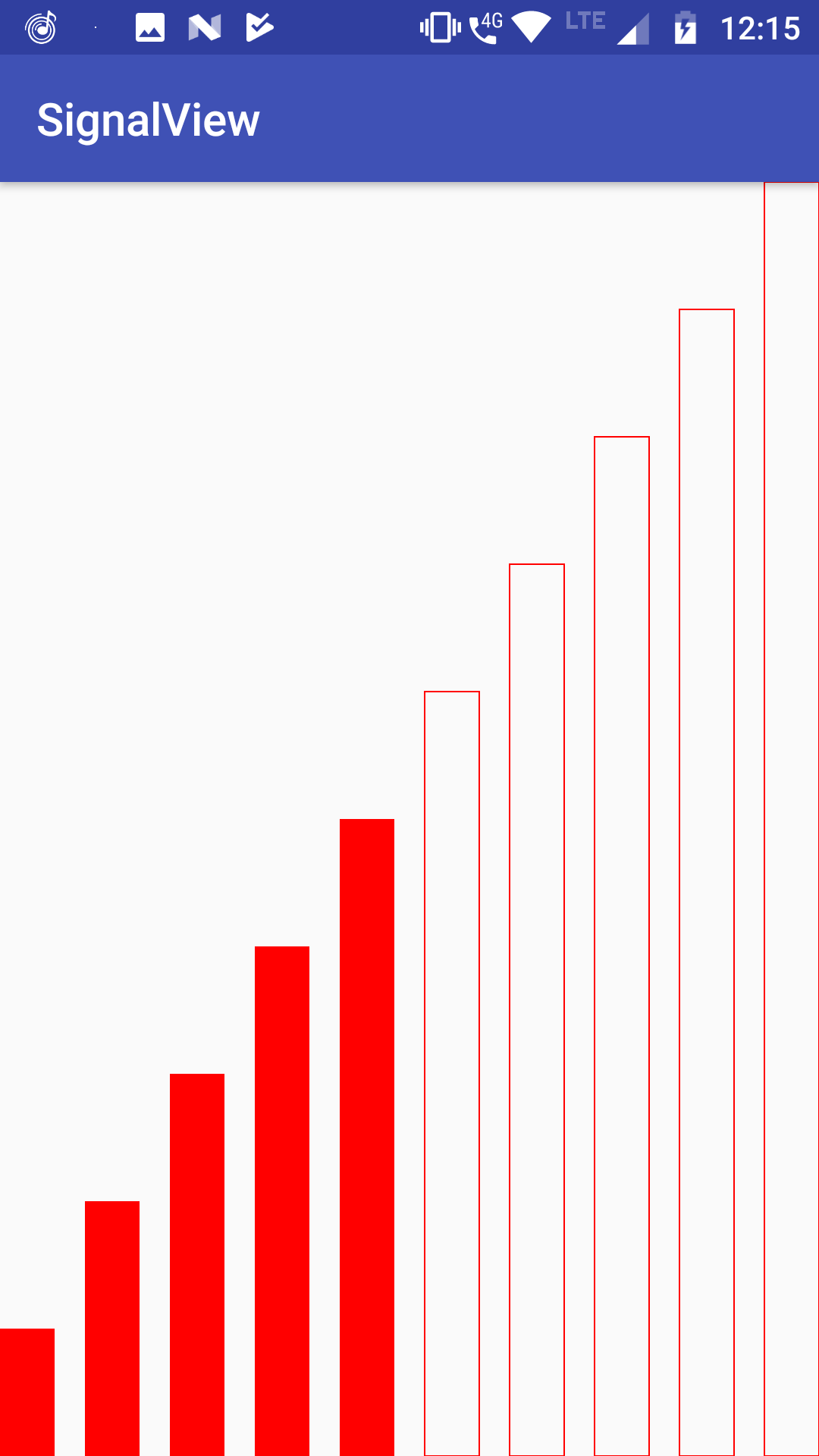It is a custom view for android to display signal level.
Add the project level gradle dependencies
allprojects {
repositories {
maven{url="https://dl.bintray.com/surajitsarkar19/com.surajit.android"}
}
}Add the app gradle dependencies
dependencies {
compile 'com.surajit.android:SignalView:1.0.1'
}Then use this view in the layout file.
<com.surajit.android.signalview.SignalView
android:layout_width="match_parent"
android:layout_height="match_parent"
app:barColor="#FF0000"
app:barCount="10"
app:signalLevel="70"/>It is a color field which represents signal bar color. Default color is set to white
This integer property determines total signal bar count. Default signal bar count is 5
It is an interger number which represents signal strength in percentage. It's range is between 0-100.
It is a boolean property. It is used to toggle visibility of signal bars. Default value is true
Example : Suppose we have 5 signal bars. Now for 60% signal 3 bars should be displayed.
Now if this property is set to true then all 5 bars will be displayed.
But among the 5 bars, 3 bars will be filled with color and the rest 2 bar will
only have border.
Copyright 2015 surajitsarkar19
Licensed under the Apache License, Version 2.0 (the "License");
you may not use this file except in compliance with the License.
You may obtain a copy of the License at
http://www.apache.org/licenses/LICENSE-2.0
Unless required by applicable law or agreed to in writing, software
distributed under the License is distributed on an "AS IS" BASIS,
WITHOUT WARRANTIES OR CONDITIONS OF ANY KIND, either express or implied.
See the License for the specific language governing permissions and
limitations under the License.