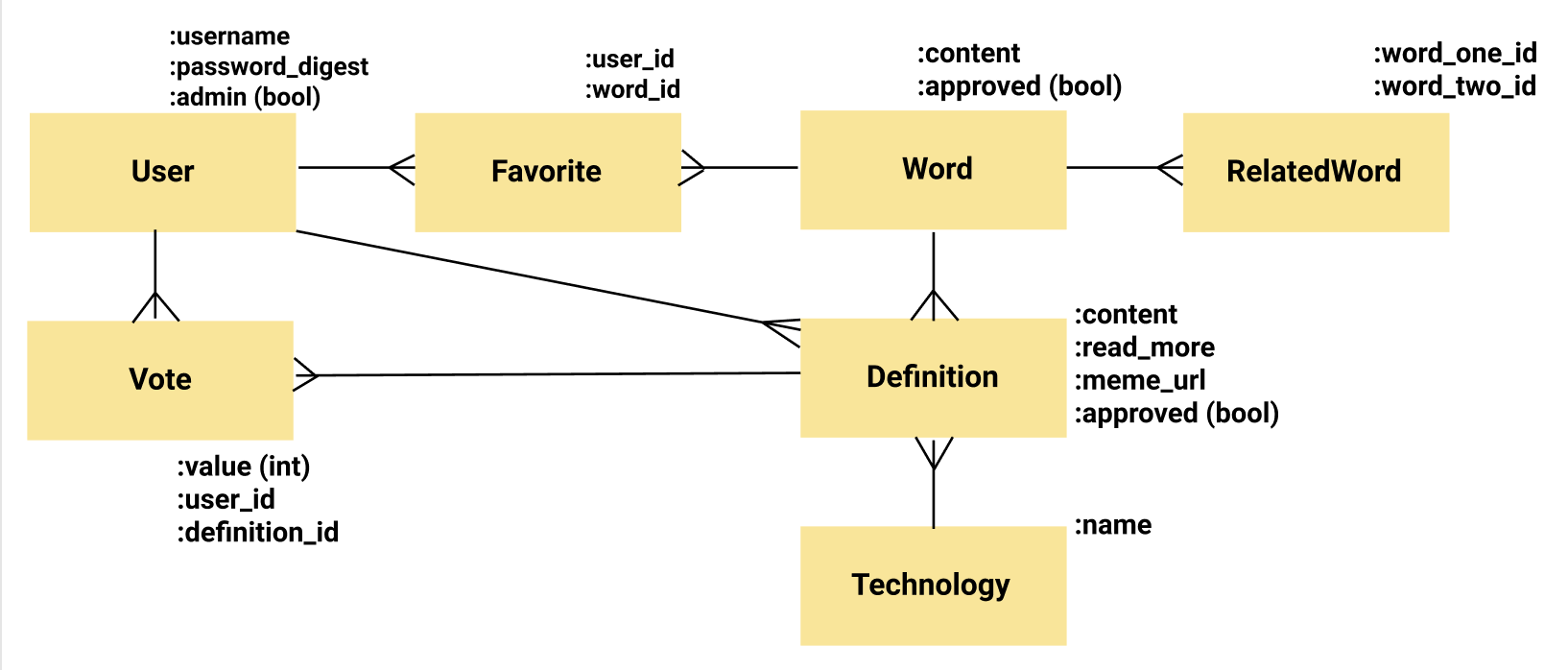The Code Bending Dictionary is an initiative aiming to help new code learners (code benders) in befriending tech vocab. We focus on general programming terms, or those relating to Ruby, Rails, JS, React, or Redux. Make sure to check out our wiki.
The dictionary was an idea of The Code Benders Cohort of Flatiron School's Immersive Software Engineering Program, and was developed initially as a part of Ruby and Ruby on Rails lectures.
For development, you will only need Ruby on Rails and Postgres, which depends on Homebrew and Ruby.
You will need to use a Terminal. On OS X, you can find the default terminal in
/Applications/Utilities/Terminal.app.
-
Install Homebrew:
$ ruby -e "$(curl -fsSL https://raw.githubusercontent.com/Homebrew/install/master/install)" -
Install Ruby:
$ brew install rbenv ruby-build
# Add rbenv to bash so that it loads every time you open a terminal
$ echo 'if which rbenv > /dev/null; then eval "$(rbenv init -)"; fi' >> ~/.bash_profile
$ source ~/.bash_profile
# Install Ruby
$ rbenv install 2.7.1
$ rbenv local 2.7.1
$ ruby -v
- Install Rails
$ gem install rails -v 6.0.2.2
- Install PostgreSQL
$ brew install postgresql
Go on official Rails website & follow the steps.
Go on official Rails website & follow the steps.
- Clone the repo and cd into the folder:
$ git clone https://github.com/sylwiavargas/The-Code-Bending-Dictionary.git
$ cd The-Code-Bending-Dictionary
- Install dependencies (gems)
$ bundle
- Create migrations, migrate and seed:
$ rails db:create
$ rails db:migrate
$ rails db:seed
$ rails s
Running rubocop with no arguments will check all Ruby source files in the current directory:
rubocop
You can also run RuboCop in an auto-correct mode, where it will try to automatically fix the problems it found in your code:
rubocop -a
- Ruby on Rails
- PostgreSQL - database
- Active Record - Object Relational Mapping system
Please read our wiki on contributing and code of conduct.
For major changes, please open an issue first to discuss what you would like to change.
Visit issues section.
|
Sylwia Vargas 💻 🐛 🛠 🚇 📖 💡 |
 Eric Kim 💻 🐛 🛠 🚇 💡 |
Annie Zheng 💻 🐛 🛠 🚇 💡 |
Isabel K. Lee 💻 🐛 🛠 🚇 💡 |
Thank you!
|
Naoufal El Hassnaoui 💻 🐛 💡 |
Gerry Larios 💻 🐛 |
Christy Tropila 💻 |
Etzali 💻 |
||||
|
Waverley Leung 💻 |
Juan Lessey 💻 |
ChenYun Zheng 💻 |