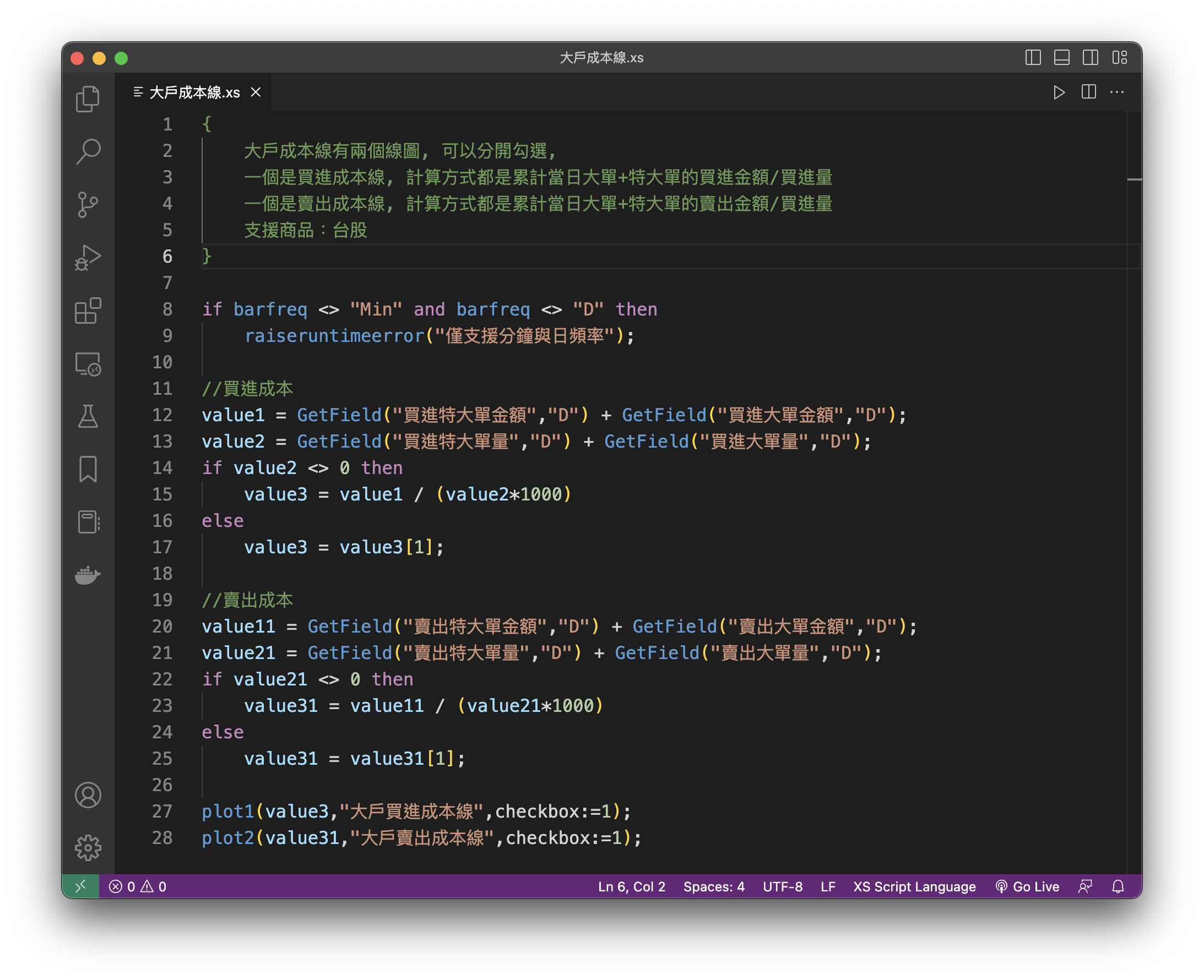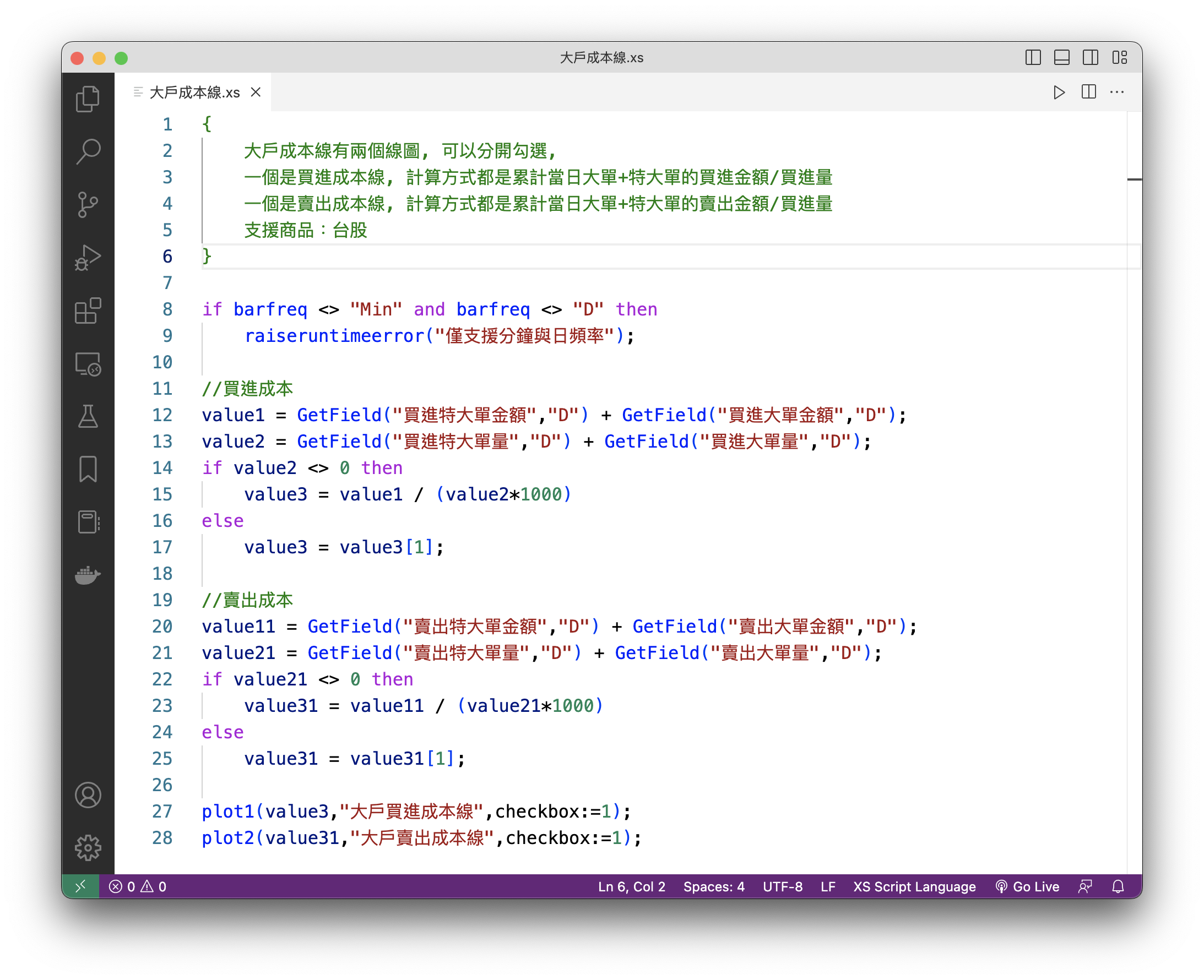Visual Studio Code extension providing syntax highlighting for XS script language.
You can install this extension from VSCode Marketplace.
Or you can install manually by copying everything inside xs subfolder to .vscode.extensions\xs:
C> xcopy /E/H vscode-xs\xs %userprofile%\.vscode\extensions\xs\
The color of syntax highlighting depends on the themes you have selected.
If you want to perform further customization, add an "editor.tokenColorCustomizations" section to your vscode settings.json. The following example will change the color of operator to RED:
"editor.tokenColorCustomizations" : {
"textMateRules": [
{
"scope": "keyword.operator",
"settings": {
"foreground": "#FF0000"
}
}
]
}Please see VS Code document for more information.
These are the token scopes that you can customize:
- variable.builtin.xs (內建變數, 例如 value1, value2)
- variable.field.xs (內建欄位, 例如 open, high)
- variable.constant.cs (內建常數, 例如 PI)
- keyword.control.xs (內建流程關鍵字, 例如 if, then)
- keyword.operator.xs (內建運算字元, 例如 +, -, *)
- keyword.bif.xs (內建函數, 例如 CurrentBar, CurrentTime)
- keyword.sysfnc.xs (系統函數, 例如Average, Summation)