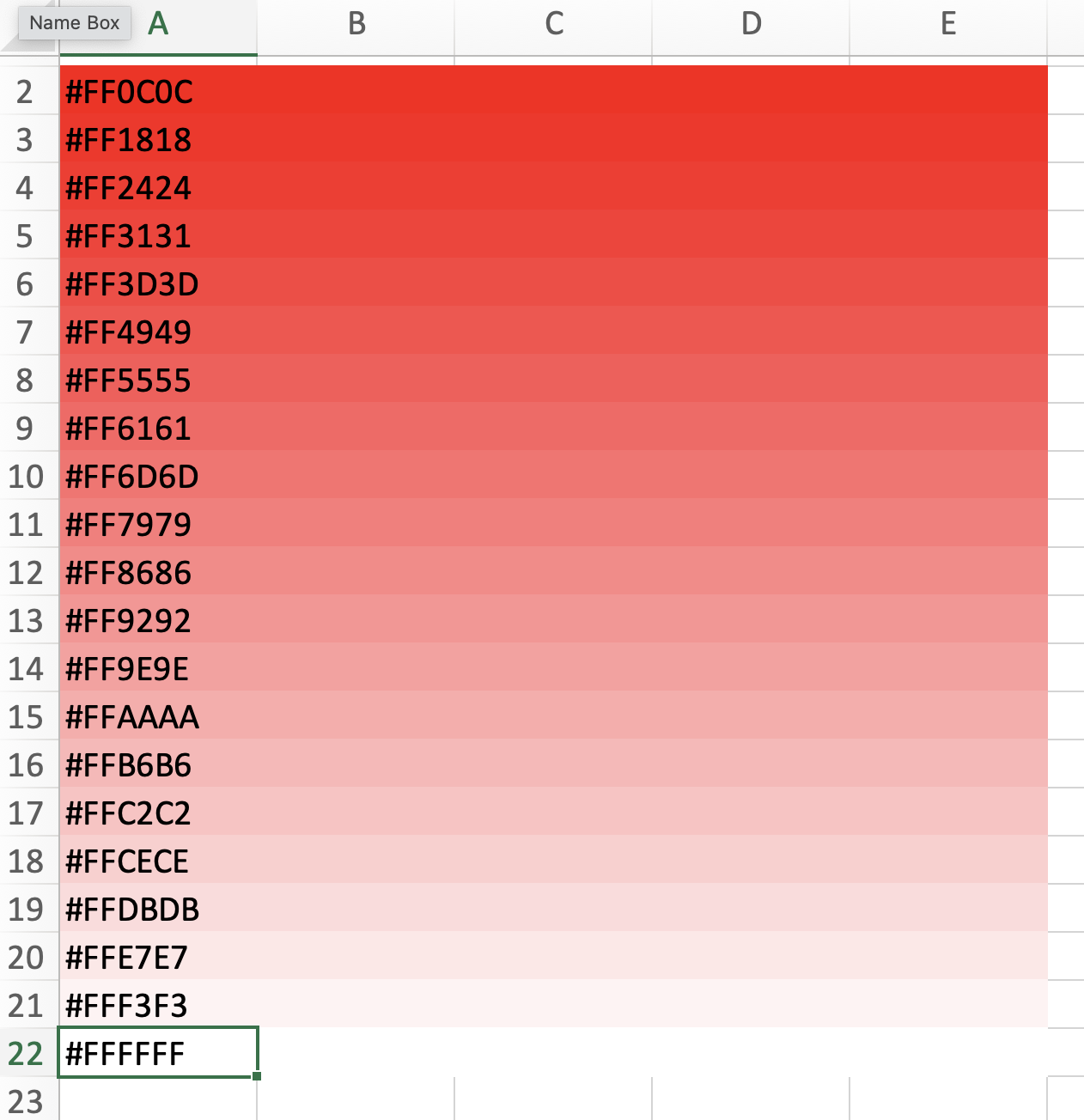VBA Macro to color the rows of a cell block from one color to another
Example:
I couldn't find a decent way to color the cells in an Excel spreadsheet with a gradient from one color to another and not use the box shape (which does have a gradient fill option) so over lunch decided to write my own.
Add gradient.cls to whatever workbook you want to use the macro, then call it like:
GradientCellBlock "A2:E22", Array(255, 0, 0), Array(250, 240, 230)
You can modify the macro to use something like Application.Selection if you want to base it on what is selected in the current spreadsheet. That's left as an exercise to the reader though; I needed a programatic solution.
Enjoy!