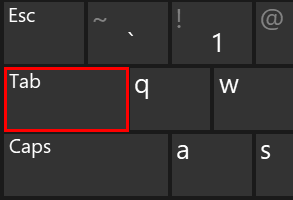- The main project has been moved to Korepi.
- Head over to the releases page
- Download the
PReleases (ex. P5)
- Ensure that
telemetry.dllis in the same folder thatinjector.exe. - Run
injector.exe. - Select
GenshinImpact.exeorYuanShen.exe. (checkcfg.inito see if the injector chose the right game path) - Game will be launched automatically, wait for the interface to appear.
- Press
TABto open Korepi GUI.
- Head over to the releases page
- Download the
FReleases (ex. F6)
- Run
injector.exe. - Select
GenshinImpact.exeorYuanShen.exe. (checkcfg.inito see if the injector chose the right game path) - Go to our discord
micah-bot-verifychannel and type/getkeyto get a key.
- Copy the key you got into the injector when it asked.
- Game will be launched automatically, wait for the interface to appear.
- Press
TABto open Korepi GUI.
- Use at your own risk.
- Do not spread info about you using some third-party software, and you shall be good. You've been warned.