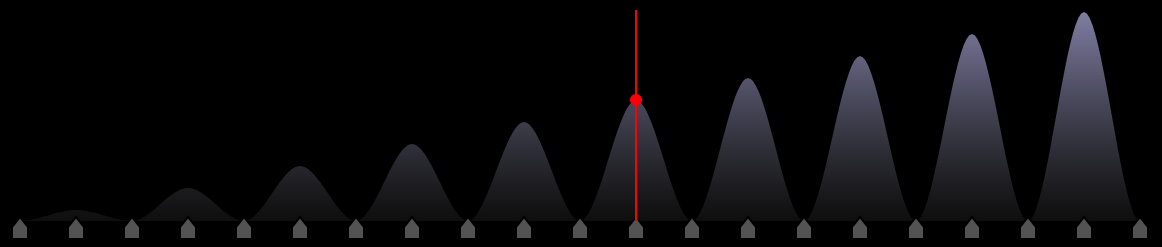Click and drag in the ramp visualization to add & move new markers. Drag markers below the visualization to move their position. Markers cannot be moved past their neighbors.
Audio must be explicitly enabled by pressing a. Sonification uses the
current ramp as wave table for a 6-voice unison stereo oscillator w/ 60
Hz base frequency (configurable via BASE_FREQ in api.ts).
1-5: load preset ramp (#5 only available after creating new preset vias)a- toggle audio on/offl- toggle linear/hermite interpolationr- randomize ramps- store current ramp as preset #5t- auto-toggle interpolation mode (fixed @ 0.5 Hz)u- uniform spacingx- remove marker/stop under mouse cursor
Please refer to the example build instructions on the wiki.
- Karsten Schmidt
© 2019 Karsten Schmidt // Apache Software License 2.0