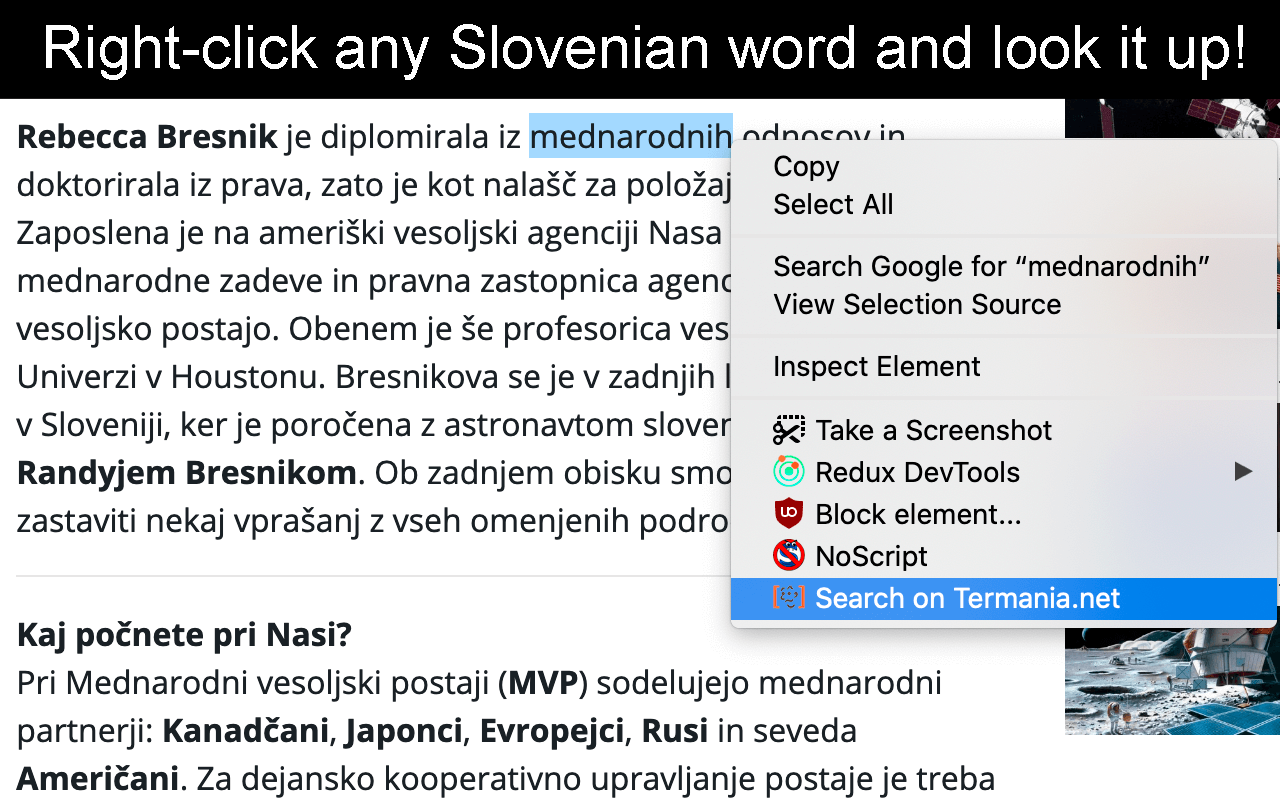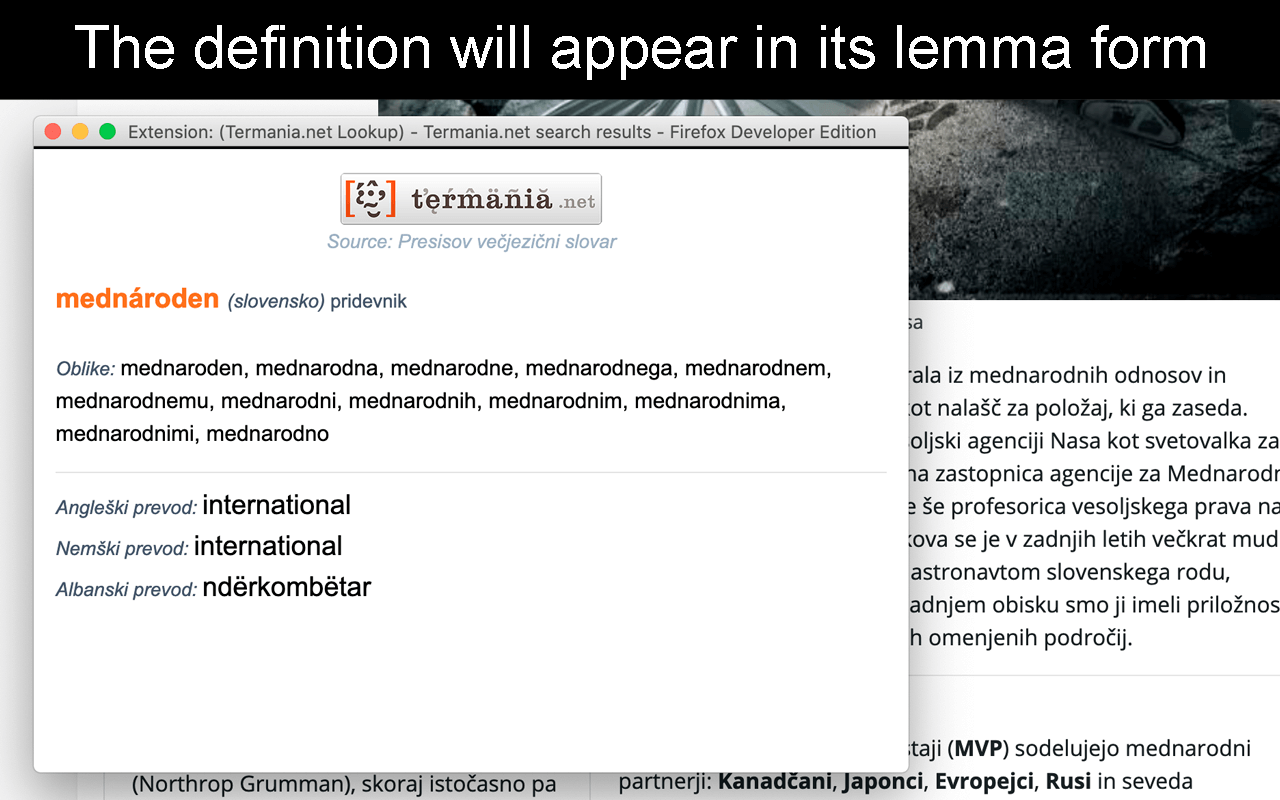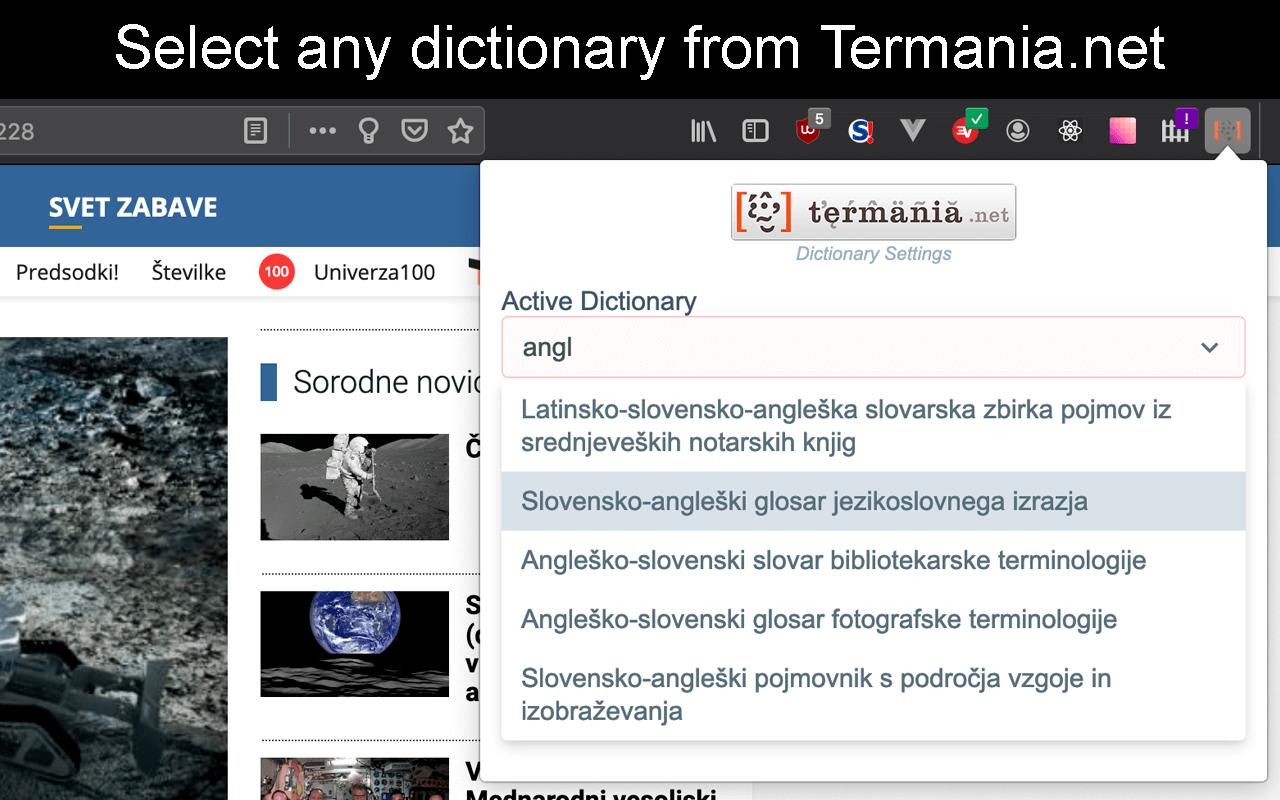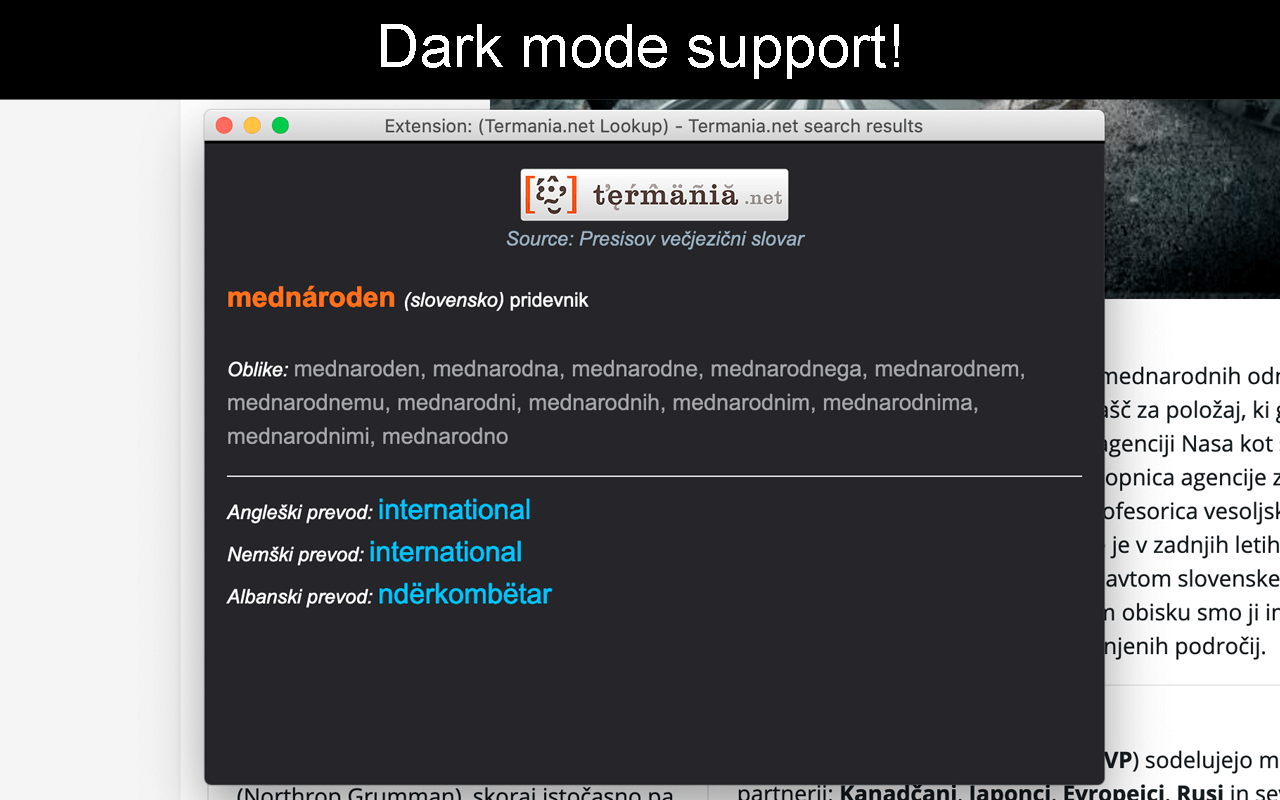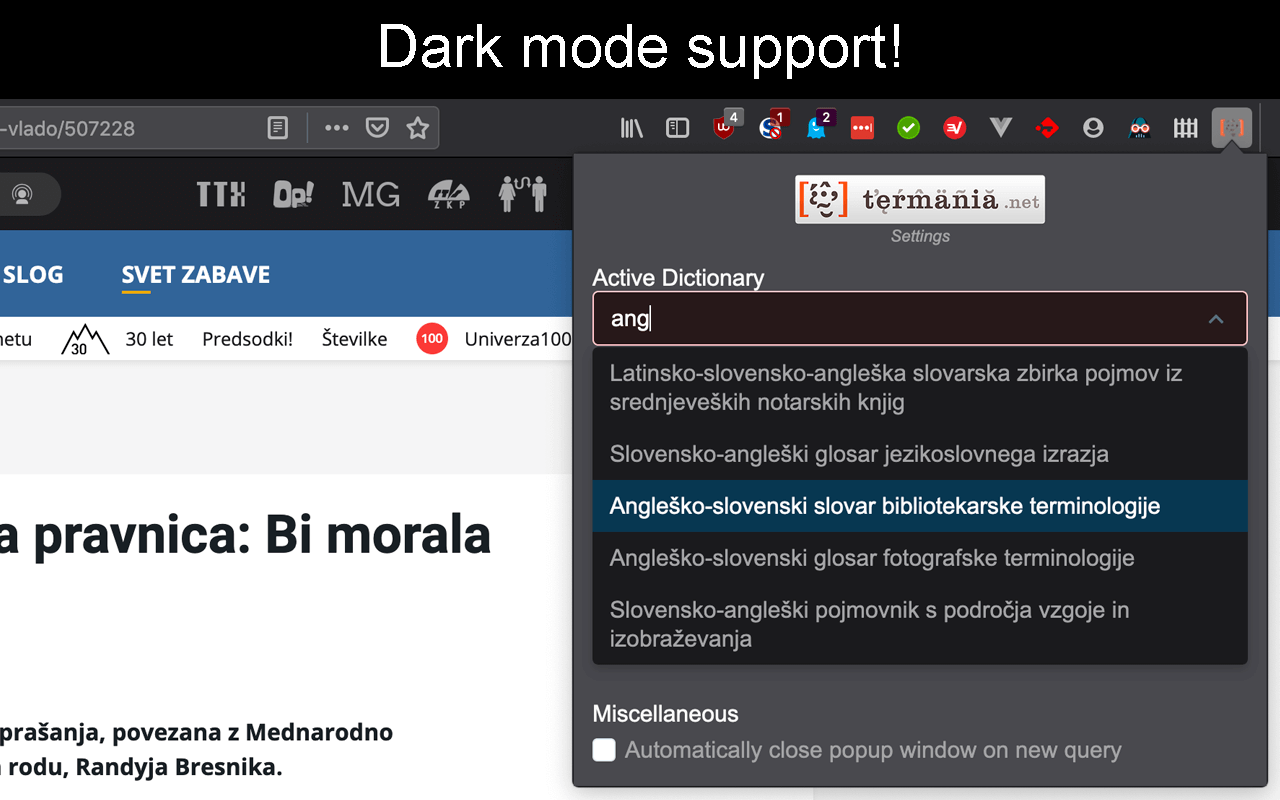This Firefox extension enables foreigners as well as Slovenian native speakers to search the extensive Slovenian dictionary search engine Termania.net with the click of a single button.
Actually this is a port of my original Termania.net Lookup Google Chrome Extension.
Simply visit Firefox Browser Add-ons and download it.
Yes and it can be accessed here.
The user first needs to select a Slovenian word and right-click it to open Firefox's context menu:
In order to query only the lemmas of each word form the extension makes use of the Morphological lexicon Sloleks 2.0 indexed in an IndexedDB database which holds over 100.000 lemmas. In order to get the 1.5 GB lexicon from XML to SQLite and then finally into IndexedDB I wrote parser in Python.
Once the correct lemma is identified an API call gets sent to Termania.net which in turn supplies all the information that is then presented to the user in a popup window.
You also have the option to change the default dictionary to any dictionary provided by Termania.net! All you have to do is open the popup menu in Firefox's Menu bar and make your choice!
The extension also supports dark mode 😎
Unfortunately the Sloleks database housing all those 100.000 lemmas is quite large (approx. 50MB) and importing it into IndexedDB takes about 5 minutes to complete during which time you wou't be able to use the extension.
The extension uses a lot of different JavaScript libraries and has to be compiled with npm
and Webpack. Ensure you have Node.js and npm installed and run these commands:
npm install
npm run buildThe finished extension will present itself in a directory called build. From there you can
load it as a temporary extension.