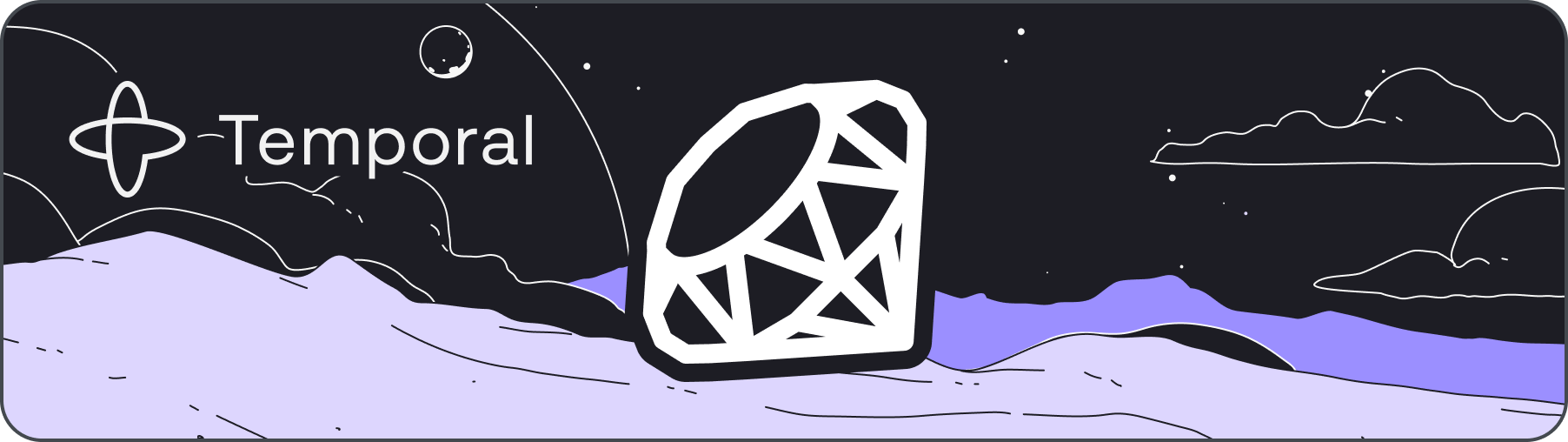Temporal is a distributed, scalable, durable, and highly available orchestration engine used to execute asynchronous, long-running business logic in a scalable and resilient way.
Temporal Ruby SDK is the framework for authoring workflows and activities using the Ruby programming language.
Also see:
This SDK is under active development and has not released a stable version yet. APIs may change in incompatible ways until the SDK is marked stable. The SDK has undergone a refresh from a previous unstable version. The last tag before this refresh is v0.1.1. Please reference that tag for the previous code if needed.
Notably missing from this SDK:
- Workflow workers
NOTE: This README is for the current branch and not necessarily what's released on RubyGems.
Contents
Can require in a Gemfile like:
gem 'temporalio'
Or via gem install like:
gem install temporalio
NOTE: Only macOS ARM/x64 and Linux ARM/x64 are supported, and the platform-specific gem chosen is based on when the gem/bundle install is performed. A source gem is published but cannot be used directly and will fail to build if tried. MinGW-based Windows and Linux MUSL do not have gems. See the Platform Support section for more information.
NOTE: Due to an issue, fibers (and async gem) are only
supported on Ruby versions 3.3 and newer.
Implementing workflows is not yet supported in the Ruby SDK, but implementing activities is.
For example, if you have a SayHelloWorkflow workflow in another Temporal language that invokes SayHello activity on
my-task-queue in Ruby, you can have the following Ruby script:
require 'temporalio/activity'
require 'temporalio/cancellation'
require 'temporalio/client'
require 'temporalio/worker'
# Implementation of a simple activity
class SayHelloActivity < Temporalio::Activity
def execute(name)
"Hello, #{name}!"
end
end
# Create a client
client = Temporalio::Client.connect('localhost:7233', 'my-namespace')
# Create a worker with the client and activities
worker = Temporalio::Worker.new(
client:,
task_queue: 'my-task-queue',
# There are various forms an activity can take, see specific section for details.
activities: [SayHelloActivity]
)
# Run the worker until SIGINT. This can be done in many ways, see specific
# section for details.
worker.run(shutdown_signals: ['SIGINT'])Running that will run the worker until Ctrl+C pressed.
Assuming that SayHelloWorkflow just calls this activity, it can be run like so:
require 'temporalio/client'
# Create a client
client = Temporalio::Client.connect('localhost:7233', 'my-namespace')
# Run workflow
result = client.execute_workflow(
'SayHelloWorkflow',
'Temporal',
id: 'my-workflow-id',
task_queue: 'my-task-queue'
)
puts "Result: #{result}"This will output:
Result: Hello, Temporal!
A client can be created and used to start a workflow or otherwise interact with Temporal. For example:
require 'temporalio/client'
# Create a client
client = Temporalio::Client.connect('localhost:7233', 'my-namespace')
# Start a workflow
handle = client.start_workflow(
'SayHelloWorkflow',
'Temporal',
id: 'my-workflow-id',
task_queue: 'my-task-queue'
)
# Wait for result
result = handle.result
puts "Result: #{result}"Notes about the above code:
- Temporal clients are not explicitly closed.
- To enable TLS, the
tlsoption can be set totrueor aTemporalio::Client::Connection::TLSOptionsinstance. - Instead of
start_workflow+resultabove,execute_workflowshortcut can be used if the handle is not needed. - The
handleabove is aTemporalio::Client::WorkflowHandlewhich has several other operations that can be performed on a workflow. To get a handle to an existing workflow, useworkflow_handleon the client. - Clients are thread safe and are fiber-compatible (but fiber compatibility only supported for Ruby 3.3+ at this time).
Assuming a client certificate is present at my-cert.pem and a client key is present at my-key.pem, this is how to
connect to Temporal Cloud:
require 'temporalio/client'
# Create a client
client = Temporalio::Client.connect(
'my-namespace.a1b2c.tmprl.cloud:7233',
'my-namespace.a1b2c',
tls: Temporalio::Client::Connection::TLSOptions.new(
client_cert: File.read('my-cert.pem'),
client_private_key: File.read('my-key.pem')
))Data converters are used to convert raw Temporal payloads to/from actual Ruby types. A custom data converter can be set
via the data_converter keyword argument when creating a client. Data converters are a combination of payload
converters, payload codecs, and failure converters. Payload converters convert Ruby values to/from serialized bytes.
Payload codecs convert bytes to bytes (e.g. for compression or encryption). Failure converters convert exceptions
to/from serialized failures.
Data converters are in the Temporalio::Converters module. The default data converter uses a default payload converter,
which supports the following types:
nil- "bytes" (i.e.
StringwithEncoding::ASCII_8BITencoding) Google::Protobuf::MessageExtsinstancesJSONmodule for everything else
This means that normal Ruby objects will use JSON.generate when serializing and JSON.parse when deserializing (with
create_additions: true set by default). So a Ruby object will often appear as a hash when deserialized. While
"JSON Additions" are supported, it is not cross-SDK-language compatible since this is a Ruby-specific construct.
The default payload converter is a collection of "encoding payload converters". On serialize, each encoding converter
will be tried in order until one accepts (default falls through to the JSON one). The encoding converter sets an
encoding metadata value which is used to know which converter to use on deserialize. Custom encoding converters can be
created, or even the entire payload converter can be replaced with a different implementation.
By default, ActiveRecord and ActiveModel objects do not natively support the JSON module. A mixin can be created
to add this support for ActiveRecord, for example:
module ActiveRecordJSONSupport
extend ActiveSupport::Concern
include ActiveModel::Serializers::JSON
included do
def to_json(*args)
hash = as_json
hash[::JSON.create_id] = self.class.name
hash.to_json(*args)
end
def self.json_create(object)
object.delete(::JSON.create_id)
ret = new
ret.attributes = object
ret
end
end
endSimilarly, a mixin for ActiveModel that adds attributes accessors can leverage this same mixin, for example:
module ActiveModelJSONSupport
extend ActiveSupport::Concern
include ActiveRecordJSONSupport
included do
def attributes=(hash)
hash.each do |key, value|
send("#{key}=", value)
end
end
def attributes
instance_values
end
end
endNow include ActiveRecordJSONSupport or include ActiveModelJSONSupport will make the models work with Ruby JSON
module and therefore Temporal. Of course any other approach to make the models work with the JSON module will work as
well.
Workers host workflows and/or activities. Workflows cannot yet be written in Ruby, but activities can. Here's how to run an activity worker:
require 'temporalio/client'
require 'temporalio/worker'
require 'my_module'
# Create a client
client = Temporalio::Client.connect('localhost:7233', 'my-namespace')
# Create a worker with the client and activities
worker = Temporalio::Worker.new(
client:,
task_queue: 'my-task-queue',
# There are various forms an activity can take, see specific section for details.
activities: [MyModule::MyActivity]
)
# Run the worker until block complete
worker.run do
something_that_waits_for_completion
endNotes about the above code:
- A worker uses the same client that is used for other Temporal things.
- This just shows providing an activity class, but there are other forms, see the "Activities" section for details.
- The worker
runmethod accepts an optionalTemporalio::Cancellationobject that can be used to cancel instead or in addition to providing a block that waits for completion. - The worker
runmethod accepts anshutdown_signalsarray which will trap the signal and start shutdown when received. - Workers work with threads or fibers (but fiber compatibility only supported for Ruby 3.3+ at this time). Fiber-based activities (see "Activities" section) only work if the worker is created within a fiber.
- The
runmethod does not return until the worker is shut down. This means even if shutdown is triggered (e.g. viaCancellationor block completion), it may not return immediately. Activities not completing may hang worker shutdown, see the "Activities" section. - Workers can have many more options not shown here (e.g. data converters and interceptors).
- The
Temporalio::Worker.run_allclass method is available for running multiple workers concurrently.
Activities can be defined in a few different ways. They are usually classes, but manual definitions are supported too.
Here is a common activity definition:
class FindUserActivity < Temporalio::Activity
def execute(user_id)
User.find(user_id)
end
endActivities are defined as classes that extend Temporalio::Activity and provide an execute method. When this activity
is provided to the worker as a class (e.g. activities: [FindUserActivity]), it will be instantiated for
every attempt. Many users may prefer using the same instance across activities, for example:
class FindUserActivity < Temporalio::Activity
def initialize(db)
@db = db
end
def execute(user_id)
@db[:users].first(id: user_id)
end
endWhen this is provided to a worker as an instance of the activity (e.g. activities: [FindUserActivity.new(my_db)]) then
the same instance is reused for each activity.
Some notes about activity definition:
- Temporal activities are identified by their name (or sometimes referred to as "activity type"). This defaults to the
unqualified class name of the activity, but can be customized by calling the
activity_nameclass method. - Long running activities should heartbeat regularly, see "Activity Heartbeating and Cancellation" later.
- By default every activity attempt is executed in a thread on a thread pool, but fibers are also supported. See "Activity Concurrency and Executors" section later for more details.
- Technically an activity definition can be created manually via
Temporalio::Activity::Definition.newthat accepts a proc or a block, but the class form is recommended.
When running in an activity, the Temporalio::Activity::Context is available via
Temporalio::Activity::Context.current which is backed by a thread/fiber local. In addition to other more advanced
things, this context provides:
info- Information about the running activity.heartbeat- Method to call to issue an activity heartbeat (see "Activity Heartbeating and Cancellation" later).cancellation- Instance ofTemporalio::Cancellationcanceled when an activity is canceled (see "Activity Heartbeating and Cancellation" later).worker_shutdown_cancellation- Instance ofTemporalio::Cancellationcanceled when worker is shutting down (see "Activity Worker Shutdown" later).logger- Logger that automatically appends a hash with some activity info to every message.
In order for a non-local activity to be notified of server-side cancellation requests, it must regularly invoke
heartbeat on the Temporalio::Activity::Context instance (available via Temporalio::Activity::Context.current). It
is strongly recommended that all but the fastest executing activities call this function regularly.
In addition to obtaining cancellation information, heartbeats also support detail data that is persisted on the server
for retrieval during activity retry. If an activity calls heartbeat(123) and then fails and is retried,
Temporalio::Activity::Context.current.info.heartbeat_details.first will be 123.
An activity can be canceled for multiple reasons, some server-side and some worker side. Server side cancellation
reasons include workflow canceling the activity, workflow completing, or activity timing out. On the worker side, the
activity can be canceled on worker shutdown (see next section). By default cancellation is relayed two ways - by marking
the cancellation on Temporalio::Activity::Context as canceled, and by issuing a Thread.raise or Fiber.raise with
the Temporalio::Error::CanceledError.
The raise-by-default approach was chosen because it is dangerous to the health of the system and the continued use of
worker slots to require activities opt-in to checking for cancellation by default. But if this behavior is not wanted,
activity_cancel_raise false class method can be called at the top of the activity which will disable the raise
behavior and just set the cancellation as canceled.
If needing to shield work from being canceled, the shield call on the Temporalio::Cancellation object can be used
with a block for the code to be shielded. The cancellation will not take effect on the cancellation object nor the raise
call while the work is shielded (regardless of nested depth). Once the shielding is complete, the cancellation will take
effect, including Thread.raise/Fiber.raise if that remains enabled.
An activity can react to a worker shutdown specifically and also a normal cancellation will be sent. A worker will not complete its shutdown while an activity is in progress.
Upon worker shutdown, the worker_shutdown_cancellation cancellation on Temporalio::Activity::Context will be
canceled. Then the worker will wait a for a grace period set by the graceful_shutdown_period worker option (default 0)
before issuing actual cancellation to all still-running activities.
Worker shutdown will then wait on all activities to complete. If a long-running activity does not respect cancellation, the shutdown may never complete.
By default, activities run in the "thread pool executor" (i.e. Temporalio::Worker::ActivityExecutor::ThreadPool). This
default is shared across all workers and is a naive thread pool that continually makes threads as needed when none are
idle/available to handle incoming work. If a thread sits idle long enough, it will be killed.
The maximum number of concurrent activities a worker will run at a time is configured via its tuner option. The
default is Temporalio::Worker::Tuner.create_fixed which defaults to 100 activities at a time for that worker. When
this value is reached, the worker will stop asking for work from the server until there are slots available again.
In addition to the thread pool executor, there is also a fiber executor in the default executor set. To use fibers, call
activity_executor :fiber class method at the top of the activity class (the default of this value is :default which
is the thread pool executor). Activities can only choose the fiber executor if the worker has been created and run in a
fiber, but thread pool executor is always available. Currently due to
an issue, workers can only run in a fiber on Ruby versions 3.3 and
newer.
Technically the executor can be customized. The activity_executors worker option accepts a hash with the key as the
symbol and the value as a Temporalio::Worker::ActivityExecutor implementation. Users should usually not need to
customize this. If general code is needed to run around activities, users should use interceptors instead.
Unit testing an activity can be done via the Temporalio::Testing::ActivityEnvironment class. Simply instantiate the
class, then invoke run with the activity to test and the arguments to give. The result will be the activity result or
it will raise the error raised in the activity.
The constructor of the environment has multiple keyword arguments that can be set to affect the activity context for the activity.
This SDK is backed by a Ruby C extension written in Rust leveraging the Temporal Rust Core. Gems are currently published for the following platforms:
aarch64-linuxx86_64-linuxarm64-darwinx86_64-darwin
This means Linux and macOS for ARM and x64 have published gems. Currently, a gem is not published for
aarch64-linux-musl so Alpine Linux users may need to build from scratch or use a libc-based distro.
Due to an issue with Windows and multi-threaded Rust, MinGW-based
Windows (i.e. x64-mingw-ucrt) is not supported. But WSL is supported using the normal Linux gem.
At this time a pure source gem is published for documentation reasons, but it cannot be built and will fail if tried. Building from source requires many files across submodules and requires Rust to be installed. See the Build section for how to build a the repository.
The SDK works on Ruby 3.1+, but due to an issue, fibers (and
async gem) are only supported on Ruby versions 3.3 and newer.
Prerequisites:
- Ruby >= 3.1 (i.e.
rubyandbundleon thePATH) - Rust latest stable (i.e.
cargoon thePATH) - This repository, cloned recursively
- Change to the
temporalio/directory
First, install dependencies:
bundle install
To build shared library for development use:
bundle exec rake compile
NOTE: This will make the current directory usable for the current Ruby version by putting the shared library
lib/temporalio/internal/bridge/temporalio_bridge.<ext> in the proper place. But this development shared library may
not work for other Ruby versions or other OS/arch combinations. For that, see "Build Platform-specific Gem" below.
NOTE: This is not compile:dev because debug-mode in Rust has
an issue that causes runtime stack size problems.
To lint, build, and test:
bundle exec rake
The standard bundle exec rake build will produce a gem in the pkg directory, but that gem will not be usable because
the shared library is not present (neither the Rust code nor the compiled form). To create a platform-specific gem that
can be used, rb-sys-dock must be run. See the
Cross-Compilation documentation in the
rb-sys repository. For example, running:
bundle exec rb-sys-dock --platform x86_64-linux --ruby-versions 3.2,3.3 --build
Will create a pkg/temporalio-<version>-x86_64-linux.gem file that can be used in x64 Linux environments on both Ruby
3.2 and Ruby 3.3 because it contains the shared libraries. For this specific example, the shared libraries are inside
the gem at lib/temporalio/internal/bridge/3.2/temporalio_bridge.so and
lib/temporalio/internal/bridge/3.3/temporalio_bridge.so.
This project uses minitest. To test:
bundle exec rake test
Can add options via TESTOPTS. E.g. single test:
bundle exec rake test TESTOPTS="--name=test_some_method"
E.g. all starting with prefix:
bundle exec rake test TESTOPTS="--name=/^test_some_method_prefix/"
E.g. all for a class:
bundle exec rake test TESTOPTS="--name=/SomeClassName/"
E.g. show all test names while executing:
bundle exec rake test TESTOPTS="--verbose"
This project uses rubocop:
bundle exec rake rubocop:autocorrect
This project uses steep. First may need the RBS collection:
bundle exec rake rbs:install_collection
Now can run steep:
bundle exec rake steep
Run:
bundle exec rake proto:generate