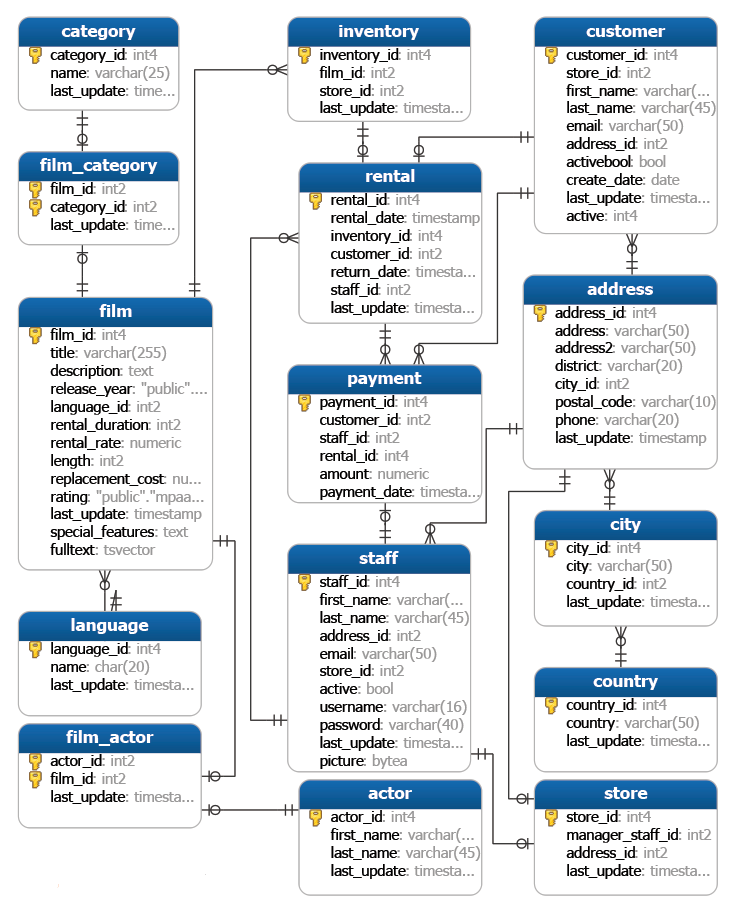-
Select Statement:
- SELECT
- DISTINCT
- WHERE
- COUNT
- LIMIT
- ORDER BY
- BETWEEN
- IN
- LIKE
- ILIKE
-
MIN MAX AVG SUM
-
Group by
- GROUP BY
- HAVING
SELECT column1, column2, ...
FROM table_name;SELECT *
From actor;
SELECT first_name, last_name
From actor;
SELECT first_name, last_name, email
FROM customer;- In a table, a column may contain many duplicate values; and sometimes you only want to list the different (distinct) values.
- The DISTINCT keyword can be used to return only distinct (different) values.
SELECT DISTINCT column_1, column_2
FROM table_name;SELECT DISTINCT release_year
FROM film;
SELECT DISTINCT rental_rate
FROM film;
SELECT DISTINCT rating
FROM film;- What if you want to query just particular rows from a table?
- In this case, you need to use the WHERE clause in the SELECT statment
- The WHERE clause appears right after the FROM clause of the SELECT statement.
- The conditions are used to filter the rows returned from the SELECT statement.
- PostgreSQL provides you with various standard operators to construct the conditions.
SELECT column_1, column_2 ... column_n
FROM table_name
WHERE conditions;| OPERATOR | DESCRIPTION |
|---|---|
| = | Equal |
| > | greater than |
| < | Less than |
| >= | Greater than or equal |
| <= | Less than or equal |
| <> or != | Not equal |
| AND | Logical operator AND |
| OR | Logical operator OR |
- If you want to get all customers whose first names are jamie, you can use the WHERE clause with the equal (=) operator as follows:
SELECT last_name, first_name
FROM customer
WHERE first_name='Jamie';- If you want to get all customers whose first names are jamie and last names is Rice, you can use the AND logical operator that combines two conditions as the following query:
SELECT last_name, first_name
FROM customer
WHERE first_name='Jamie' AND last_name='Rice';- If you want to know who paid the rental with amount is either less than $1 or greater than $8, you can use the following query with OR operator:
SELECT customer_id, amount, payment_date
FROM payment
WHERE amount <=1 OR amount >= 8;- The COUNT function returns the number of input rows that match a specific condition of a query
- The COUNT(*) function erturns the number of rows returned by a select clause.
- When yo apply the COUNT(*) to the entire table, PostgreSQL scans t able sequentially.
SELECT COUNT(*) FROM table;- You can also sqecify a specific column count for readability
SELECT COUNT(column) FROM table;-
Similar to the COUNT(*) function, the COUNT(column) function returns the number of rows returned by a SELECT clause.
-
However, it does not consider NULL values in the column.
-
We can use COUNT with DISTINCT, for example:
SELECT COUNT(DISTINCT COLUMN)
FROM table;SELECT COUNT(*)
FROM payment;SELECT COUNT(DISTINCT (amount))
FROM payment;- LIMIT allows you to limit the number of rows you get back after a query
- Useful when wanting to get all columns but not all rows
- Goes at the end of a query
SELECT *
FROM customer
LIMIT 5;- When you query data from a table, PostgreSQL returns the rows in the order that they were inserted into the table
- In order to sort the result set, you use the ORDER BY clause in the SELECT statement.
- The ORDER BY clause allows you to sort the rows returned from the SELECT statement in ascending or descending order based on criteria specified.
- The following illustrates the syntax of the SELECT statement:
SELECT column_1, column_2
FROM table_name
ORDER BY column_1 ASC/DESC;- Specify the column that you want to sort in the ORDER BY clause. If you sort the result set by multiple columns, use a comma to separate between two columns.
- Use ASC to sort the result set in ascending order and DESC to sort the result set in descending order.
- If you leave it blank, the ORDER BY clause will use ASC by default.
SELECT first_name, last_name
FROM customer
ORDER BY first_name ASC;- If we have some first_name(s) are the same, then it will order by last_name in descending order
SELECT first_name, last_name
FROM customer
ORDER BY first_name ASC,
last_name DESC;- PostgreSQL allow you to order a column without selecting that column. Other SQL such as: MySQL or Oracle SQL may not allow you to do this.
SELECT first_name
FROM customer
ORDER BY last_name;- You should select a column if you want to order by it
SELECT first_name, last_name
FROM customer
ORDER BY last_name;- Get the customer ID numbers for the top 10 highest payment amounts
SELECT customer_id, amount
FROM payment
ORDER BY amount DESC
LIMIT 10;- Get the titles of the movies with film ids 1-5
SELECT film_id, title, release_year
FROM film
ORDER BY film_id
LIMIT 5;- We use the BETWEEN operator to match a value against a range of values. For example:
- value BETWEEN low AND high;
- If the value is greater than or equal to the low value and elss than or equal to the high value, the expression returns true, or vice versa.
- We can rewrite the BETWEEN operator by using the greater than or equal (>=) or less than or euqal (<=) operators as the following statement:
- value >= and value <= high;
- The following expression is equivalent to the expression that uses the NOT BETWEEN operator:
- value < low OR value > high;
SELECT customer_id, amount
FROM payment
WHERE amount BETWEEN 8 AND 9;SELECT customer_id, amount
FROM payment
WHERE amount NOT BETWEEN 8 AND 9;SELECT amount, payment_date
FROM payment
WHERE payment_date BETWEEN '2007-02-07' AND '2007-02-15'-
You use the IN operator with the WHERE clause to check if a value matches any value in a list of values.
-
The syntax of the IN operator is as foolows:
- value IN (value1, value2, ...)
-
The expression returns true if the value matches any value in the list i.e., value1, value2, etc. The list of the values is not limited to a list of numbers or strings but also a result set of a SELECT statement as shown in the following query:
- value IN (SELECT value FROM table_name)
-
Just like with BETWEEN< you can use NOT to adjust an IN statement (NOT IN)
SELECT customer_id, rental_id, return_date
FROM rental
WHERE customer_id IN(1,2)
ORDER BY return_date DESC;SELECT customer_id, rental_id, return_date
FROM rental
WHERE customer_id NOT IN(1,2)
ORDER BY return_date DESC;SELECT customer_id, rental_id, return_date
FROM rental
WHERE customer_id IN(7, 13, 10)
ORDER BY return_date DESC;- Same thing as
SELECT customer_id, rental_id, return_date
FROM rental
WHERE customer_id = 7
OR customer_id = 13
OR customer_id = 10
ORDER BY return_date DESC;SELECT *
FROM payment
WHERE amount IN(7.99, 8.99);- Suppose the store manager asks you find a customer that he does not remember the name exactly.
- He just remembers that customer's first name begins with something like Jen
- How do you find the exact customer that the store manager is asking?
- You may find the customer in the customer table by looking at the first name column to see if there is any value that begins with Jen.
- It is kind of tedious because there many rows in the customer table.
- Fortunately, you can use the PostgreSQL LIKE operator to as the following query:
SELECT first_name, last_name
FROM customer
WHERE first_name LIKE 'Jen%';- Notice that the WHERE clause contains a special expression:
- The first_name, the LIKE operator and a string that contains a percent (%) character, which is referred as a pattern.
- The query returns rows whose values in the first name column begin with Jen and may be followed by any sequence of characters.
- This technique is called pattern matching.
- You construct a pattern by combining a string with wildcard characters and use the LIKE or NOT LIKE operator to find the matches.
- Percent(%) for matching any sequence of characters.
- Underscore(_) for matching any single character.
- Any name ending with the 'y'
SELECT first_name, last_name
FROM customer
WHERE first_name LIKE '%y';- Any name contains 'er' (begin, middle, end)
SELECT first_name, last_name
FROM customer
WHERE first_name LIKE '%er%';- Any name with a single character and 'her' and follow by any character after
SELECT first_name, last_name
FROM customer
WHERE first_name LIKE '_her%';SELECT first_name, last_name
FROM customer
WHERE first_name NOT LIKE 'Jen%';- Use ILIKE for case in-sensitive
SELECT first_name, last_name
FROM customer
WHERE first_name ILIKE 'BAR%';---> Barbara, Barry
- How many payment transactions were greater than $5.00?
SELECT COUNT(amount)
FROM payment
WHERE amount > 5;- How many actors have a first name that starts with the letter P?
SELECT COUNT(*)
FROM actor
WHERE first_name LIKE 'P%';- How many unique districts are our customers from?
SELECT COUNT(DISTINCT (district))
FROM address;- Retrieve the lisit of names for those distinct districts from the previous question
SELECT DISTINCT(district)
FROM address;- How many films have a rating of R and a replacement cost between $5 and $15?
SELECT COUNT(*)
FROM film
WHERE rating = 'R'
AND replacement_cost BETWEEN 5 AND 15;- How many films have the word 'Truman' somewhere in the title?
SELECT COUNT(*)
FROM film
WHERE title LIKE '%Truman%';SELECT ROUND(AVG(amount),5)
FROM payment;SELECT MIN(amount)
FROM payment;SELECT MAX(amount)
FROM payment;SELECT SUM(amount)
FROM payment;- The GROUP BY clause divides the rows returned from the SELECT statement into groups.
- For each group, you can apply an aggregate function, for example:
- calculating the sum of items
- count the number of items in the groups.
SELECT column_1, aggregate_function(column_2)
FROM table_name
GROUP BY column_1;SELECT customer_id
FROM payment
GROUP BY customer_id;SELECT COUNT(DISTINCT (customer_id))
FROM payment;- Group by the customer_id and sum all the amount for each group
SELECT customer_id, SUM(amount)
FROM payment
GROUP BY customer_id;- Order them in ASC ORDER
SELECT customer_id, SUM(amount)
FROM payment
GROUP BY customer_id
ORDER BY customer_id;- To see which customer spend the most money
SELECT customer_id, SUM(amount)
FROM payment
GROUP BY customer_id
ORDER BY SUM(amount) DESC;- This
SELECT staff_id, COUNT(payment_id)
FROM payment
GROUP BY staff_id;- Same thing as this:
SELECT staff_id, COUNT(*)
FROM payment
GROUP BY staff_id;- Group by rating and count the number of ratings for each group of rating
SELECT rating, COUNT(rating)
FROM film
GROUP BY rating;
-- Rating count
-- R 195
-- G 178
-- NC-17 223- We have two staff members with Staff IDs 1 and 2. We want to give a bonus to the staff member that handled the most payments.
- How many payments did each staff member handle? And how much was the total amount processed by each staff member
SELECT staff_id, COUNT(amount), SUM(amount)
FROM payment
GROUP BY staff_id;
-- staff_id count sum
-- 2,'7304','31059.92'
-- 1,'7292','30252.12'- Corporate headquarters is auditing our store! They want to know the average replacement cost of movies by rating.
- For example, R rated movies have an average replacement cost of $20.23
SELECT rating, AVG(replacement_cost)
FROM film
GROUP BY rating;
-- rating avg
-- 'PG','18.9590721649484536'
-- 'PG-13','20.4025560538116592'
-- 'R','20.2310256410256410'
-- 'NC-17','20.1376190476190476'
-- 'G','20.1248314606741573'- We want to send coupons to the 5 customers who have spent the most amount of money
- Get me the customer ids of the top 5 spenders
SELECT customer_id, SUM(amount)
FROM payment
GROUP BY customer_id
ORDER BY SUM(amount) DESC
LIMIT 5;- We often use the HAVING clause in conjunction with the GROUP BY clause to filter group rows that do not satisfy a specified condition.
- HAVING Syntax:
SELECT column_1, aggregate_function(column_2)
FROM table_name
GROUP BY column_1
HAVING condition;- The HAVING clause sets the condition for group rows created by the GROUP BY clause after the GROUP BY clause applies while the WHERE clause sets the condition for individual rows before GROUP BY clause applies.
- this is the main difference between the HAVING and WHERE clauses.
SELECT customer_id, SUM(amount)
FROM payment
GROUP BY customer_id
HAVING SUM(amount) > 200;
-- 526,'208.58'
-- 148,'211.55'SELECT store_id, COUNT(customer_id)
FROM customer
GROUP BY store_id
HAVING COUNT(customer_id) > 300;
-- 1,'326'SELECT rating, ROUND(AVG(rental_rate), 2)
FROM film
WHERE rating IN ('R', 'G', 'PG')
GROUP BY rating
HAVING AVG(rental_rate) < 3;
-- 'R','2.94'
-- 'G','2.89'- We want to know what customers are eligible for our platinum credit card. The requirements are that the customer has at least a total of 40 transaction payments.
- What customers (by customer_id) are eligible for the credit card?
SELECT customer_id, COUNT(amount)
FROM payment
GROUP BY customer_id
HAVING COUNT(amount) >= 40;- When grouped by rating, what movie ratings have an average rental duration of more than 5 days?
SELECT rating, ROUND(AVG(rental_duration), 2)
FROM film
GROUP BY rating
HAVING AVG(rental_duration) > 5;
-- 'PG','5.08'
-- 'PG-13','5.05'
-- 'NC-17','5.14'- Return the customer IDs of customers who have spent at least $110 with the staff member who has an ID of 2.
- The answer should be customers 187 and 148.
SELECT customer_id, SUM(amount)
from payment
WHERE staff_id IN (2)
GROUP BY customer_id
HAVING SUM(amount) >= 110;- How many films begin with the letter J?
- The answer should be 20.
SELECT COUNT(*)
FROM film
WHERE title LIKE 'J%';- What customer has the highest customer ID number whose name starts with an 'E' and has an address ID lower than 500?
- The answer is Eddie Tomlin
SELECT customer_id, first_name, last_name, address_id
from customer
WHERE first_name LIKE 'E%' AND address_id < 500
ORDER BY customer_id DESC
LIMIT 1;