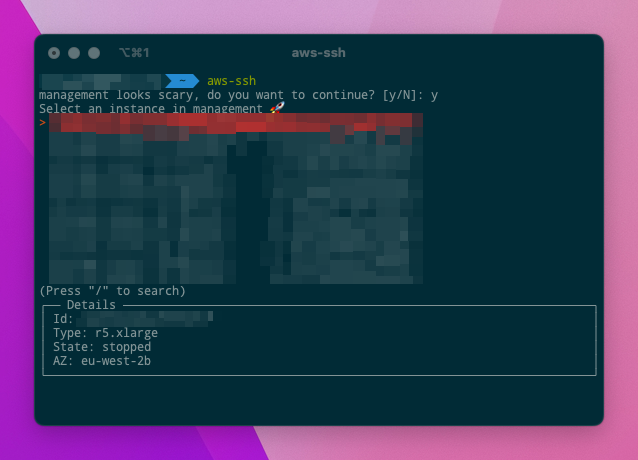A simple tool for selecting instances in AWS to connect to using SSM
This tool is designed specifically to work in a bash like shell in Mac OS using AWS Vault as the main layer. This could easily be adapted to be used elsewhere such as linux or in WSL with some tweaking to the file path.
If you don't want to use AWS-Vault then you can easily use AWS CLI on it's own you just need to change the CLI Commands in the script.
On running the script you will be asked to select the profile you want to login with but you can bypass this by setting the AWS_PROFILE environment variable
I do this by using the AWS plugin for Oh my zsh and this can let you set the profile using the asp command.
To connect to instances they will need to have the SSM agent installed and you will need to have the AWS SSM client installed
on your machine, this can be found here.
You will also need to make sure that both the click and simple_term_menu python libraries are installed.
You can customise the environments and how the script handles them by using the "special environments" section. You can hide environments and you can make environments "scary" which makes you require confirmation before entering them.