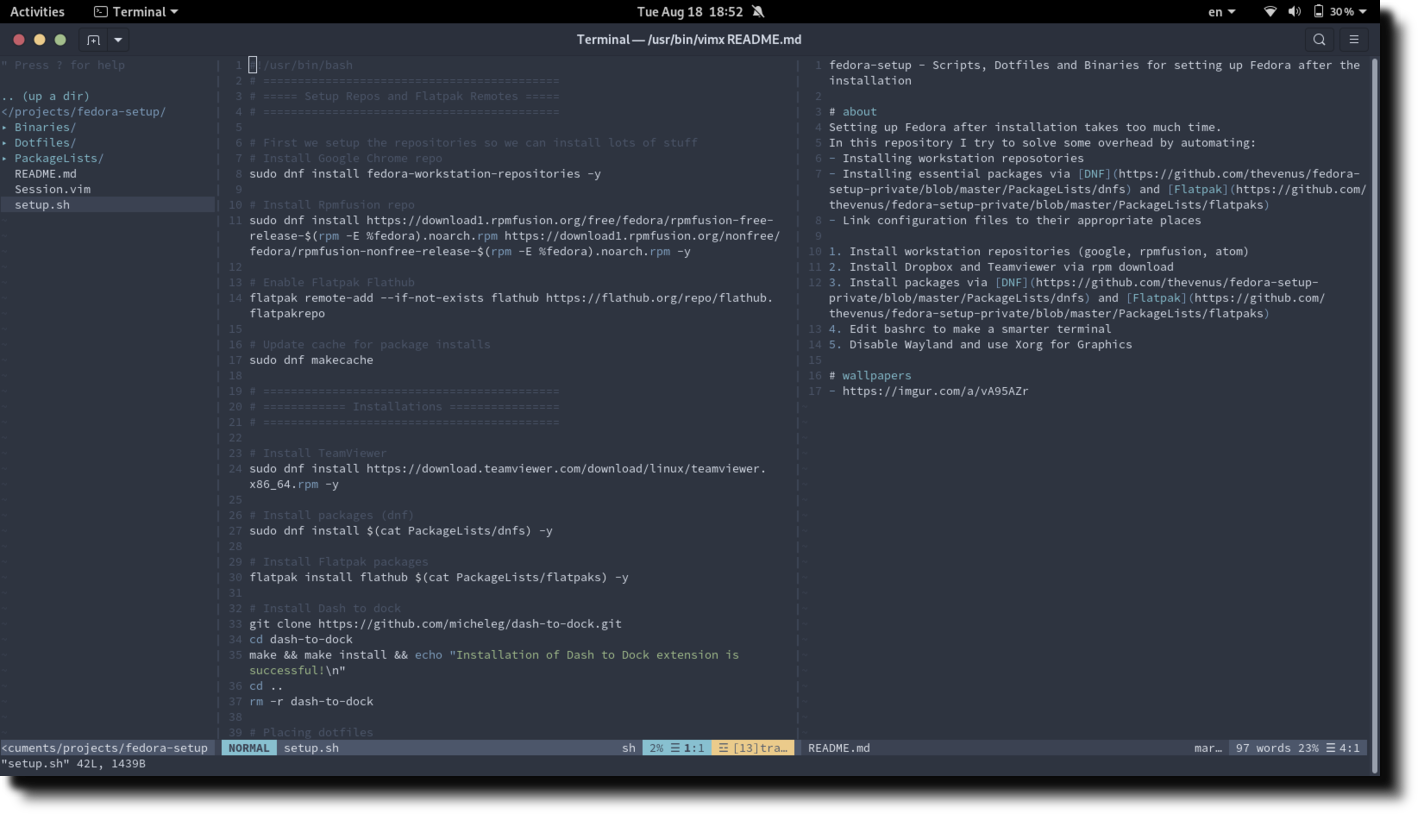Scripts, Dotfiles and Binaries for setting up Fedora after installation
These are my dotfiles, packages, binaries, and scripts for setting up Fedora after a fresh installation.
- Installing workstation reposotories
- Installing essential packages via DNF and Flatpak
- Link dotfiles files to their appropriate places
- Disable Wayland and use Xorg for Graphics
- Binaries - contains binaries(mainly bash scripts) that I use. These are installed to /usr/bin directory
- Dotfiles - contains dotfiles for vim, bash, tmux, and etc. Mainly installed to /home/user directory
- PackageLists - contains lists of DNF and Flatpak packages to install
Note: $ means command does not require root access. # means command will require root access, so run these commands with 'sudo'
$ git clone https://github.com/thevenus/fedora-setup.git
This will install packages, setup OS, and link dotfiles.
# chmod +x setup.sh
# ./setup.sh
$ make sync-df
Note: this command will delete pre-existing dotfiles (to get the full list, checkout Dotfiles directory)
# make sync-bin
Note: this command will delete pre-existing binaries (to get the full list, check out Binaries directory)