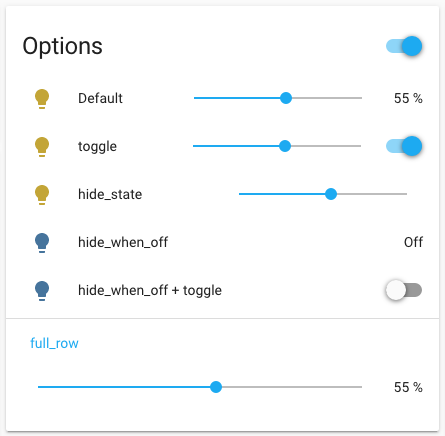Add a slider to rows in lovelace entities cards.
Install using HACS or see this guide.
Add this to an entities card:
type: entities
entities:
- light.bed_light
- type: custom:slider-entity-row
entity: light.kitchen_lightsentity can be an entity in one of the following domains:
light- set brightnessmedia_player- set volumeclimate- set temperaturecover- set positionfan- set speed (assumes first setting isoff)input_number- set value (only ifmode: slider)input_select- select optionnumber- set valuetimer- set number of seconds remaining
If you want to control more than one entity with the same slider, use light group, cover group or a custom made template entity.
Available options:
| Option | Values | Description | default |
|---|---|---|---|
min |
number | Minimum value of slider | |
max |
number | Maximum value of slider | |
step |
number | Step size of slider selection | |
toggle |
true/false |
Show a toggle or mute button if possible | false |
hide_state |
true/false |
true: Do not display the current state false: Always display current state - even when the card is too narrow for it to be usable |
none |
hide_when_off |
true/false |
true: Hide slider when state is off false: Always display slider |
false |
grow |
true/false |
Make the slider as wide as possible (which is really just a little bit wider) | false |
full_row |
true/false |
Hide the icon and name and stretch slider to full width | false |
show_icon |
true/false |
Show an icon when full_row is true. This icon is NOT clickable |
false |
attribute |
(see below) | Which attribute the slider should control | |
colorize |
true/false |
Colorize the bar (only for some attributes) | false |
dir |
ltr/rtl |
Use this to override your languages Right-To-Left or Left-To-Right setting | language |
Most general Entities row options like name, icon and tap_action et.al. are also supported.
YAML code for screenshot above
type: entities
title: Options
entities:
- type: custom:slider-entity-row
entity: light.bed_light
name: Default
- type: custom:slider-entity-row
entity: light.bed_light
name: toggle
toggle: true
- type: custom:slider-entity-row
entity: light.bed_light
name: hide_state
hide_state: true
- type: custom:slider-entity-row
entity: light.ceiling_lights
name: hide_when_off
hide_when_off: true
- type: custom:slider-entity-row
entity: light.ceiling_lights
name: hide_when_off + toggle
hide_when_off: true
toggle: true
- type: section
label: full_row
- type: custom:slider-entity-row
entity: light.bed_light
name: hide_state
full_row: trueCurrently, the following attribute settings are supported.
For light domain:
brightness_pct- defaultbrightnesscolor_tempcolor_temp_miredhuesaturationredgreenblueeffectwhite- for RGBW lights onlycold_white- for RGBWW lights onlywarm_white- for RGBWW lights only
For cover domain:
position- defaulttilt