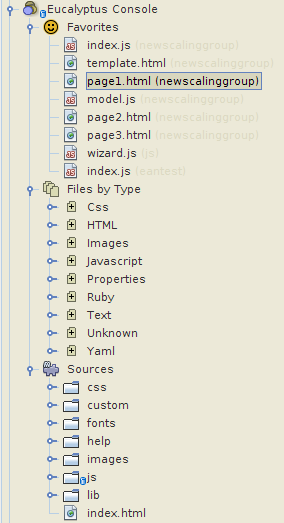A NetBeans Plugin to make any folder a project.
NetBeans is project-oriented; yet if you do web or similar development, sometimes it can be useful to work with a folder as if it were a project, even though it isn't in terms of having a build file or similar.
This plugin lets you make any folder into a project. It is no-frills, and tries to simply do the Right Thing.
Get the latest nbm file from the continuous build server. Install it in the IDE by opening Tools | Plugins, on the Downloaded tab.
- Favorites - frequently opened files show up under the Favorites node - you tell it what files are most important by using them
- Files by Type - locate files by file type without having to remember what folder they're in
- Code Formatting - projects remember their code formatting settings
The plugin does not write any metadata into project folders - it is all kept in your NetBeans settings directory - so there are no surprises with versioning checkins and such.
MIT license - do what thou wilt, give credit where it's due.