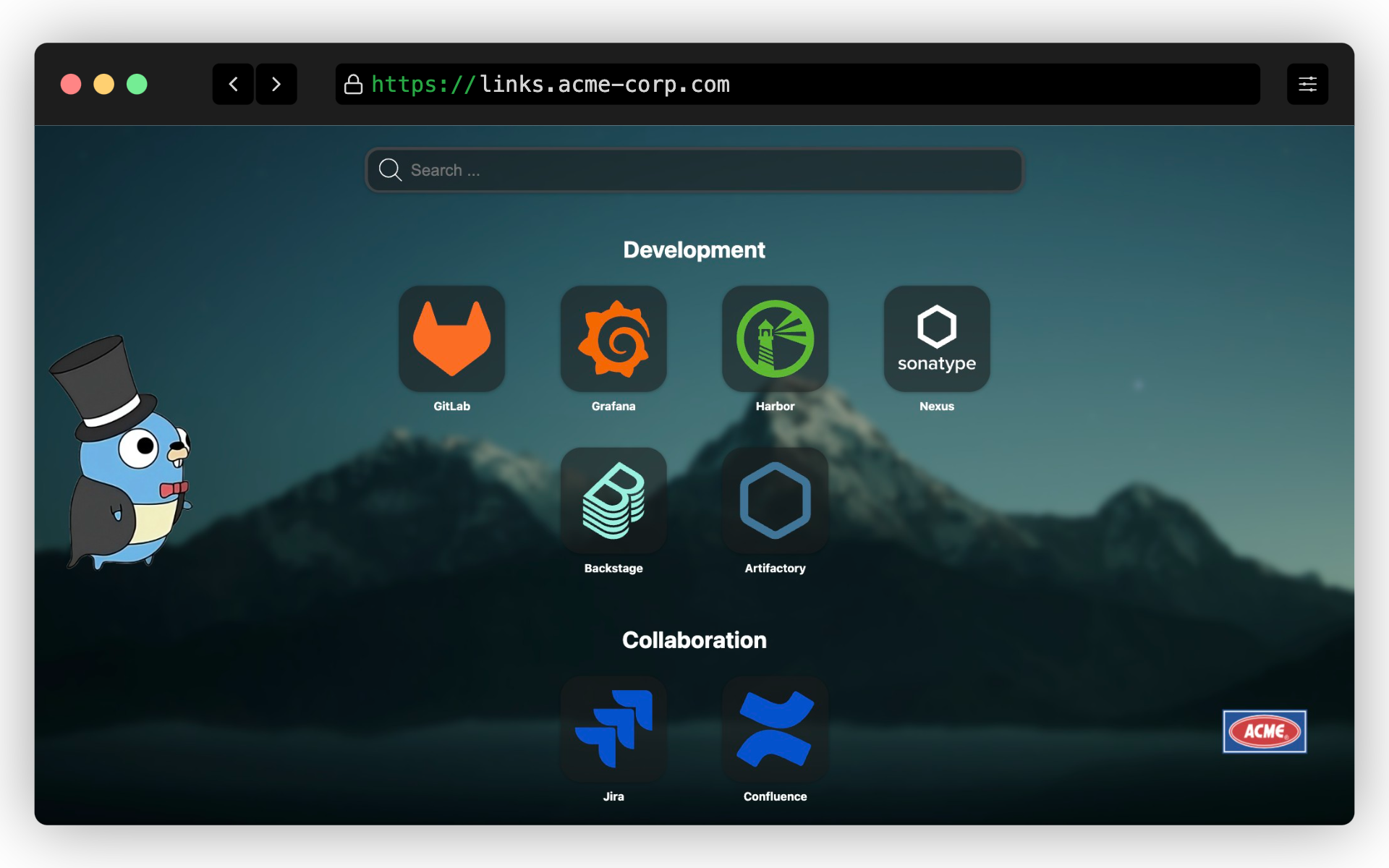
A simple link hub, to display and search links. Allows easy branding, runs with the least privileges and is simple to use.
- statically generated site
- single static-compiled go binary
- runs as non-root by default
- integrate any search engine
- simple and intuitive design
- integrated search
- inlines external images on start up
- dependency free
- fully accessible for blind people & screen reader users
- any container platform or supported base system
The container generates the static HTML page on startup, keeps it in memory and serves it using a go webserver.
You can simply run it using e.g. docker with docker-compose:
version: "3.5"
services:
yal:
image: timoreymann/yal:latest # check for version to use if you would like to pin it
restart: always
ports:
- <public-port>:2024
volumes:
- ./config:/app/config
- ./icons:/app/icons # optional in case you want to use local icons
- ./images:/app/images # contains favicon etc.
environment:
# Port to listen
YAL_PORT: 2024
# page title for html
YAL_PAGE_TITLE: My link hub
# Path to config files
YAL_CONFIG_FOLDER: /app/config
# Path to images, see below for available ones
YAL_IMAGES_FOLDER: /app/images
# Omit file extension as it will be picked up by name automatically
# each of the entries is searched like ${YAL_IMAGES_FOLDER}/<icon>{png,jpg,jpeg,svg}
# if that does not succeed, an attempt is made to load the path as is and if
# there is no such file it tries to load it as an URL.
YAL_MASCOT: mascot # the mascot to display on the left
YAL_LOGO: logo # logo to display on the right
YAL_BACKGROUND: background # background image for page
YAL_FAVICON: favicon # favicon to serveSpecifying all env vars manually (if you want to customize them) and keeping the directory structure you can also just generate a static HTML page.
- Download the latest release for your platform
./yal --render --output file.html- Serve
file.htmlusing any static file server
THe container comes with some demo data by default, while the CLI will fail with an error when you attempt to render the page without the corresponding files present.
| Name | Description | Default |
|---|---|---|
| YAL_PORT | The HTTP port of the server when run with -serve (default) |
2024 |
| YAL_PAGE_TITLE | Title of the HTML page generated | LinkHub - The place where it just clicks. |
| YAL_CONFIG_FOLDER | Relative or absolute path where the configuration files reside | ./config |
| YAL_IMAGES_FOLDER | Relative or absolute path where the images reside | ./config |
| YAL_MASCOT | Basename of a file without extension (searched in $YAL_IMAGES_FOLDER) or an HTTP url of the image to be used as a mascot on the left |
mascot |
| YAL_LOGO | Basename of a file without extension (searched in $YAL_IMAGES_FOLDER) or an HTTP url of the image to be used as a logo on the right |
logo |
| YAL_FAVICON | Basename of a file without extension (searched in $YAL_IMAGES_FOLDER) or an HTTP url of the image to be used as favicon for the page |
favicon |
| YAL_BACKGROUND | Basename of a file without extension (searched in $YAL_IMAGES_FOLDER) or an HTTP url of the image to be used as a background image |
background |
Besides the env vars, there are two config files to maintain:
Configures the search engines for search box to display as last elements
[
{
"title": "Name",
"urlPrefix": "https://my.search?text=<here search term will be appended>"
}
]Configures the links to display.
[
{
"title": "<Title of the section>",
"entries": [
{
"text": "<Display text for the link>",
"link": "<link>",
"description": "<short description for search and hover tooltip>",
"icon": "<url or local path, can be relative; needs to be accessible by container and will be inlined on start up>"
}
]
}
]There are a tons of landing pages out there, each has a unique set of features.
Some simply provide a lot of stuff that are not necessary for a simple link hub. Others look too cluttered or are not intuitive to use.
This project aims to fill the gap and provide a link hub with search that is easy to brand and use. Nothing more or less.
I love your input! I want to make contributing to this project as easy and transparent as possible, whether it's:
- Reporting a bug
- Discussing the current state of the configuration
- Submitting a fix
- Proposing new features
- Becoming a maintainer
To get started please read the Contribution Guidelines.
- GNU make
- Docker
- pre-commit
- Go 1.21
make testmake build


