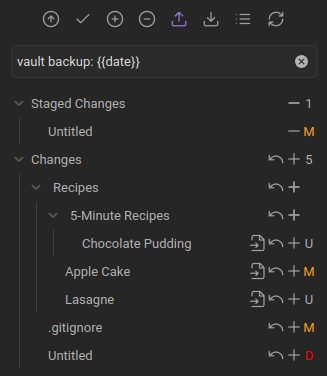Simple plugin that allows you to back up your Obsidian.md vault to a remote Git repository (e.g. private repo on GitHub).
On advantages of backing up your vault with git I suggest reading this amazing article by @tallguyjenks.
I am using isomorphic-git, which is a re-implementation of git in JavaScript, because you cannot use native git on Android or iOS.
- SSH authentication is not supported (isomorphic-git issue)
- Repo size is limited, because of memory restrictions
- Rebase merge strategy is not supported
- Submodules are not supported
Setup: iPad Pro M1 with a repo of 3000 files reduced from 10000 markdown files
The only really time consuming part is to check the whole working directory for file changes. So checking all files for changes to stage takes 03:40 min. Other commands like pull, push and commit are very fast (1-5 seconds). So the best way is to stage individual directories in which you have worked and commit only staged files after it. The initial clone took 00:25 min.
⚠ Installing Obsidian via Snap on Linux is not supported. Please use AppImage or Flatpak instead (Linux installation guide)
See the installation guide for further instructions.
Installation and clone a repo on Mobile
- Create new vault
- Change config directory in Settings -> About
- Install Obsidian Git plugin from community plugins
- If cloning private repo, set password/personal access token and username in Settings -> Obsidian Git Mobile
- Execute clone repo command
- Reload plugin
Requirements, tips and tricks, common issues and more can be found in the wiki
- Automatic vault backup every X minutes
- Pull changes from remote repository on Obsidian startup
- Assign hotkeys for pulling/pushing changes to a remote repository
- Manage different repositories via Git submodules
The Source Control View allows you to stage and commit individual files. It can be opened by the Open Source Control View command.
Create Backup: Commits all changes and pushes them depending on your setting whether to push on backup or notCreate Backup with specific message: Same as above, but with a custom messageCommit all changes: Only commits all changes without pushingCommit all changes with specific message: Same as above, but with a custom messagePushPullList changed files: Lists all changes in a modalEdit remotesandRemove remoteInitializea new repo`Clone an existing remote repo
If you have any kind of feedback or questions, feel free to reach out via GitHub issues or @Vinadon on Obsidian Discord server.
This plugin was initial developed by denolehov. Since March 2021, it is Vinzent03 who is developing on this plugin.
If you want to support me (Vinzent03) you can support me on Ko-fi