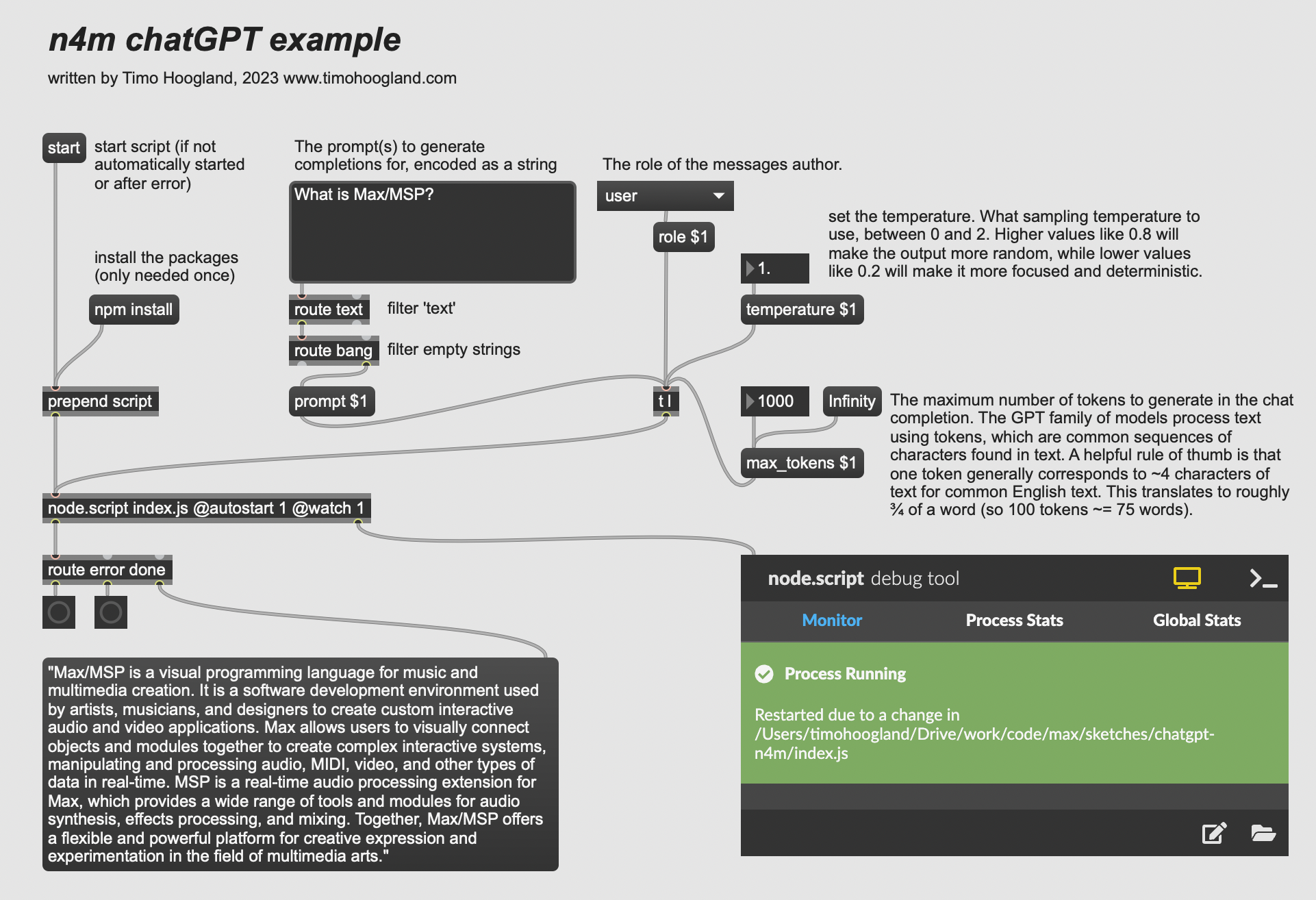An example using OpenAI's GPT API with NodeJS in MaxMSP
Provide a prompt as a string/symbol via the [textedit] object (or by creating your own messages) and wait for the response. You can adjust parameters such as the temperature, the role and the max_tokens for the generated output.
You will need your own API_KEY from OpenAI to be able to work with the API.
Download zip
1. download zip
2. unzip
or git clone
1. $ cd ~/Documents/Max\ 8/Library
2. $ git clone https://github.com/tmhglnd/chatgpt-n4m.git
Go to the directory and run
$ npm install
Create a .env file and save your API_KEY as follows:
OPENAI_API_KEY=******************************************
Open chatgpt-n4m.maxpat, if the script hasn't started click start
This project requires node packages:
The MIT License
THE SOFTWARE IS PROVIDED "AS IS", WITHOUT WARRANTY OF ANY KIND, EXPRESS OR IMPLIED, INCLUDING BUT NOT LIMITED TO THE WARRANTIES OF MERCHANTABILITY, FITNESS FOR A PARTICULAR PURPOSE AND NONINFRINGEMENT. IN NO EVENT SHALL THE AUTHORS OR COPYRIGHT HOLDERS BE LIABLE FOR ANY CLAIM, DAMAGES OR OTHER LIABILITY, WHETHER IN AN ACTION OF CONTRACT, TORT OR OTHERWISE, ARISING FROM, OUT OF OR IN CONNECTION WITH THE SOFTWARE OR THE USE OR OTHER DEALINGS IN THE SOFTWARE.