This is a demo application for the “How to Print From a Web Page to a POS Printer” post on the Dmitry Sikorsky’s blog. It shows how to send print requests from a web page directly to a POS (or any other) printer.
The result looks like this:
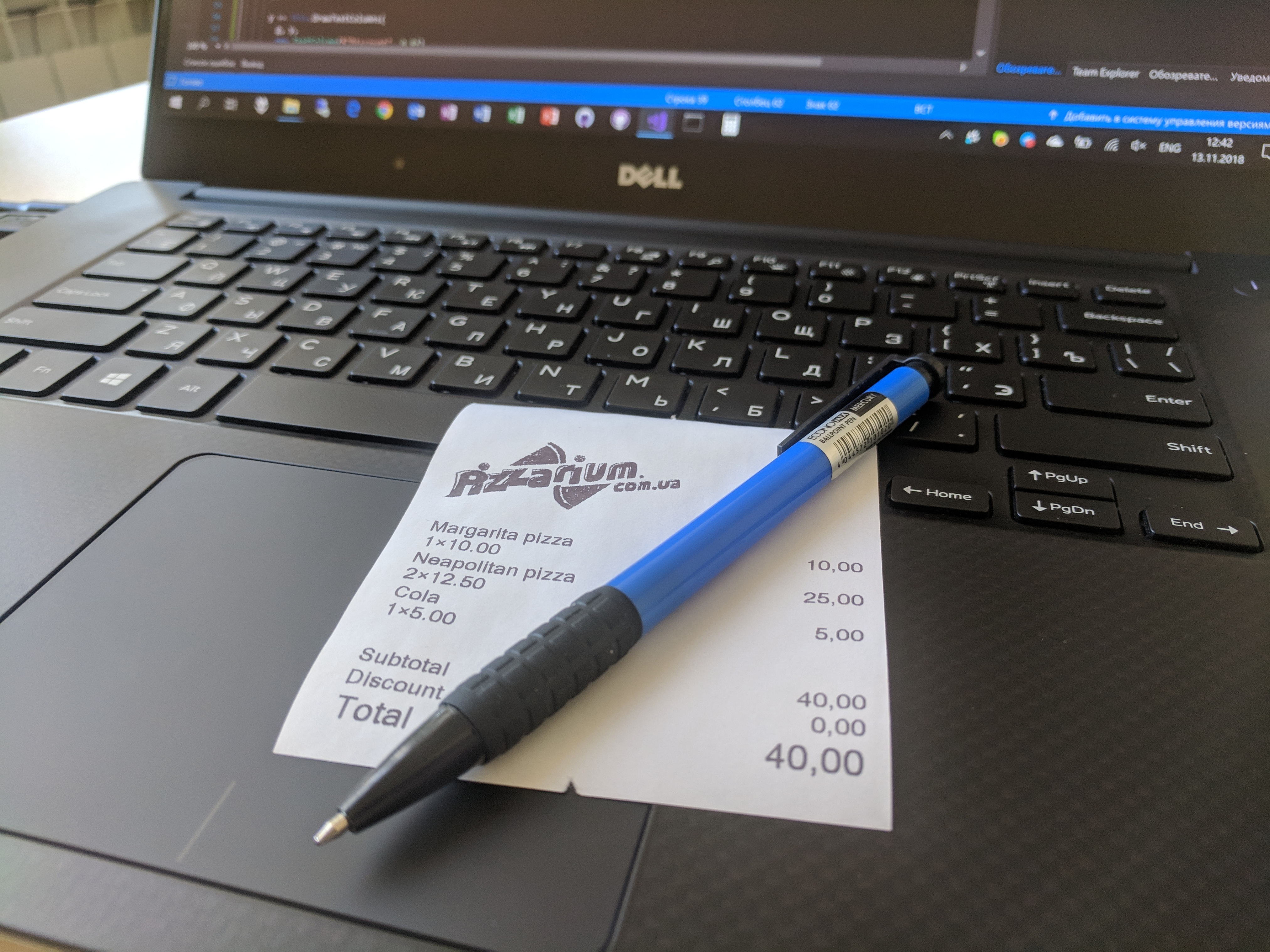 Printing From Web to POS Printer
Printing From Web to POS Printer
- Connect your printer and install all the required drivers. It should be visible in the system.
- Set the correct logo filepath inside the \PrintingFromWebToPOSPrinter\Printer\ReceiptPrint.cs file.
- Rebuild the application.
- Set the corrent application path inside the \PrintingFromWebToPOSPrinter\print.reg file and execute it (or add the protocol manually).
- Open the \PrintingFromWebToPOSPrinter\test.html file and click the Print test recepit! link.
- You should see the printed receipt.