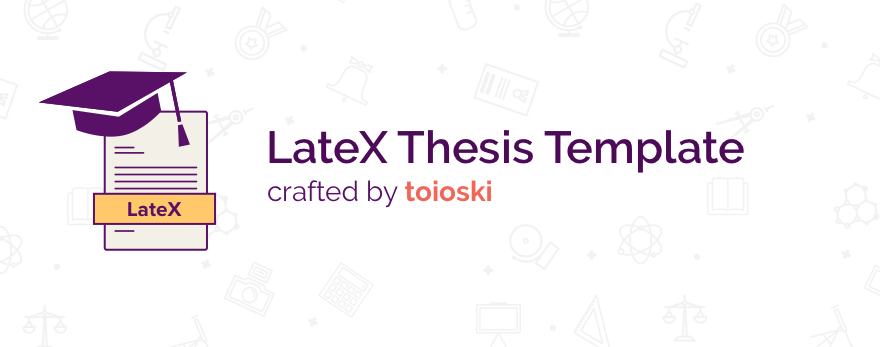This is the LaTeX template I created and used for my Bachelor's degree thesis in Computer Science & Automation engineer. It's very simple and clean, but I think it would be right for the most of the students. Feel free to use if you like it :)
The environment I recommend to use (with OSX) to write in LateX is the following:
- Sublime Text 3
- LaTeXTools (plugin for Sublime Text)
- Skim
It's very lightweight and powerful at the same time. You won't go back once you get used!
- Install a LaTex distribution (I suggest MacTeX for OS X)
- Install Sublime Text 3
- Install Sublime Text Package Control, a package manager that make simpler to install plugins
- Install LaTeXTools. If you installed Package Control just click CMD+SHIFT+P, type
Install Packageand search forLaTeXTools - Install Skim. Once installed go to
Preferences -> Syncand setPresettoSublime Text - Build the document with CMD+B and you're done!
TIP: If you want an epic theme for Sublime Text just install Material Theme by Mattia Astorino
Go to Preferences-> Package Settings-> LaTeXTools-> Settings - User and inside builder_settings put this:
"command": [
"latexmk",
"-cd", "-e",
"$pdflatex = '%E -shell-escape -interaction=nonstopmode -synctex=1 %S %O'",
"-f",
"-pdf"
]
- Check if you have installed pygmentize (Python package) launching
which pygmentizeon the Terminal - If the command returns a path, then you have already installed pygmentize. You only have to make sure that this path is included under the voice
texpathinside the LaTeXTools config file inPreferences-> Package Settings-> LaTeXTools-> Settings - User - If the command doesn't return a path, then you have to install first pygmentize and then to go back to point 2. To install pygmentize just open the terminal and launch
sudo easy_install Pygments. N.B. you cannot usebrewbecause python has is own dependecies manager which iseasy_install
Go to Preferences-> Package Settings-> LaTeXTools-> Settings - User and set keep_focus to false
To help debugging the errors make sure to set display_log to true under builder_settings in Preferences-> Package Settings-> LaTeXTools-> Settings - User
LateX Thesis Template is released under the GNU V3.0 license. See LICENSE for details.