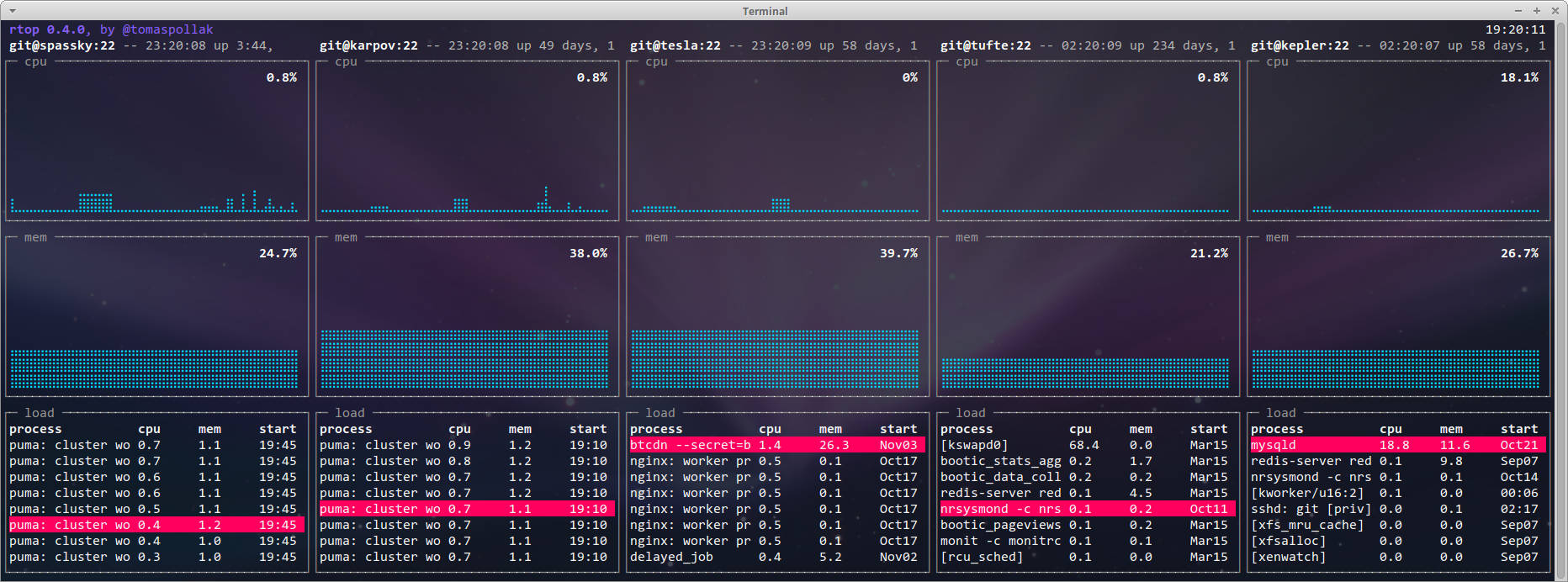A light version of top for monitoring multiple servers in parallel.
Forked and heavily based on the cool vtop project.
Bundled as part of Lisa (a deploy/management tool).
rtop host1 host2 host3
-u [user]
-p [port]
-k [path/to/private.key]
For example, to log in using a specific user and port:
rtop -u user -p 24 a.domain.com b.domain.com c.domain.com
You can also pass hosts in the regular user@host:port notation:
rtop user@host1:21 deploy@host2:23 host3
You can use the two things together, of course. If a local user or port is present, it will override the globally defined one.
rtop -p 222 host1 host2:333 host3
In this case, rtop will connect hosts 1 and 3 via port 222, and use 333 for the second one.
The API is rtop.start(hosts, options).
var rtop = require('rtop');
var hosts = [ 'host1', '[email protected]', 'host3.server.com:2222' ],
opts = { key_path: '/some/where/id_rsa' };
rtop.start(hosts, opts);The same global vs local options apply as described above.
npm install -g rtop
(Over)written by Tomás Pollak, being the original code by James Hall.
Of course. Fork, commit, create a pull request, you know the drill. Feature additions get a free cookie.
(c) Fork, Ltd. MIT Licensed.