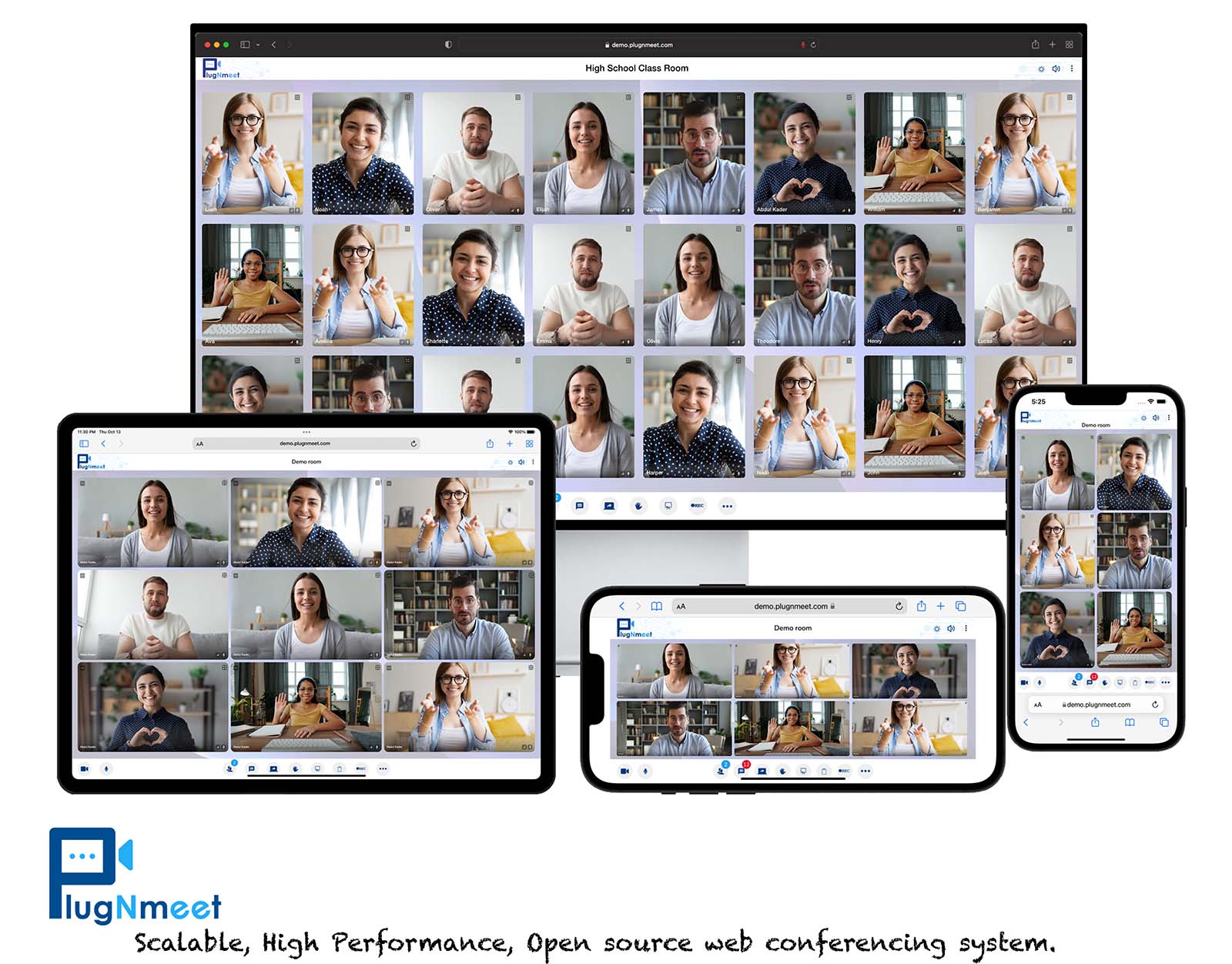Plug-N-Meet is an open source web conferencing system based on high performance WebRTC infrastructure livekit. Please join us on Slack to discuss your suggestions and/or any issues you may be experiencing.
- Compatible with all devices. Browser recommendation: Google Chrome, Firefox. For iOS: Safari;
- WebRTC based secured & encrypted communication;
- Scalable and high performance system written in Go programming language which made it possible to distributed as a single binary file!;
- Simulcast and Dynacast features will allow you to continue online conferencing even if your internet;
connection is slow! Supported video codecs:
H264,VP8,VP9andAV1; - Easy integration with any existing website or system;
- Easy customization with functionality, URL, logo, and branding colors;
- HD audio, video call and Screen sharing. Virtual background for webcams;
- Shared notepad and Whiteboard for live collaboration. Can upload, draw & share various office file (pdf, docx, pptx, xlsx, txt etc.) in whiteboard directly;
- Easy to use Polls & voting;
- Customizable waiting room;
- Various Lock & control settings;
- Breakout rooms;
- Raise hand;
- Public & private chatting with File sharing;
- MP4 Recordings;
- RTMP Broadcasting & RTMP ingress;
- Speech to text/translation (Powered by Microsoft Azure);
- End-to-End encryption (E2EE) (
Supported browsers: browser based on Chromium 83+, Google Chrome, Microsoft Edge, Safari, Firefox 117+); - A detailed analytics report to assess students' performance in the online classroom;
And many more!
The components of Plug-N-Meet are as follows:
-
plugNmeet-server, the main backend server written in Go (Golang).
-
plugNmeet-client, which is the main interface/frontend. It's built with React and Redux.
-
plugNmeet-recoder, a NodeJS application for recording/rtmp broadcasting which is written in TypeScript.
https://demo.plugnmeet.com/login.html
We've created an easy to install script which can be used to install all the necessary components in few minutes. Please follow installation guide from here: https://www.plugnmeet.org/docs/installation
SDK
- PHP
- JavaScript for NodeJS and Deno
Following ready to use extensions/solutions:
Docker:
Server API information can be found in API doc section.
Requirements:
- Livekit configured properly.
plugNmeet-serverconfigured with Redis.- Mariadb server for data storage.
- (optional) Install
libreoffice&mupdf-toolsfor office files support in whiteboard.
Create config.yaml
from config_sample.yaml &
change necessary info
Using docker
docker run --rm -p 8080:8080 \
-v $PWD/config.yaml:/config.yaml \
mynaparrot/plugnmeet-server \
--config /config.yaml \
You can also follow docker-compose_sample.yaml file.
You can manually download server from release page too.
Please follow this article for details.
We welcome your suggestions for improving plugNmeet! Let's chat on Slack to discuss your suggestions and/or PRs.