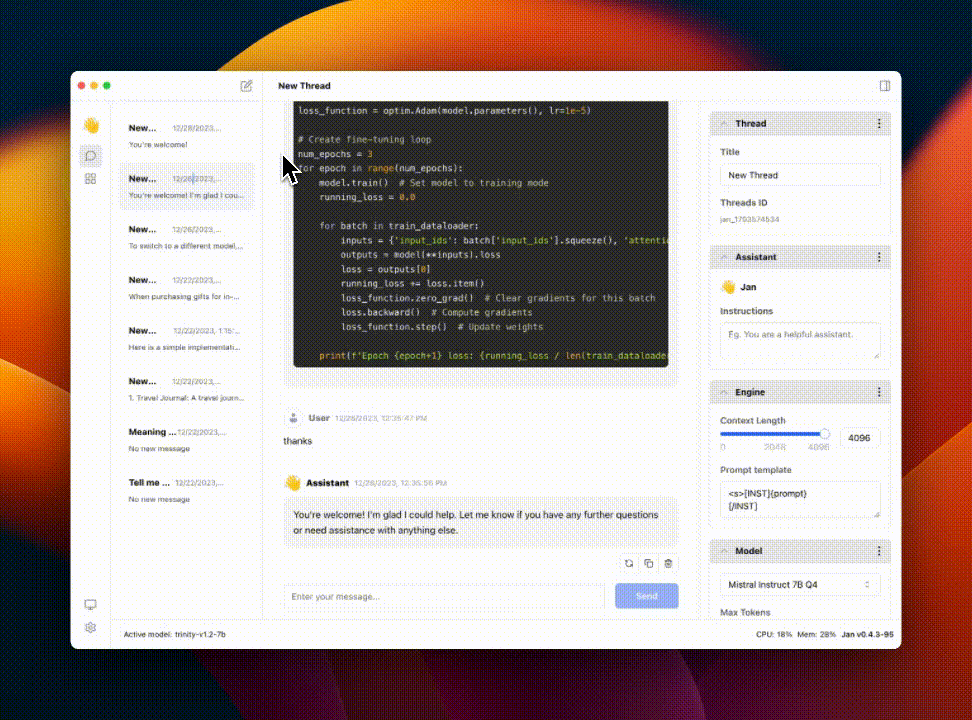Getting Started - Docs - Changelog - Bug reports - Discord
⚠️ Jan is currently in Development: Expect breaking changes and bugs!
Jan is an open-source ChatGPT alternative that runs 100% offline on your computer.
Jan runs on any hardware. From PCs to multi-GPU clusters, Jan supports universal architectures:
- Nvidia GPUs (fast)
- Apple M-series (fast)
- Apple Intel
- Linux Debian
- Windows x64
| Version Type | Windows | MacOS | Linux | |
| Stable (Recommended) |
 jan.exe
jan.exe
|
 Intel
Intel
|
 M1/M2
M1/M2
|
 jan.deb
jan.deb
|
| Experimental (Nightly Build) |
 jan.exe
jan.exe
|
 Intel
Intel
|
 M1/M2
M1/M2
|
 jan.deb
jan.deb
|
Download the latest version of Jan at https://jan.ai/ or visit the GitHub Releases to download any previous release.
Realtime Video: Jan v0.4.3-nightly on a Mac M1, 16GB Sonoma 14
Nitro is a high-efficiency C++ inference engine for edge computing. It is lightweight and embeddable, and can be used on its own within your own projects.
As Jan is in development mode, you might get stuck on a broken build.
To reset your installation:
-
Use the following commands to remove any dangling backend processes:
ps aux | grep nitroLook for processes like "nitro" and "nitro_arm_64," and kill them one by one with:
kill -9 <PID>
-
Remove Jan from your Applications folder and Cache folder
make clean
This will remove all build artifacts and cached files:
- Delete Jan extension from your
~/jan/extensionsfolder - Delete all
node_modulesin current folder - Clear Application cache in
~/Library/Caches/jan
- Delete Jan extension from your
Contributions are welcome! Please read the CONTRIBUTING.md file
- node >= 20.0.0
- yarn >= 1.22.0
- make >= 3.81
-
Clone the repository and prepare:
git clone https://github.com/janhq/jan cd jan git checkout -b DESIRED_BRANCH -
Run development and use Jan Desktop
make dev
This will start the development server and open the desktop app.
# Do steps 1 and 2 in the previous section
# Build the app
make buildThis will build the app MacOS m1/m2 for production (with code signing already done) and put the result in dist folder.
Jan builds on top of other open-source projects:
- Bugs & requests: file a GitHub ticket
- For discussion: join our Discord here
- For business inquiries: email [email protected]
- For jobs: please email [email protected]
Jan is free and open source, under the AGPLv3 license.