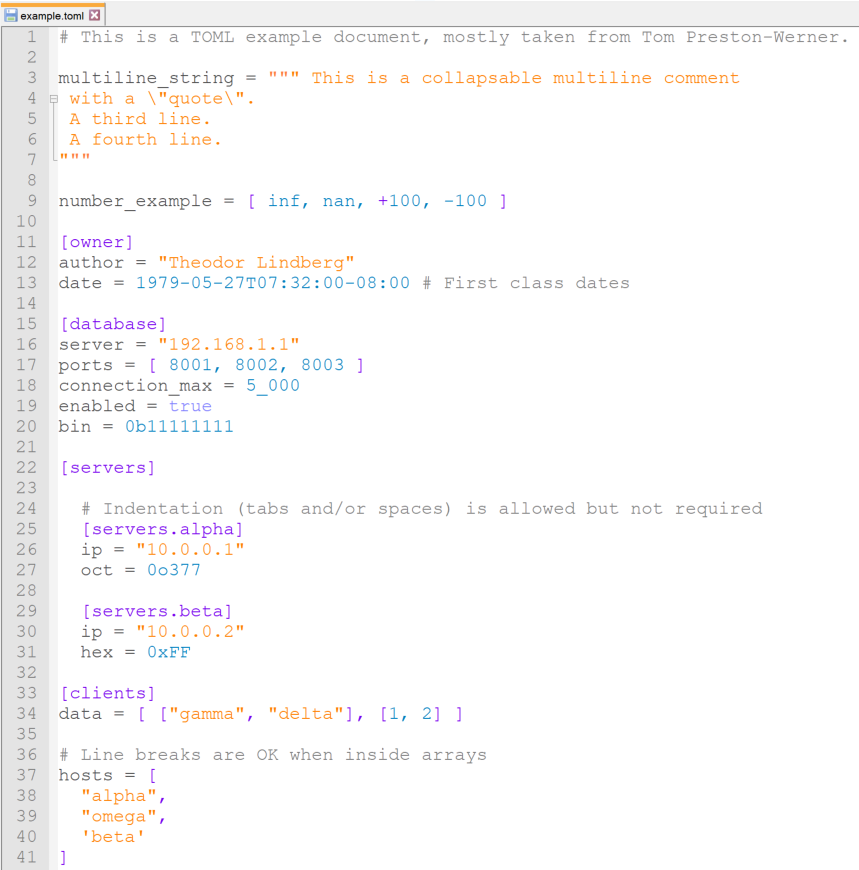This is provides syntax highlighting for TOML in Notepad++. Current version of TOML you can see there.
- Download
TOML.xmlorTOML(dark).xml. You can download the file by either cloning the repository or going here for light or there and pressCTRL-Son the keyboard. - Start Notepad++.
- In the Language menu choose Define your language...
- Click import and choose
TOML.xml/TOML(dark).xml. - Restart Notepad++ and it should now detect files with .toml extension automatically. NotaBene: You can save your custom language definition respectively for each xml file. Give a name as you wish for white and dark themes.

.png)