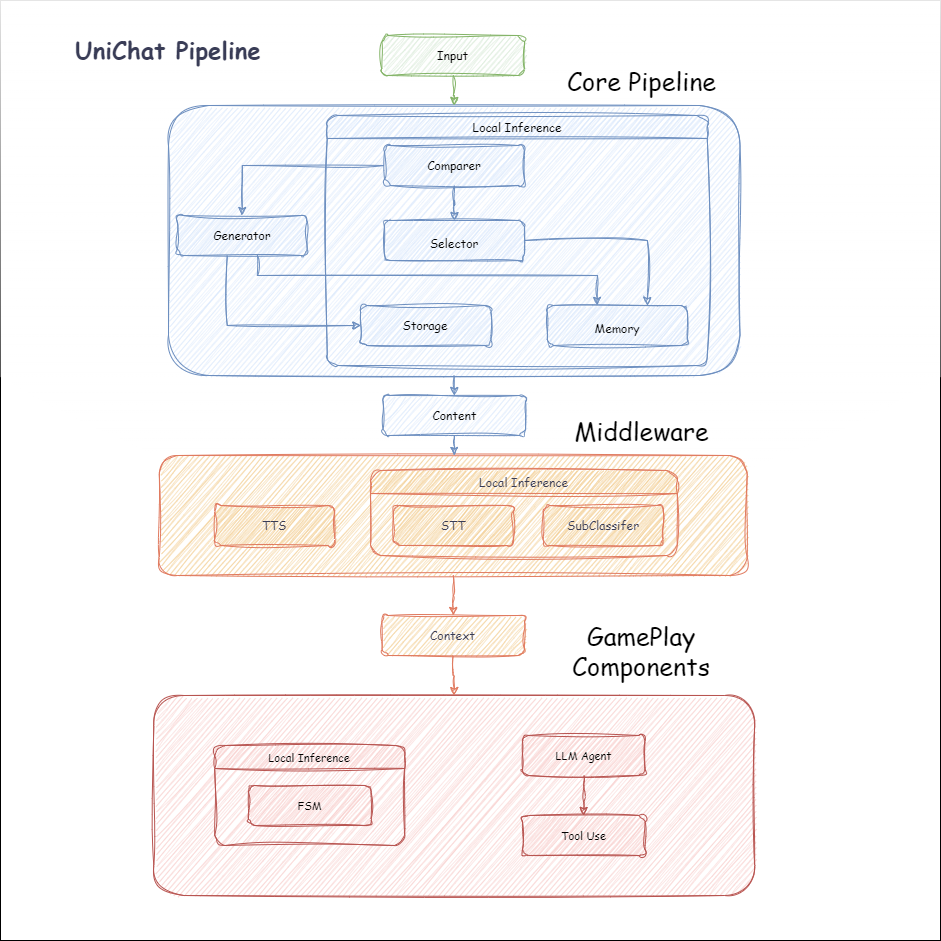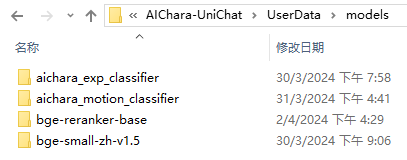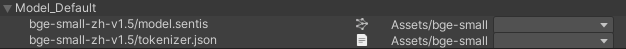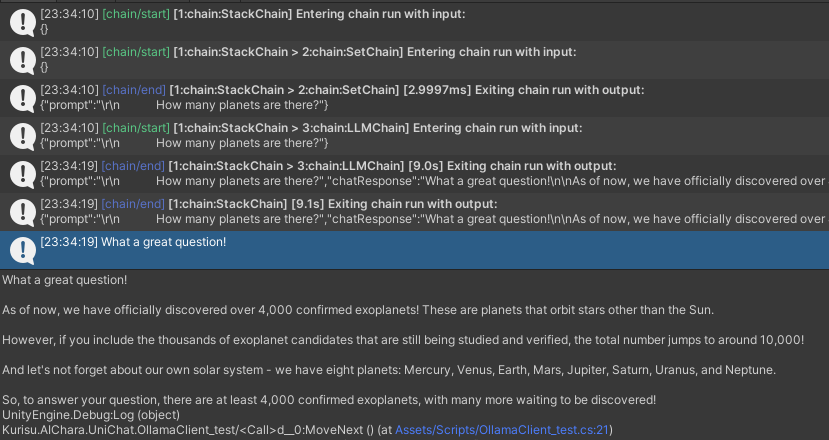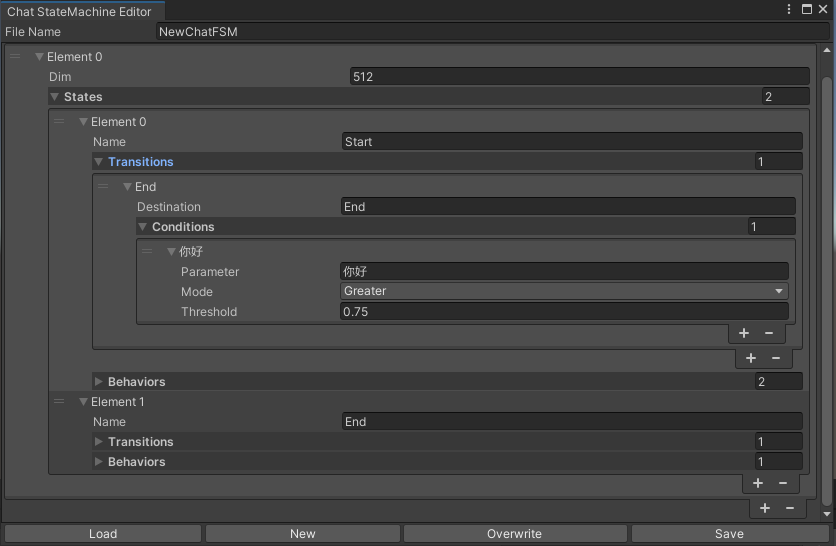With the release of Unity.Sentis, we can use some neural network models at Runtime, including the text embedding model for natural language processing.
Although chatting with AI is nothing new, in games, how to design a conversation that does not deviate from the developer's ideas but is more flexible is a difficult point.
UniChat is based on Unity.Sentis and text vector embedding technology, which enables offline mode to search text content based on vector databases.
Of course, if you use the online mode, UniChat also includes a chain toolkit based on LangChain to quickly embed LLM and Agent in the game.
The following is the flow chart of UniChat. In the Local Inference box are the functions that can be used offline:
- Add the following dependencies in
manifest.json:
{
"dependencies": {
"com.cysharp.unitask": "https://github.com/Cysharp/UniTask.git?path=src/UniTask/Assets/Plugins/UniTask",
"com.huggingface.sharp-transformers": "https://github.com/huggingface/sharp-transformers.git",
"com.unity.addressables": "1.21.20",
"com.unity.burst": "1.8.13",
"com.unity.collections": "2.2.1",
"com.unity.nuget.newtonsoft-json": "3.2.1",
"com.unity.sentis": "1.3.0-pre.3",
"com.whisper.unity": "https://github.com/Macoron/whisper.unity.git?path=Packages/com.whisper.unity"
}
}- Download by
Unity Package Managerusing git urlhttps://github.com/AkiKurisu/UniChat.git
- Create or load
public void CreatePipelineCtrl()
{
//1. New chat model file (embedding database + text table + config)
ChatPipelineCtrl PipelineCtrl = new(new ChatModelFile() { fileName = $"ChatModel_{Guid.NewGuid().ToString()[0..6]}" });
//2. Load from filePath
PipelineCtrl= new(JsonConvert.DeserializeObject<ChatModelFile>(File.ReadAllText(filePath)))
}- Run the pipeline
public bool RunPipeline()
{
string input="Hello!";
var context = await PipelineCtrl.RunPipeline("Hello!");
if ((context.flag & (1 << 1)) != 0)
{
//Get pipeline output
string output = context.CastStringValue();
//Update history
PipelineCtrl.History.AppendUserMessage(input);
PipelineCtrl.History.AppendBotMessage(output);
return true;
}
}- Save the generated text and embedding vector
pubic void Save()
{
//PC save to {ApplicationPath}//UserData//{ModelName}
//Android save to {Application.persistentDataPath}//UserData//{ModelName}
PipelineCtrl.SaveModel();
}The embedding model is used BAAI/bge-small-zh-v1.5 by default and occupies the least video memory. It can be downloaded in Release, however only supports Chinese. You can download the same model from HuggingFaceHub and convert it to ONNX format.
The loading mode is optional UserDataProvider, StreamingAssetsProvider and ResourcesProvider, if installed Unity.Addressables, optional AddressableProvider.
The UserDataProvider file path is as follows:
ResourcesProvider Place the files in the models folder in the Resources folder.
StreamingAssetsProvider Place the files in the models folder in the StreamingAssets folder.
Address AddressablesProvider of is as follows:
UniChat is based on LangChain C# using a chain structure to connect components in series.
You can see an sample in repo's Example.
The simple use is as follows:
public class LLM_Chain_Example : MonoBehaviour
{
public LLMSettingsAsset settingsAsset;
public AudioSource audioSource;
public async void Start()
{
var chatPrompt = @"
You are an AI assistant that greets the world.
User: Hello!
Assistant:";
var llm = LLMFactory.Create(LLMType.ChatGPT, settingsAsset);
//Create chain
var chain =
Chain.Set(chatPrompt, outputKey: "prompt")
| Chain.LLM(llm, inputKey: "prompt", outputKey: "chatResponse");
//Run chain
string result = await chain.Run<string>("chatResponse");
Debug.Log(result);
}
}The above example uses Chain to call LLM directly, but to simplify searching the database and facilitate engineering, it is recommended to use ChatPipelineCtrl as the beginning of the chain.
If you run the following example, the first time you call LLM and the second time you reply directly from the database.
public async void Start()
{
//Create new chat model file with empty memory and embedding db
var chatModelFile = new ChatModelFile() { fileName = "NewChatFile", modelProvider = ModelProvider.AddressableProvider };
//Create an pipeline ctrl to run it
var pipelineCtrl = new ChatPipelineCtrl(chatModelFile, settingsAsset);
pipelineCtrl.SwitchGenerator(ChatGeneratorIds.ChatGPT);
//Init pipeline, set verbose to log status
await pipelineCtrl.InitializePipeline(new PipelineConfig { verbose = true });
//Add system prompt
pipelineCtrl.Memory.Context = "You are my personal assistant, you should answer my questions.";
//Create chain
var chain = pipelineCtrl.ToChain().Input("Hello assistant!").CastStringValue(outputKey: "text");
//Run chain
string result = await chain.Run<string>("text");
//Save chat model
pipelineCtrl.SaveModel();
}You can trace the chain using the Trace() method, or add UNICHAT_ALWAYS_TRACE_CHAIN scripting symbol in Project Settings.
| Method name | Return type | Description |
|---|---|---|
Trace(stackTrace, applyToContext) |
void |
Trace chain |
stackTrace: bool |
Enables stack tracing | |
applyToContext: bool |
Applies to all subchains |
If you have a speech synthesis solution, you can refer to VITSClient the implementation of a TTS component📢.
You can use AudioCache to store speech so that it can be played when you pick up an answer from the database in offline mode.
public class LLM_TTS_Chain_Example : MonoBehaviour
{
public LLMSettingsAsset settingsAsset;
public AudioSource audioSource;
public async void Start()
{
//Create new chat model file with empty memory and embedding db
var chatModelFile = new ChatModelFile() { fileName = "NewChatFile", modelProvider = ModelProvider.AddressableProvider };
//Create an pipeline ctrl to run it
var pipelineCtrl = new ChatPipelineCtrl(chatModelFile, settingsAsset);
pipelineCtrl.SwitchGenerator(ChatGeneratorIds.ChatGPT, true);
//Init pipeline, set verbose to log status
await pipelineCtrl.InitializePipeline(new PipelineConfig { verbose = true });
var vits = new VITSModel(lang: "ja");
//Add system prompt
pipelineCtrl.Memory.Context = "You are my personal assistant, you should answer my questions.";
//Create cache to cache audioClips and translated texts
var audioCache = AudioCache.CreateCache(chatModelFile.DirectoryPath);
var textCache = TextMemoryCache.CreateCache(chatModelFile.DirectoryPath);
//Create chain
var chain = pipelineCtrl.ToChain().Input("Hello assistant!").CastStringValue(outputKey: "text")
//Translate to japanese
| Chain.Translate(new GoogleTranslator("en", "ja")).UseCache(textCache)
//Split them
| Chain.Split(new RegexSplitter(@"(?<=[。!?! ?])"), inputKey: "translated_text")
//Auto batched
| Chain.TTS(vits, inputKey: "splitted_text").UseCache(audioCache).Verbose(true);
//Run chain
(IReadOnlyList<string> segments, IReadOnlyList<AudioClip> audioClips)
= await chain.Run<IReadOnlyList<string>, IReadOnlyList<AudioClip>>("splitted_text", "audio");
//Play audios
for (int i = 0; i < audioClips.Count; ++i)
{
Debug.Log(segments[i]);
audioSource.clip = audioClips[i];
audioSource.Play();
await UniTask.WaitUntil(() => !audioSource.isPlaying);
}
}
}You can use a speech-to-text service such as whisper.unity for local inference🎤.
public void RunSTTChain(AudioClip audioClip)
{
WhisperModel whisperModel = await WhisperModel.FromPath(modelPath);
var chain = Chain.Set(audioClip, "audio")
| Chain.STT(whisperModel, new WhisperSettings(){
language="en",
initialPrompt="The following is a paragraph in English."
});
Debug.Log(await chain.Run("text"));
}You can reduce the dependence on LLM by training a downstream classifier on the basis of the embedded model to complete some recognition tasks in the game (such as expression classifier🤗).
Notice
1. You need to make the component in a Python environment.
2. Currently, Sentis still requires you to manually export to ONNX format
Best practice: Use an embedded model to generate traits from your training data before training. Only the downstream model needs to be exported afterwards.
The following is an example shape=(512,768,20) of a multi-layer perceptron classifier with an export size of only 1.5MB:
class SubClassifier(nn.Module):
#input_dim is the output dim of your embedding model
def __init__(self, input_dim, hidden_dim, output_dim):
super(CustomClassifier, self).__init__()
self.fc1 = nn.Linear(input_dim, hidden_dim)
self.relu = nn.ReLU()
self.dropout = nn.Dropout(p=0.1)
self.fc2 = nn.Linear(hidden_dim, output_dim)
def forward(self, x):
x = self.fc1(x)
x = self.relu(x)
x = self.dropout(x)
x = self.fc2(x)
return xGame components are various tools that are combined with the dialogue function according to the specific game mechanism.
A stateMachine that switches States according to the chat content. StateMachine nesting (SubStateMachine) is not currently supported. Depending on the conversation, you can jump to different States and execute the corresponding set of behaviors, similar to Unity's animated state machine.
- Configure in code
public void BuildStateMachine()
{
chatStateMachine = new ChatStateMachine(dim: 512);
chatStateMachineCtrl = new ChatStateMachineCtrl(
TextEncoder: encoder,
//Input a host Unity.Object
hostObject: gameObject,
layer: 1
);
chatStateMachine.AddState("Stand");
chatStateMachine.AddState("Sit");
chatStateMachine.states[0].AddBehavior<StandBehavior>();
chatStateMachine.states[0].AddTransition(new LazyStateReference("Sit"));
// Add a conversion directive and set scoring thresholds and conditions
chatStateMachine.states[0].transitions[0].AddCondition(ChatConditionMode.Greater, 0.6f, "I sit down");
chatStateMachine.states[0].transitions[0].AddCondition(ChatConditionMode.Greater, 0.6f, "I want to have a rest on chair");
chatStateMachine.states[1].AddBehavior<SitBehavior>();
chatStateMachine.states[1].AddTransition(new LazyStateReference("Stand"));
chatStateMachine.states[1].transitions[0].AddCondition(ChatConditionMode.Greater, 0.6f, "I'm well rested");
chatStateMachineCtrl.SetStateMachine(0, chatStateMachine);
}- Configured in Editor Window and saved as a text file.
public void LoadFromBytes(string bytesFilePath)
{
chatStateMachineCtrl.Load(bytesFilePath);
}- Customize ChatStateMachineBehavior.
public class CustomChatBehavior : ChatStateMachineBehavior
{
private GameObject hostGameObject;
public override void OnStateMachineEnter(UnityEngine.Object hostObject)
{
//Get host Unity.Object
hostGameObject = hostObject as GameObject;
}
public override void OnStateEnter()
{
//Do something
}
public override void OnStateUpdate()
{
//Do something
}
public override void OnStateExit()
{
//Do something
}
}- Running the state machine after the core pipeline is run
private void RunStateMachineAfterPipeline()
{
var chain = PipelineCtrl.ToChain().Input("Your question.").CastStringValue("stringValue")
| new StateMachineChain(chatStateMachineCtrl, "stringValue");
await chain.Run();
}Invoke tools based on ReActAgent workflow.
Here is an example:
var userCommand = @"I want to watch a dance video.";
var llm = LLMFactory.Create(LLMType.ChatGPT, settingsAsset) as OpenAIClient;
llm.StopWords = new() { "\nObservation:", "\n\tObservation:" };
//Create agent with muti-tools
var chain =
Chain.Set(userCommand)
| Chain.ReActAgentExecutor(llm)
.UseTool(new AgentLambdaTool(
"Play random dance video",
@"A wrapper to select random dance video and play it. Input should be 'None'.",
(e) =>
{
PlayRandomDanceVideo();
//Notice agent it finished its work
return UniTask.FromResult("Dance video 'Queencard' is playing now.");
}))
.UseTool(new AgentLambdaTool(
"Sleep",
@"A wrapper to sleep.",
(e) =>
{
return UniTask.FromResult("You are now sleeping.");
}))
.Verbose(true);
//Run chain
Debug.Log(await chain.Run("text"));Here are some apps I've made. Since they include some commercial plugins, only Build versions are available.
See Release page
Based on UniChat to make a similar application in Unity
The synchronized repository version is
V0.0.1-alpha, the Demo is waiting to be updated.
See Release page
It contains behavioral and voice components and is not yet available.
Demo uses TavernAI the character data structure, and we can write the character's personality, sample conversations, and chat scenarios into pictures.
If you use TavernAI a character card, the cue word above is overwritten.
- Make a ChatBox in Unity
https://www.akikurisu.com/blog/posts/create-chatbox-in-unity-2024-03-19/
- Using NLP Natural Language Processing Technology in Unity
https://www.akikurisu.com/blog/posts/use-nlp-in-unity-2024-04-03/
- https://github.com/langchain-ai/langchain
- https://github.com/tryAGI/LangChain
- Yao S, Zhao J, Yu D, et al. React: Synergizing reasoning and acting in language models[J]. arXiv preprint arXiv:2210.03629, 2022.