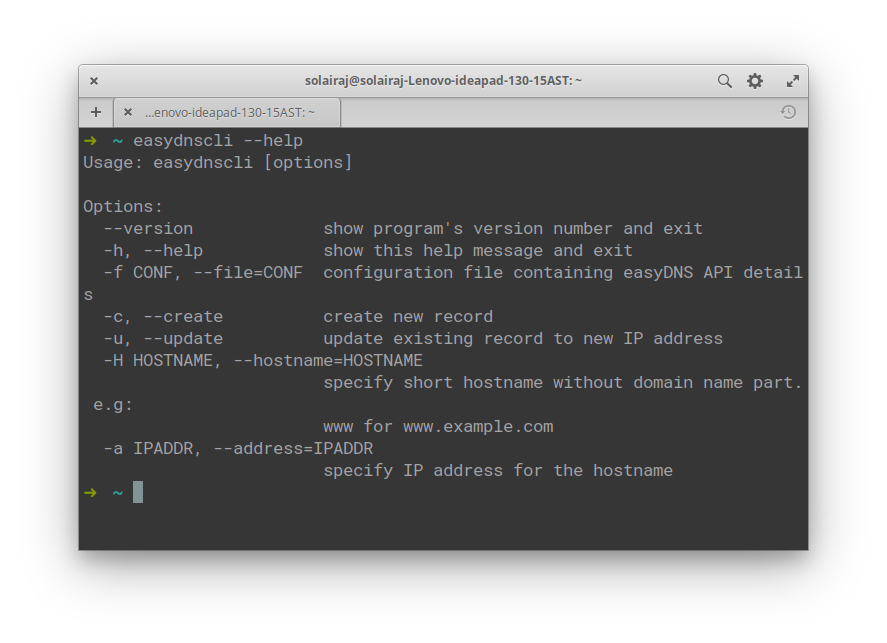A command-line tool for managing (create/update) EasyDNS DNS records using easyDNS rest API.
$ git clone https://github.com/tuladhar/easydns-restapi-cli && cd easydns-restapi-cli
$ sudo make install
$ easydnscli --help
$ git clone https://github.com/tuladhar/easydns-restapi-cli
$ cd easydns-restapi-cli
$ pip3 install requests pyinstaller
$ pyinstaller --onefile easydns-restapi-cli.py -n easydnscli
$ cd dist && ./easydnscli --help
{
"domain": "XYZ",
"token": "XYZ",
"key": "XYZ",
"endpoint": "http://sandbox.rest.easydns.net",
"format": "json",
"delay": 5,
"ttl": 600
}
domain- domain to managetoken- API token received from EasyDNSkey- API key received from EasyDNSendpoint- API endpoint received from EasyDNSdelay- delay (in seconds) between subsequent API calls to get pass rate limitingttl- TTL to use when creating/updating DNS records
Create DNS record (Syntax)
$ easydnscli --conf "PATH TO CONFIG FILE" --create --hostname www --address 127.0.0.1
Create DNS record (Example)
$ easydnscli --conf Downloads/sample-easydns.conf --create --hostname www --address 127.0.0.1
Update DNS record (Syntax)
$ easydnscli --conf "PATH TO CONFIG FILE" --update --hostname www --address 127.0.0.1
Update DNS record (Example)
$ easydnscli --conf Downloads/sample-easydns.conf --update --hostname www --address 127.0.0.1
- See Contributors.md