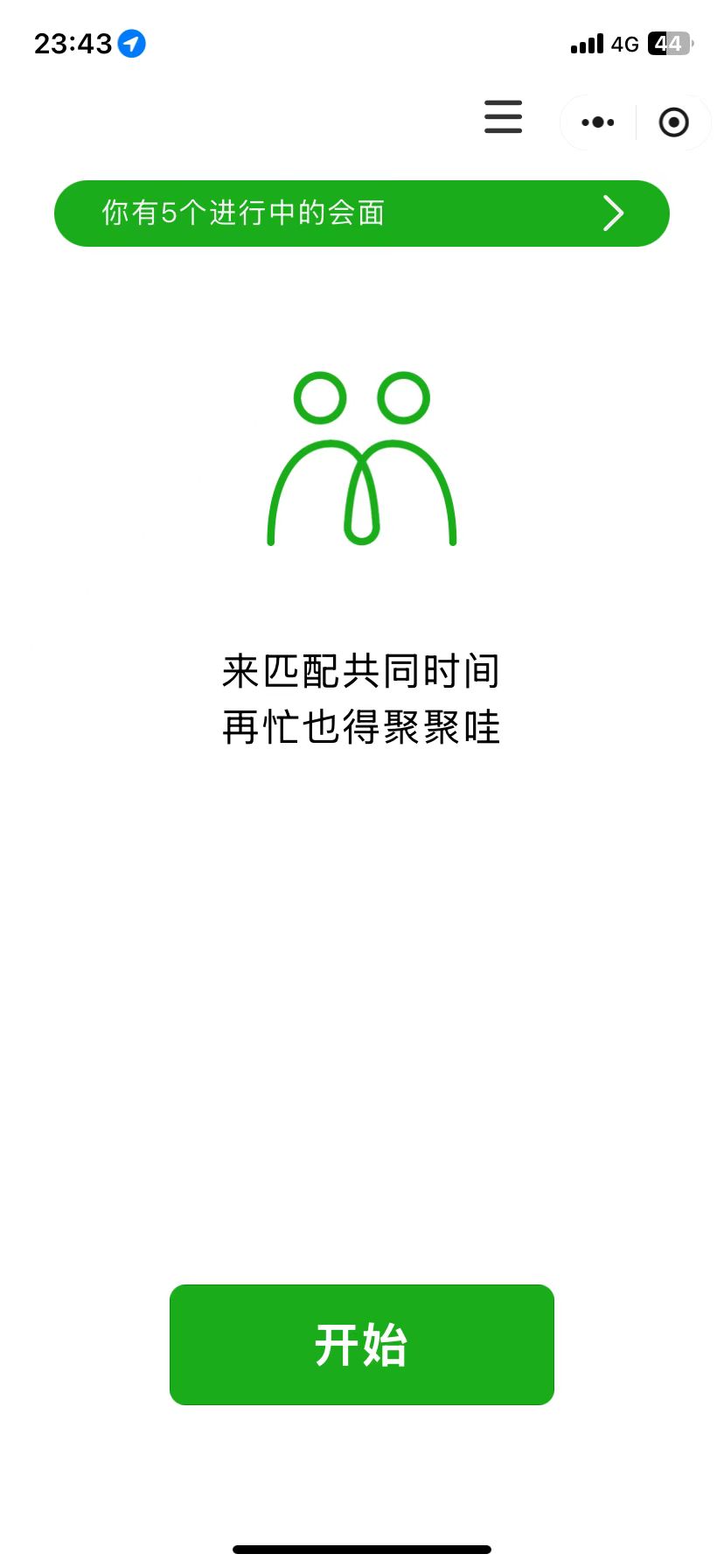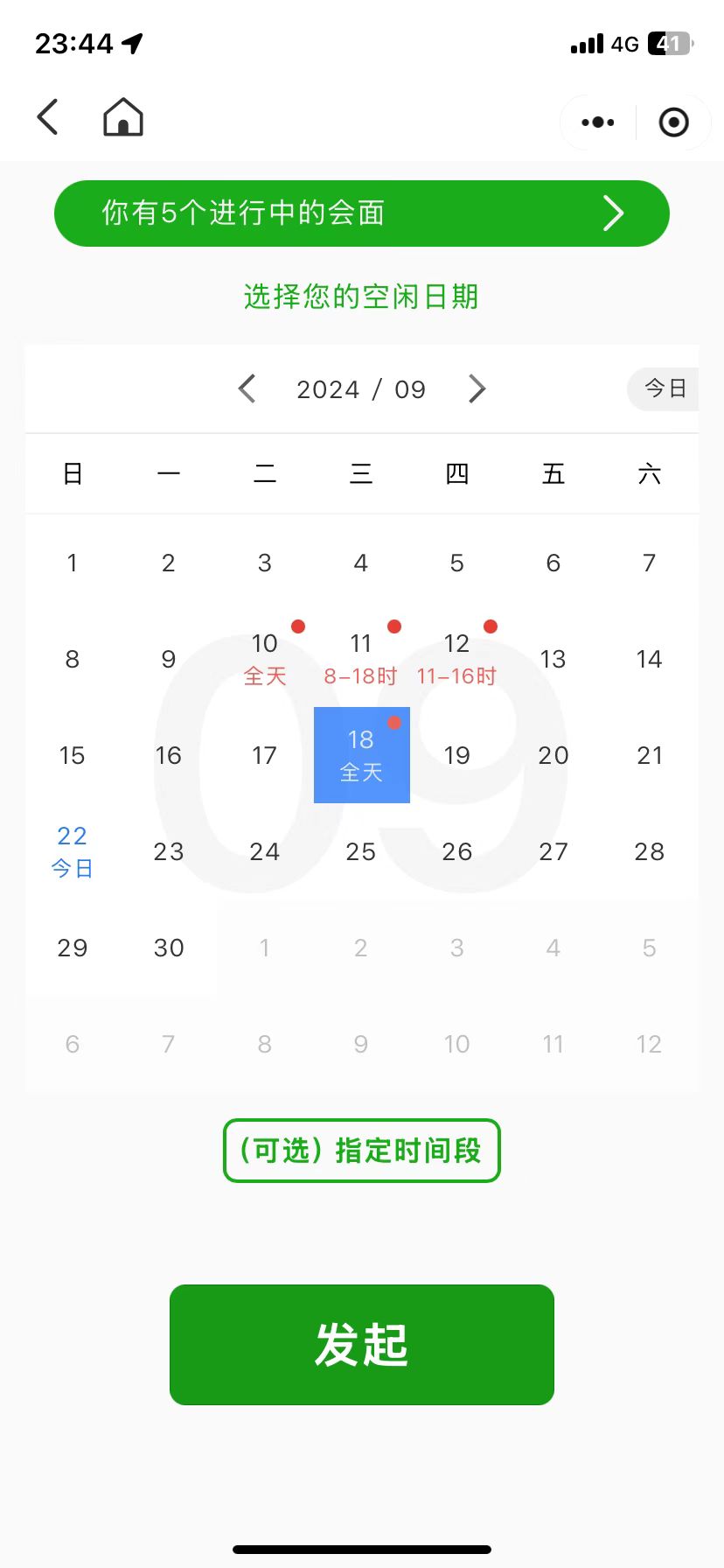小程序 我们何时见 源码
├── client/ #前端源码, uni-app框架
├── config.example.yaml #以其为例, 自行创建config.yaml
├── controller/ #MVC模式的C
│ ├── admin/ #后台api
│ ├── enter.go
│ └── user/ #前台api
├── dao/ #sql
├── Dockerfile #构建docker镜像
├── .editorconfig
├── .gitattributes
├── .github/
│ └── workflows/ #存放GitHub-Actions的工作流文件
├── .gitignore
├── global/
│ └── global.go #全局变量的初始化
├── go.mod
├── go.sum
├── initialize/ #服务初始化相关
│ ├── global/
│ ├── server.go #gin服务
│ └── system/
├── LICENSE
├── log/
│ ├── gin.log #gin日志
│ ├── .gitkeep
│ └── run.log #业务日志
├── main.go #入口
├── main_test.go #测试
├── middleware/ #路由中间件以及验参
├── model/
│ ├── common/ #业务要用的结构体
│ ├── config/ #配置文件的结构体
│ └── db/ #数据库模型结构体
├── README.md
├── router/ #gin路由
├── service/
│ ├── admin/
│ ├── enter.go
│ └── user/
├── static/ #静态资源
├── task/
│ └── dating.go #定时任务
└── utils/
└── tool.goversion: "3"
services:
dating:
image: ghcr.io/twbworld/dating:latest
ports:
- 80:80
volumes:
- ${PWD}/config.yaml:config.yaml:ro
- ${PWD}/dating.db:dating.db:rw$ cp config.example.yaml config.yaml
$ go mod download && go mod tidy
$ go build -o server main.go
$ ./server
或
$ ./server -c config.yaml- 前端源码在
client目录下, 或直达项目传送门$ git submodule update --remote $ cd client/ $ npm install - 下载"微信开发者工具"并登陆
- 本前端项目用
uni-app框架, 下载专用的HBuilderX编辑器 - 配置
manifest.json - 运行: 菜单-运行-运行到小程序模拟器-微信开发者工具
- 根据天气状况推荐
- 会面结果日历显示
- 预设会面天数
- 修改用户头像等信息
- 已加入列表左滑
- 后台
- 无登录使用